Are you trying to find your iPhone using another iPhone? Whether you lost your device or you’re trying to help a friend track down theirs, there are several ways you can locate a missing iPhone.
In this article, we’ll show you how to use the Find My app on another Apple device to find a lost or stolen iPhone or view its location history.
Method 1: Using iCloud Apple ID
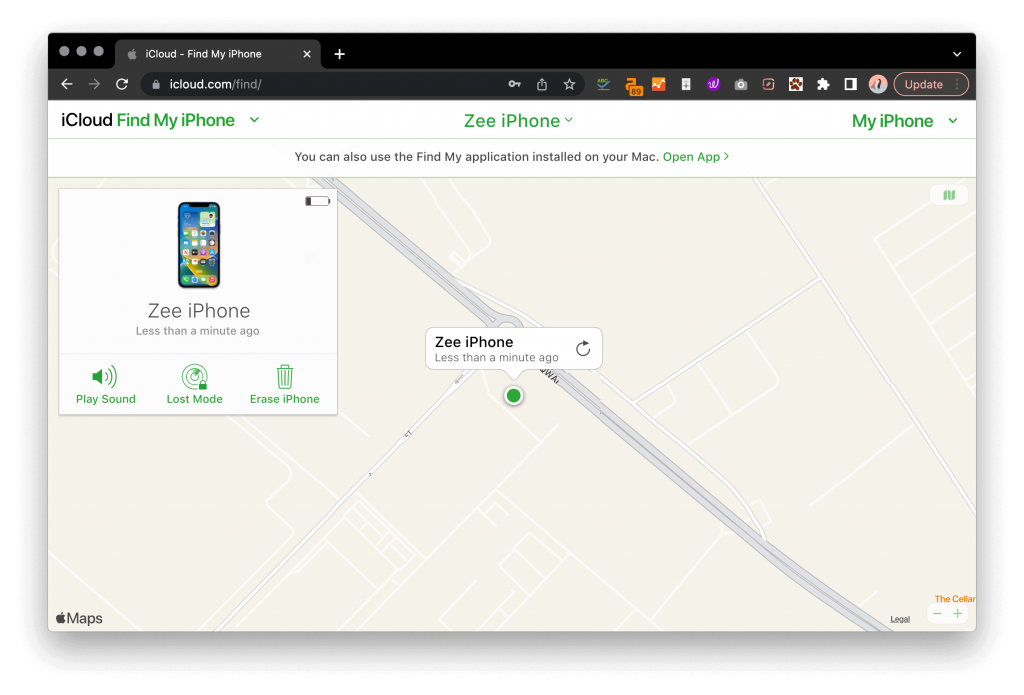
If you’re using iCloud and have your Apple ID set up on your iPhone, you can track it by logging in to iCloud.com. This is a handy method if you don’t have another Apple device with the Find My app installed. Here’s how to do it:
1. On a computer or other Apple device, go to iCloud.com and sign in with the same Apple ID and password that’s on your missing device.
2. Click on the “Find iPhone” icon.
3. A map will appear with the last location of your iPhone. If it’s not currently powered on, the last known location will be displayed.
4. You can also put your iPhone into “Lost Mode” from this screen, which will lock it and display a custom message on the Lock Screen. This can be useful if you think your iPhone has been stolen.
If Find My iPhone is turned off, or if the device is not connected to a cellular or Wi-Fi network, you can’t see the device’s location.
When you locate your iPhone, you can use any of these methods to get it back:
– Play a sound on the device to help you find it.
– Remotely lock the device and set a passcode.
– Remotely erase all the content and settings.
It’s a great way to track your iPhone, but it only works if you have iCloud set up on your device. The location of your iPhone is updated when it’s connected to the Internet over Wi-Fi or cellular data. If your missing device can’t connect to a cellular or Wi-Fi network, the location won’t be updated.
This method isn’t foolproof, but it’s a good place to start if you’re trying to find your iPhone.
Method 2: Using Find My App on Your Other iPhone
If you have another iOS device, or you shared your location with friends from the Find My app, you can use that device to find your missing iPhone. Family Sharing also lets you see the location of a family member’s device in Find My iPhone.
When you turn on Find My iPhone, iCloud automatically activates the location services on your device. This means that your device’s location can be tracked even if you don’t have the Find My app installed.
How to Use Find My App to Track Other Apple Devices

If you want to track your friend’s device or your own device using another iOS device, you need to have the Find My app installed on both devices. Here’s how to use it:
1. On your friend’s iPhone, open the Find My app.
2. Tap the Devices tab, then select your lost iPhone.
3. Tap Actions, then tap Find My iPhone. Your friend’s iPhone will start to look for your device’s location.
4. If your friend’s iPhone can find your device, you’ll see its current location on a map. You can also see the battery level of your device, and play sound to help you locate it.
Although this method is handy, it only works if you have enabled location sharing with a friend from the Find My app. If you haven’t done this, you won’t be able to track your lost device using another iPhone.
Method 3: Send a Tracking URL to Your Other iPhone
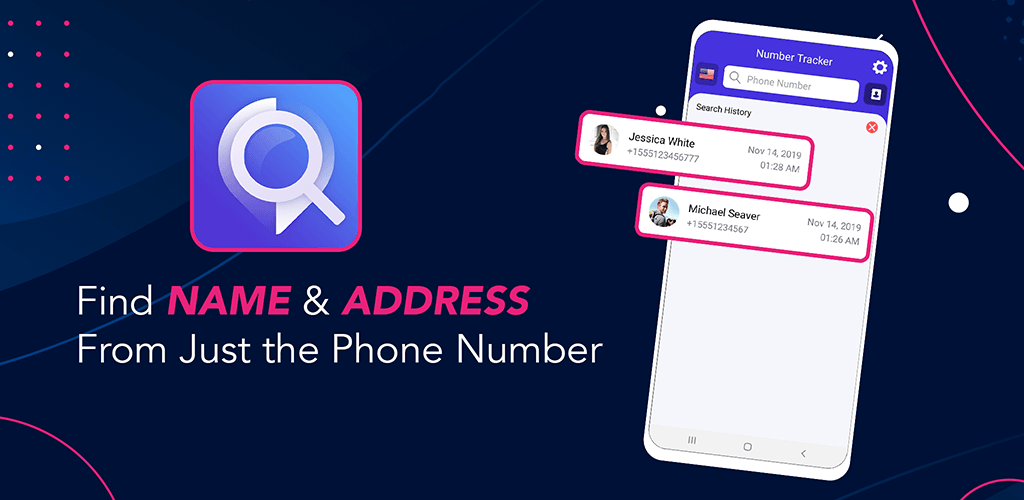
If you don’t want to use iCloud or the Find My app, you can still find your iPhone’s location by sending a tracking URL to another device. It’s not as accurate as the other methods, but it’s a useful option if you can’t use iCloud or the Find My app.
Number Tracker Pro is a phone tracking app that lets you send a tracking URL to any phone. The tracking URL will show you the location of the phone on a map. It works with all devices, without the need of installing any app.
How to Use Number Tracker Pro
To use this method, all you need to know is the phone number.
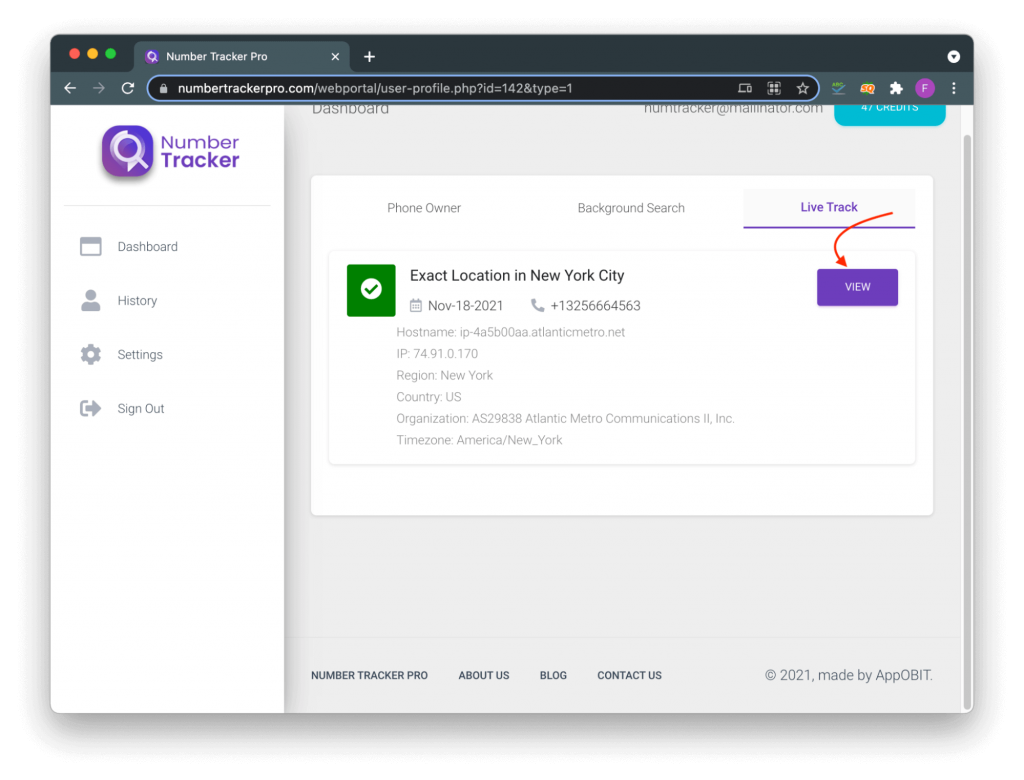
1. Go to the Number Tracker Pro website and create an account.
2. Click on the “Real Time Tracker” tab and enter the phone number of the iPhone you’re trying to locate.
3. Click on the “Search” button.
4. The tracking URL will be sent to the phone you’re trying to find along with any specific message you want to include.
5. When the person clicks on the link, their location will be shared with you and you’ll be able to see it on a map.
This is a great option if you don’t have another Apple device or if you’re trying to find an iPhone that’s not yours.
Although Number Tracker Pro is a paid service, it offers plenty of features that make it worth the price. From finding the location of Apple devices or finding out information about a phone number, Number Tracker Pro is a powerful tracking app.
With its wide range of features and easy-to-use interface, it’s the perfect choice for anyone who wants to find an iPhone or any other device.
Method 4: Family Orbit – iPhone Location Tracking App

If you’re worried about getting lost without your iPhone, or you want to be able to keep track of your family’s whereabouts, consider using a family tracking app like Family Orbit.
With this app, you can view a history of all the locations you and your family have visited, as well as get notifications when someone arrives at or leaves a specific place (like home or work). This way, you can always know where everyone is and avoid any stressful surprises.
Key Features
1. Location History
This is the main feature of Family Orbit. You can view the history of all the places your family members have been, as well as how long they were there.
This is great for keeping track of where your kids have been after school or making sure your elderly parents are staying safe. No one can delete their location history, so you can always trust that the information is accurate. Cellular network coverage is also not an issue, as the app uses GPS to track location.
2. Geofence
With Family Orbit, you can set up geofences around specific locations (like your home or work) and get notified when someone arrives at or leaves that area. This is a great way to make sure your kids are where they’re supposed to be or that your elderly parents haven’t wandered off. With this feature, you can always have peace of mind knowing that your loved ones are safe.
3. Real-time tracker
This feature lets you see the real-time location of any family member at any time. This is great for when you need to find someone in a hurry or make sure they’re safe. There is also a history feature so you can see where they’ve been and for how long.
What’s more, the battery life of the device being tracked is also shown, so that you can make sure it doesn’t run out of juice during an emergency.
4. Child Monitoring Feature
Are you a concerned parent? With Family Orbit, you can monitor your child’s text messages, call logs, and social media activity. This is a great way to make sure your child is staying safe online and not being cyberbullied. From the app, you can also set up filters to block certain websites or content that you don’t want your child to see.
5. Cross-Platform Support
Family Orbit works on both iOS and Android devices, so you can use it to track any family member, no matter what type of phone they have. Cellular network coverage is also not an issue, as the app uses GPS to track location.
Don’t let the name fool you, Family Orbit is a great app for families of all sizes. Whether you have young kids or elderly parents, this app can help you keep track of everyone’s whereabouts and make sure they’re safe.
With its wide range of features and easy-to-use interface, it’s the perfect choice for anyone who wants to locate an iPhone or any other device.
Conclusion
What’s the best way to find my iPhone from another iPhone? The best way to find your iPhone is with Family Orbit. With this app, you can track your family’s location in real-time, set up geofences, and view the history of all the places they’ve been.
Plus, with the child monitoring feature, you can make sure your kids are staying safe online. There’s no better way to keep track of your family.
If you’re looking for a one-time solution to find your iPhone, consider using Number Tracker Pro. With URL tracking, you can find the location of any Apple device, as long as the person clicks on the link you send them. It’s a great way to find a lost iPhone or keep track of your family’s whereabouts.
Now that you know how to find your iPhone from another iPhone, put these methods to the test and see which one works best for you.
- Monitor Calls & Text Messages
- View Photos and Videos
- Location Tracking & Geofence
- Monitor WhatsApp & Kik
- Detect & Alert for Inappropriate Activities
- Monitor Websites Visited
- Compatible with Android and iOS

