
How frequently do you browse applications and websites? How often do you look around social media mindlessly? I’m sure more often than you can count. You can’t help yourself. Almost every app you use is meant to keep you riveted to your device’s screen.
The problem is that enormous corporations profit from your reliance on the internet. They monitor your behavior and location history and collect personal information to sell to advertising businesses.
These businesses have databases brimming with personal information. What if these databases are hacked? How easy may thieves acquire access to your most sensitive information? Learning how to make your phone untraceable goes a long way toward protecting your privacy and ensuring your security.
It’s not always easy in this digital age, but we’ve compiled a list of seven basic tips to learn how to make your phone impossible to track. First and foremost, who is tracking you?
Who is Tracking Your Phone?
![]()
Before we can discuss how to avoid online monitoring, it’s vital to understand who might be tracking you. Following your private information, you will encounter four major types of people.
Cybercriminals
Cybercrime has reached epidemic proportions on a global scale. It’s understandable to desire to keep malevolent parties at bay.
Cybercriminals profit greatly from your data. They benefit from your private information:
- Malware will infect your gadget.
- Steal and misappropriate your financial information and banking accounts.
- Make and sell counterfeit passports.
- Impersonate you.
- Manipulate you through adware.
To name a few examples, cyber dangers are constantly developing and adapting. Cybercriminals will seize any opportunity to snoop on you and steal your information.
As a result, you should always be on the lookout for symptoms that your phone or computer has been hacked.
Stalkers
Although you may not like to think about it, sometimes people have unwanted people attempting to track their whereabouts and online activity. Stalkers are more than just people who follow you physically. People now attempt to track you using your phone with tools such as find my phone or through your email accounts. It is imperative that you make every attempt to protect yourself from this.
Advertisers
Previously, marketers had to do surveys, questionnaires, and trials to determine which products to pitch to whom. Nowadays, your web data brings that information to you on a silver platter. Your interests, hobbies, needs, desires, spending habits… They’re all out there, kept on data servers and tracked by cookies.
That is why businesses want your information.
Nowadays, advertising cannot live without customization. Finding out what makes you tick is critical to extracting money from you. However, this makes tracking quite creepy. Have you ever mentioned that you needed a new couch for someone and then had your Personal social Media page bombarded with couch ads? You are not alone in this. Anything too precise is an indication of tracking. This can include a local business, unusual hobbies, and tastes, or a unique service you require.
Employers and Government Agencies
Conspiracy theories have historically centered on government spying. While sophisticated microchips and mind-reading devices do not exist, technological advances have made it easier to collect and store user data. Population data, according to government agencies, is critical for national security. The issue is that they do not specify what information they acquire and how they collect it.
While an internet service provider may have a privacy policy, governmental institutions are not always forthcoming. Google and Facebook, for example, routinely send over data to authorities. However, state security services never reveal how they utilize that data or if they have convicted anyone using it.
Legislation lags behind technical progress. Most countries have rules that safeguard your private correspondence via letters and postcards, not via emails or text messages. Few laws are there to protect you from federal overreach, but they are more concerned with economic and social issues than with digital ones.
Employers can view your phone’s internet activities. Especially if it’s a company phone and you’re connected to the network. Because a company phone uses data and voice time that the company pays for, they may wish to keep track of how it is utilized.
How Can Someone Track Your Phone?
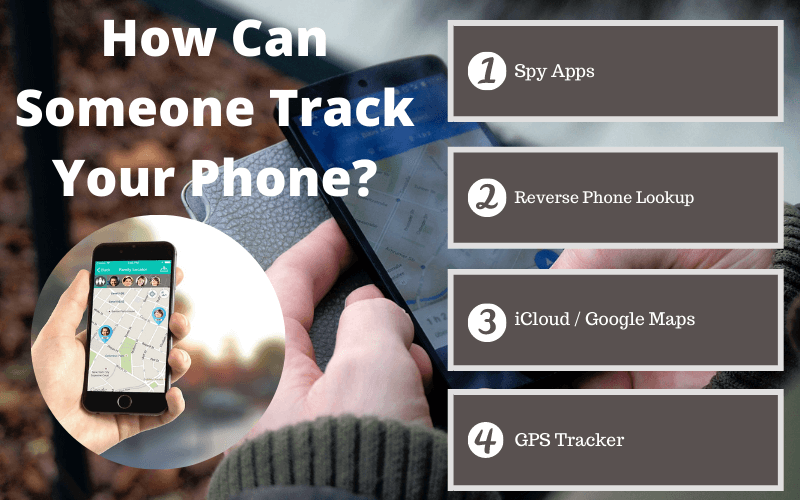
You may simply determine whether or not your phone is being tracked by someone if you understand the indicators of the phone. Some of the most common ways include:
Spy Apps
There are many spy apps available for people to use to track a phone. Of course, they will need to install the application on your phone, however, most of these apps don’t make it obvious that they are running.
If you notice any of these signs, you may have a spy app tracking your phone:
- Performance issues
- Strange noises or feedback
- Strange apps or notifications
- Weird text message
- A hot phone
- Battery life is draining quickly
- Phone turning off and on again
- Problems restarting phone
If you notice any of these signs check your file manager, this should show you any spy apps that are running or installed on your device.
Reverse Phone Lookup Sites
A reverse phone lookup site will allow a user to send a text message to a phone in an attempt to track it. The message will usually contain a link for you to click to provide permission for your phone to be tracked and show your location history to the sender of the message.
If you receive a message like this it’s best to not click any links and to report the message to your provider.
iCloud / Google Timeline
If someone has access to your password for your phone or even gains access to it through phishing scams you may find that people are able to track you through iCloud and your Google Maps timeline
Read this article to learn more about how Google Maps works.
7 Action Plan to Make Your Phone Impossible to Track

You fight on many fronts in the struggle for online privacy. You must keep your personal information safe from all those mentioned above.
Even though the odds are stacked against you, you can still defend yourself. Here are seven simple tips to show you how to make your phone impossible to track:
Disable Google Location Tracking
Even if you don’t use spy applications, someone could still monitor you if they previously revealed your real-time position via Google location services.
Follow the steps below to examine where you’re sharing your real-time location to make sure that’s not happening here.
- Open the Settings app.
- Choose a Location
- Select Google Location Sharing.
- You’ll then be able to see if you’re sharing your current location with anyone.
If you discover that your location is being shared with an unknown person, you should cancel it as soon as possible.
You can learn about it here.
Disable Location Services in Your Device
You may not realize it, but your phone is being followed right now, if not by hackers, and by the apps you use. While not every app that receives access to your location data will use it against you, you should still be aware of which apps may access your location data and how they use it.
If you suspect that someone is tracking you, the first step is to disable your device’s location tracking. This prevents the tracker and any other app on your phone from accessing your location data.
To disable location services on Android & iOS mobile phones, just disable the location shortcut in the Control Centre or Quick Settings panel.
Otherwise, you can disable it by going to the Location section of your device’s Settings app.
If you don’t want to disable your Android device’s location for certain reasons, you can specify which apps can access location data and when they can access it:
- Launch the Settings app.
- Select Location (or Security & Location)
- Choose App location access.
- Determine which apps can access your location whenever you open them and which cannot.
Use a VPN App
Aside from knowing your location, the companies and websites you visit want to learn as much as they can about you. The only way to prevent this is to use a good VPN service. It will aid in preventing hackers and trackers from obtaining your IP address and precise location.
VPN apps with high ratings include NordVPN, Express VPN, and others. You may also get a free virtual private network app from the Play Store, although they aren’t always as reliable as commercial ones.
Activate the Airplane Mode
If you’re suspicious that someone is following you, shutting off your internet connection is another way to get rid of the person. Even if your location is enabled, most spy programs require an active internet connection in order to send data to the tracker.
As a result, enabling Airplane mode makes sense because it prevents the online service from accessing your status point when you’re offline.
To disconnect from the network, visit your device’s Control Centre or Start Screen panel and select Airplane mode.
What is Airplane Mode?
Airplane mode is a smartphone and other various portable device settings. When triggered, this mode temporarily stops the device’s radio-frequency signal transmission technology, effectively blocking all-analog speech and digital data services if the electronic device software author implements it correctly.
How to Activate Airplane Mode on iPhone?
- Tap from the Home screen of your iPhone. Configuration. Swipe left to access the App Library if an app isn’t displayed on your Home screen.
- Tap on the Flight Mode toggle switch to turn on or off Airplane Mode can also be activated and deactivated from the Control Center.
How to Activate Airplane Mode on Android Phone?
- Swipe down twice from the top of the screen to access the Quick Settings menu. You can also swipe down once with two fingers.
- In the grid, look for the Airplane mode toggle. If you don’t see it, you may have to slide to the side to see more icons.
- When you press the toggle, your Android phone enters airplane mode. You’ll notice an airplane icon in your status bar, and all affected radios will be turned off.
Enable 2FA on Your Apple ID and Google Account

What is 2FA?
Two-factor authentication, or 2FA, is a way of protecting accounts that requires something you know (user name and password) as well as something you have, which might be another device able to receive one-time password (OTP) codes or a dongle that generates these codes.
How does 2FA protect your phone?
Two-factor authentication adds another layer of security to the authentication process by making it more difficult for attackers to gain access to a person’s phone or online accounts even though, even if the victim’s password is compromised, a password alone is insufficient to pass the authentication check.
Remove Your Data from People Finder Sites
People search websites, often known as people discovery sites, to collect and sell personal information.
You may use one to discover more about a new neighbor, potential roommate, or first date, or to locate an old buddy.
During an investigation, private investigators, law enforcement, and the media may resort to them. There’s also the risk that the sites are being used by hackers and identity thieves.
You might be shocked at how much information these websites collect and what can be found in a person’s search website report. The specifics will vary depending on the individual and the site, but the information available to you could include your:
- Name, previous names, and aliases
- Current and previous addresses
- Current and previous roommates
- Phone numbers and email addresses
- Occupation and estimated income
- Age and gender
- Marital status, records, and divorce records
- Family members, including children, parents, and extended family
- Social media profiles and other online activity
- Political affiliations
- Education level
- Property records
- Criminal and civil records, including bankruptcies, liens, and judgments
You can use a person’s search site to see if your information is on it by searching for your name or even other identifying information. You might also conduct an internet generic search for your name or details.
The websites may provide some basic information and may even indicate what is accessible in a paid report. However, you may not be able to obtain a full report (even your own) without the need to pay.
You need to visit the people finder websites and go to the “Remove My Info” form to remove your data.
Use a Private Browser/Incognito Mode
Users of PCs or laptops are already familiar with private web browsers. These browsers are less common and allow you to search the internet anonymously. Mozilla’s free Firefox Focus app is one of these browser apps that you may use on your phone.
By default, this program disables adverts, social trackers, as well as for analytics. At the end of each session, this program also deletes your browsing history and passwords. You can use private and incognito modes in the mobile versions of Microsoft Edge and Google Chrome.
If you don’t want to use a mobile browser affiliated with huge data brokers, you can use a third-party program like Dolphin browser.
You can also use the Samsung Internet app if you have a Samsung device. This browser has an ad tracking blocker that prohibits third-party websites from tracking your online activities.
Other browsers, such as DuckDuckGo and Yippy, do not track you as actively as Google.
Conclusion
As you can see there are many ways how you can make your phone impossible to track. It’s about finding the right methods for you. You may not need to utilize all of them, for example, one of the most popular choices for preventing tracking is to use a VPN application.
