If you’ve ever used the Find My Friends app or feature on your iPhone, you may have come across the “No Location Found” or “Location not available” error messages. This can be frustrating, especially if you’re trying to track someone’s location for safety reasons.
There are a few different reasons why this error message may pop up, but don’t worry – in most cases, it can be fixed fairly easily. In this article, we’ll go over some of the potential causes of the “No Location Found” error on Find My, as well as some troubleshooting steps you can take to try and fix it.
The Phone is Off or in Airplane Mode
One of the most common reasons for the “No Location Found” error is simply that the person you’re trying to track has their iPhone turned off, ran out of battery, or has it in Airplane Mode. If an iPhone or iPad is turned off or in Airplane Mode, there is no way for it to communicate with Find My Friends (or any other GPS tracking app or service).
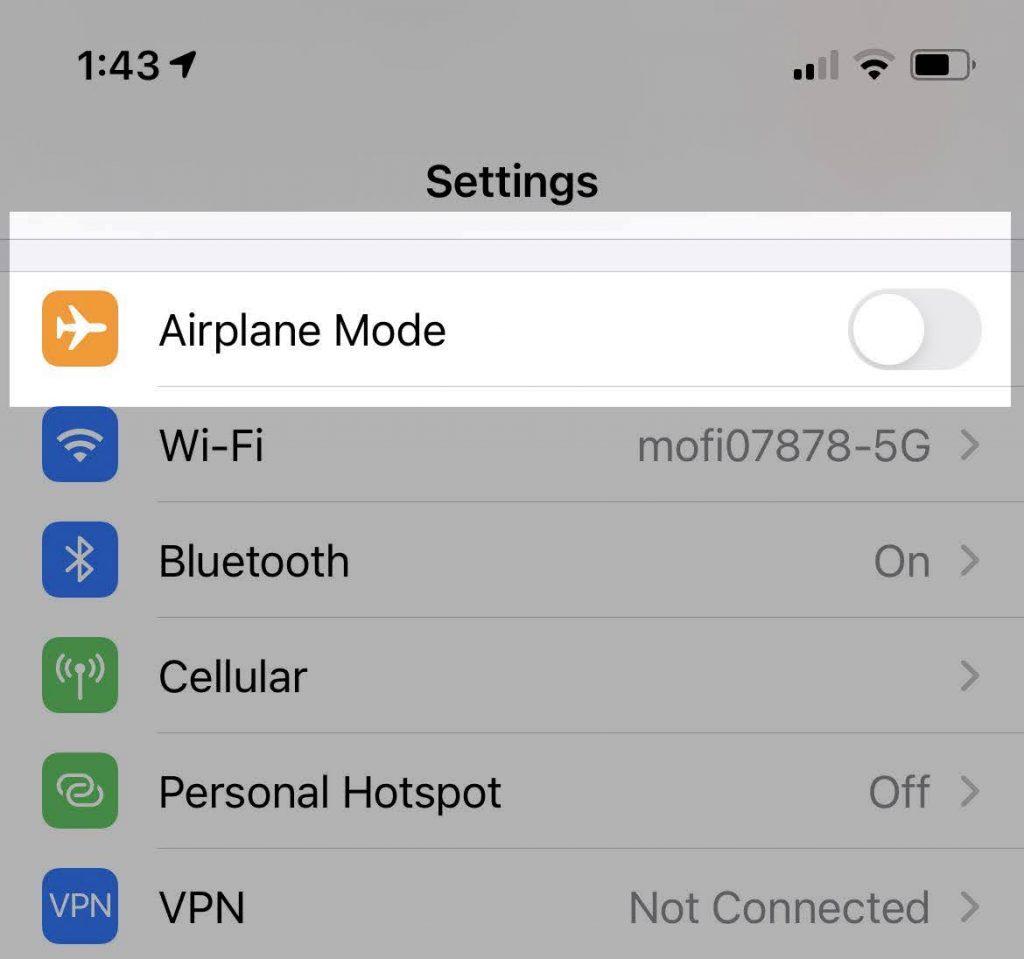
To fix the “No Location Found” error, you’ll just need to wait until the person turns their iPhone back on and it’s connected to the internet or comes out of Airplane Mode. Once they do, their location should show up in Find My again.
If you’re trying to track someone who you think may have turned their iPhone off or put it in Airplane Mode on purpose, you can try sending them a message or call. If they have their iPhone turned off, you’ll hear a specific tone when you try to call them – this is different from the standard voicemail tone, and indicates that the phone is turned off.
Location Services Are Turned Off
What many people don’t realize is that the Find My Friends app won’t work if Location Services are turned off. Location Services is a general setting on iOS devices that allows apps and features to use your GPS location. If it’s turned off, none of the GPS-based features on your iPhone will work.
To fix this, simply go to your iPhone’s Settings app, tap on Privacy, and then tap on Location Services. Make sure that Location Services is turned on, and then scroll down and make sure that Find My Friends (or any other GPS tracking app you’re using) is set to “Share My Location” while using the app.

There’s no way to fix the “No location found” error if someone has Location Services turned off on purpose – in this case, you’ll just need to wait until they turn it back on.
If you’re trying to track someone else’s iPhone, you can ask them to check if the Location Services are turned off by going to Settings -> Privacy -> Location Services on their iPhone. If it’s turned off, you’ll need to ask them to turn it on before you’ll be able to track their location.

The “No location found” error should now be fixed!
No Internet Connection on the Device
The No location found iPhone error message may also pop up if the Apple device you’re trying to find doesn’t have an internet connection.
When using Find My Friends (or any other GPS location tracking app), it’s important to remember that the iPhone must have an active Internet connection for it to be able to share its location. This means that if the person you’re trying to track doesn’t have mobile data or a Wi-Fi connection available, their location won’t be able to update in Find My Friends.
If you think this might be the case, you can try asking the person to turn on cellular data or connect to a Wi-Fi network. Once they have an active Internet connection, their location should show up in Find My Friends again.
Incorrect Date and Time on the iPhone
Whoops – this one is a little embarrassing, but it’s a pretty common mistake. If the date and time on your iPhone are incorrect, it can cause problems with GPS location tracking. This is because the GPS uses the time to calculate locations, so if your iPhone thinks it’s a different time than it is, it could lead to inaccurate location data.
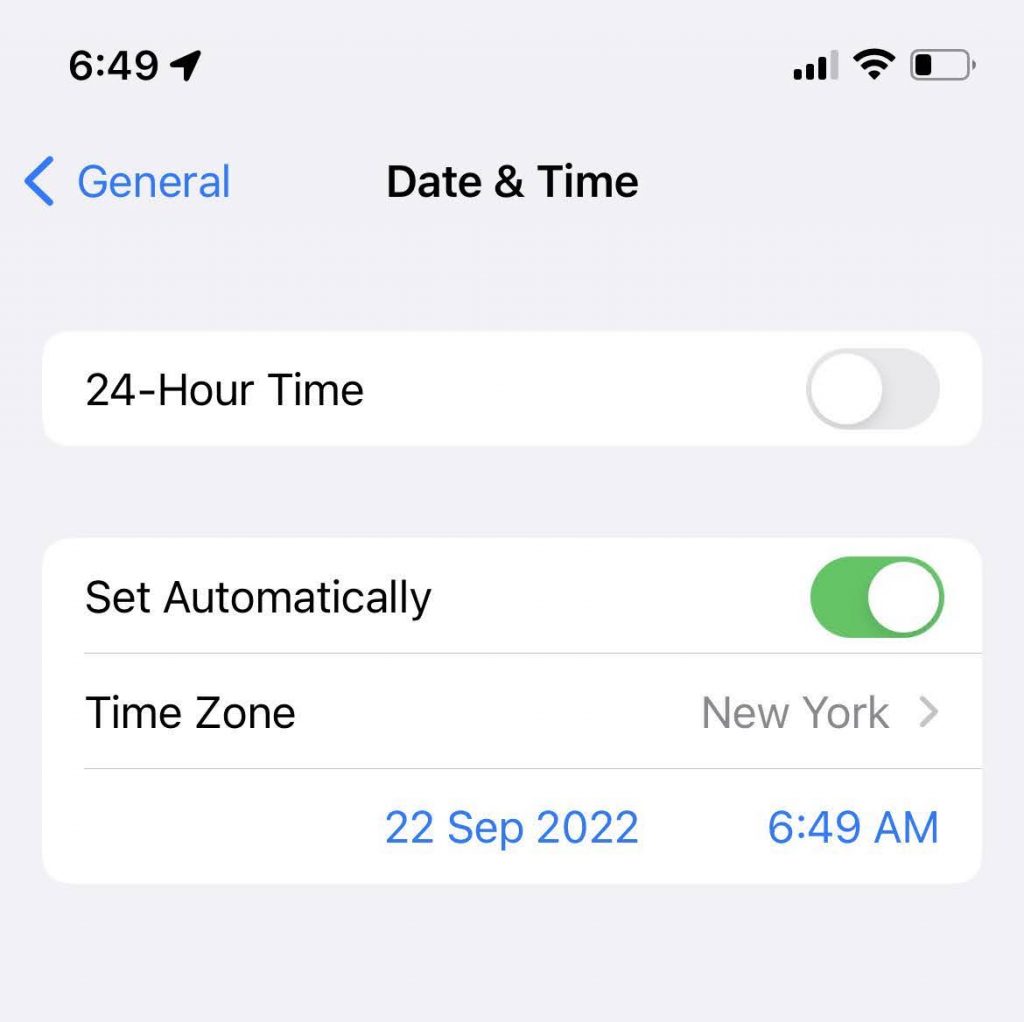
This one is easy to fix – simply go to your iPhone’s Settings app, tap on General, and then tap on Date and Time. Make sure that the timezone is set correctly, and that the Set Automatically option is turned on. Once you’ve done that, your location should be accurate again in Find My.
Find My App is Turned Off
If you’re trying to track someone else’s iPhone, they may have simply turned off the Find My app. If this is the case, there’s no way for you to track their location – even if everything else on their iPhone is working correctly.
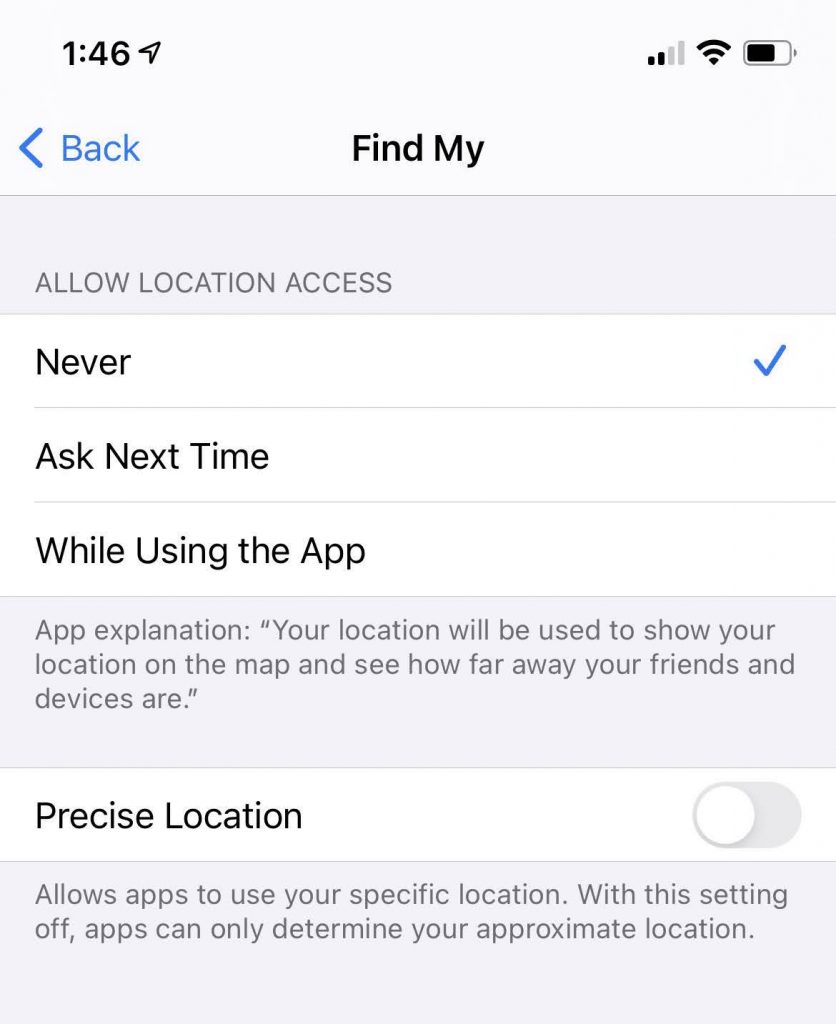
To fix this, you’ll need to ask the person to open the Settings app, tap on their Apple ID at the top of the screen, and then tap on Find My. Once they’ve done that, they’ll need to make sure that the Find My iPhone switch is turned on.
Once the person has turned on Find My iPhone, you’ll be able to track their location again in the Find My app.
As you can see, there are a few different things that can cause “No location found” and “Location not available” iPhone error messages. But don’t worry – in most cases, it’s a simple fix. From the location service setting to incorrect date and time, there are a few different things that can cause this problem. But as long as you know what to look for, it should be easy to get your phone location found and available again in no time.
How to Track an iPhone without Find My
If you don’t want to use the Find My app on your iPhone, there are still a few ways you can track their location. Here is a quick overview of how to track an iPhone without Find My:
Family Orbit – Track an iPhone with Apple ID

With Family Orbit, you can track an iPhone without the Find My app installed. This is a great option if you’re trying to track someone else’s iPhone.
To use Family Orbit, you’ll need the person’s Apple ID and password. Once you have that, you can log into Family Orbit and start tracking the location of your friends and family members. No more worrying about whether or not they have turned off Find My – with Family Orbit, you can always know where they are.
Aside from tracking location, Family Orbit also allows you to see what apps are installed on the iPhone, view the Apple device’s contacts and call history, and more. Similar to Find My, Family Orbit requires Wi-Fi or cellular data to be turned on for location tracking to work.
Family Orbit Features That Go Beyond Find My
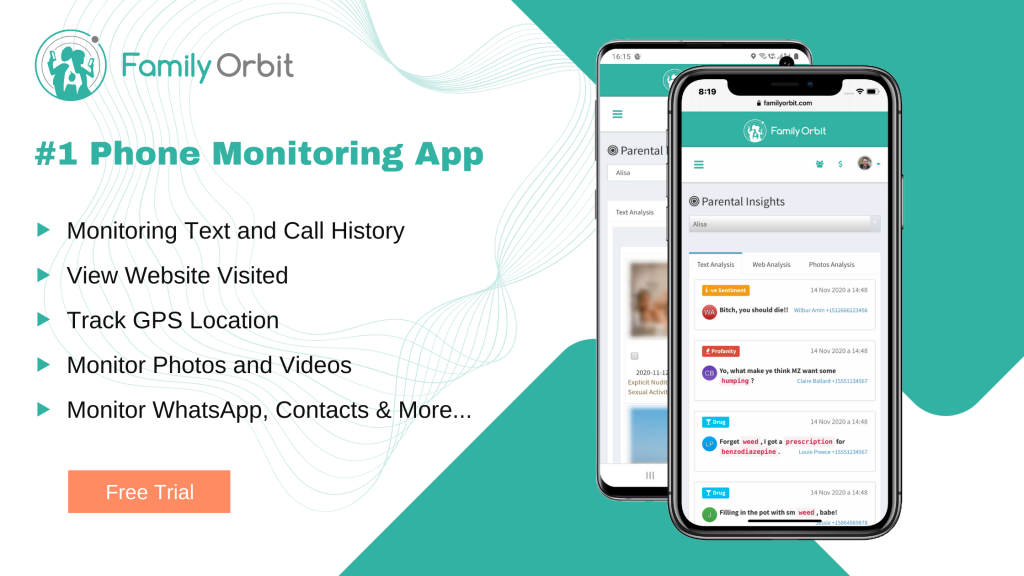
With Family Orbit, you can do more than just track location. Here are some of the other features that make Family Orbit a great alternative to Find My:
- Geo-Fencing: Set up custom alerts to be notified when the iPhone enters or leaves a specific location.
- Track Location: See the current location of the iPhone, as well as its location history. The location found feature also works even if the iPhone is turned off similar to the “Find My iPhone” app.
- App Monitoring: See which apps are installed on the iPhone, and view app usage history.
- Call & Text Monitoring: View the iPhone’s call history and read text messages.
- Photo & Video Monitoring: View photos and videos that have been taken on the iPhone
- Web & Social Media Monitoring: Monitor web browsing activity and social media usage.
- Screen Time limits: Set limits on how much screen time can be used each day.
- Parental Controls: Set up restrictions on the iPhone, such as limits on app usage, web browsing, and more.
If you’re looking for a way to track an iPhone without Find My, Family Orbit is a great option. With its wide range of features, it’s a great choice for both parents and businesses alike.
How to Start Using Family Orbit
If you’re interested in using Family Orbit to track an iPhone or any other mobile device, you can sign up for a free trial of the service. After that, you’ll need to pay a monthly subscription fee to continue using the service.
To sign up for Family Orbit, simply visit their website and create an account. Once you’ve done that, you’ll be able to locate any iPhone – without the need for the Find My app. What’s more, you’ll be able to take advantage of all the other great features that Family Orbit has to offer.
Conclusion
There are plenty of ways to fix the “No Location Found” error in Find My Friends, so if you’re ever having trouble tracking someone’s location, make sure to check and see if any of these things might be the cause.
From not being connected to the Internet to having the wrong date and time set on your iPhone, there are plenty of potential causes for this error message.
If you’re still having trouble tracking someone’s location, or if you just want a more comprehensive tracking solution, consider signing up for Family Orbit. With Family Orbit, you can track an iPhone without the need to use the Find My app or install anything on the device.
Using both in conjunction will give you the best chance of success in tracking an iPhone so you can always know where your friends and family members are.

