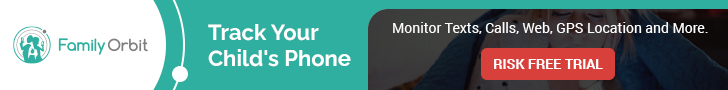These days, both young children and teens spend a lot of time behind the screens.
Whether it’s playing video games or watching TikTok videos, kids find the internet both educating and entertaining.
But the internet is a double-edged sword. It’s a powerful learning tool when properly used, but it can also be destructive.
That’s why it’s crucial to step up the efforts and protect our kids from predators, bullies, and offensive content online.

Here are 10 brilliant ways to get you started:
1. Have a Candid Discussion with Your Child on What They Do Online
When your child starts accessing the internet, get close to them to tell you what they watch, read, and the people they communicate with online.
Continue with this conversation even as the kids grow older. Request your child to create a list of the sites and apps they visit and go through the list together.
Be open to your child on what you consider inappropriate and let them know that other parents and their children may view it differently.
Pay attention to your child and agree on what to follow when using the internet. A time will come for your kids to use the internet outside your home’s safety, and you want to prepare them for that.
2. Keep Devices and Screens in a Visible Place
Always observe what your children do online. Keep the tablet, computer, and smartphone at a central place where you can easily see what the child is viewing online.
Consider setting mobile devices to forget Wi-Fi passwords so the kids can’t go online without your knowledge.
Here’s another agreement you may want to make with your children:
No laptops, tablets, or gaming in the bedroom.
You may also want to check the browser history once a child has been online. It’ll help you know the sites they access.
3. Establish Ground Rules
The best way to encourage responsible online behavior is to set non-negotiable safety rules for young children and teens.
Here are some of the rules to put in place:
- Don’t share or trade personal photos online.
- Don’t post personal information online, including name, address, school name, or phone number.
- Never agree to have a physical meeting with someone from the internet without a parent’s approval or supervision.
- Never reply to a threatening post, email, text, or message.
- Always tell your parent or a trusted grownup about an online communication you had that felt hurtful or scary.
4. Know Your Child’s Online Friends
As grownups, we know that not everyone online is who they say they are. But the young ones may be too naïve about the people they chat with unless we teach them to be cyber wise at a tender age.
How do you know your child’s online friends?
For example, if it’s on Facebook, you should send friend requests to your child’s friends and keep an eye on the posts.
Some children may resist, but let them know it’s a condition for them to continue accessing the internet.
5. Model Good Behavior
As they say, kids don’t always listen to what we tell them, but they imitate our actions.
They are aware of any hypocrisy that adults may exhibit, which is why you should take a minute to examine your online behavior.
Do you post your kids’ photos online without them knowing?
Do you troll other people on social media when replying to comments while urging your kids to stay away from trolling?
In a nutshell, let the kids learn from your actions as well.
6. Activate Parental Controls
An innocent search can return undesired results. Thus, it’s crucial to know how to enable the search restrictions or parent controls found in the settings of most browsers.
For example, Google has a safe search filter for blocking results with sexually explicit content. To enable this feature, go to settings > Hide explicit results.
While not 100% accurate, parental controls may help bar children from accessing violent or sexual content.
7. Show the Kids Online Reporting Tools
Typically, we show our children what to do when in danger, letting them know how to reach the police by calling 911.
We should provide similar instructions in the online context.
Start by urging them to report to you when faced with any form of disturbing interactions with other online users.
And if a stranger calls or texts your child, teach them to look up suspicious phone numbers.
Most importantly, advise them on what to do when they feel someone is harassing them online.
Social media platforms have an option to report or block inappropriate content behavior or content. Teach your child how to find those buttons and use them.
Explain both the process and when to use those tools.
8. Keep track of the Time Spent Online
It’s recommended that children under 2 years should not have screen time at all. Children aged 2 to 5 years should spend no more than an hour online per day. And children between 5 and 18 years shouldn’t spend more than 2 hours online a day.
So, depending on your child’s age bracket, know how much time to let them access the internet in a day. You can set a timer when they go online and disconnect when time is out.
So, what do the kids do when not online? Thanks for asking!
You can engage them in other outdoor activities that don’t require electronic devices. Let them play around trees or in the grass, which is proven to reduce stress and improve attention span.
9. Teach Children not to Make Their Location Public
Most applications and gadgets have geo-tagging features that reveal your whereabouts, making someone know exactly where you are.
Such features should be disabled for safety and privacy reasons. Some social media networks automatically hide location data, but just part of it. So, do your due diligence and know if your children are sharing a lot of location information and advise them.
10. Involve Children in the Decision-Making Process
Like any parenting conversation, discussions on online safety shouldn’t be one-sided lectures; they should be a learning experience.
So, ask your kids about the things they see online and whether they think it’s potentially harmful. If they disagree, listen to their reasons, and be ready to respond.
Kids may not always follow the rules, but they might easily follow them if they participate in setting them.
Wrap up
The internet can build or destroy kids. So, teaching your child about online safety should start at an early age. If you aren’t sure about the latest technology, learn about our parental monitoring safety app to gain some peace of mind.