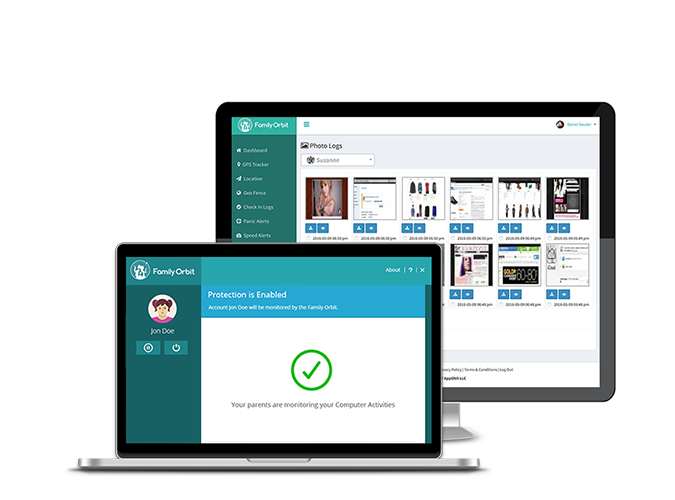Ultimate Windows & Mac Remote Monitoring Software
Monitor your child's PC or Mac with the new Family Orbit computer monitoring software. Install the surveillance software to record screenshots, web-sites visited, application usage and more.
Compatible with
Windows 7 & above, & macOS 10.11 & above.
Ultimate Windows & Mac Monitoring Software
Monitor your child's PC or Mac with the new Family Orbit computer monitoring software. Install the surveillance software to record screenshots, web-sites visited, application usage and more.
Compatible with
Windows 7 & above, & macOS 10.11 & above.