When it comes down to it, the kids will find a way to circumvent your parental controls if they are determined to do so. The purpose of parental controls is to protect them from the negative effects of digital media overuse, and that’s why it’s important to talk to them about them. They are important to you.
Communicate with them and explain that BIG TECH wants to manipulate them for profit. People hate manipulation. Game addiction and social media make them slaves who have no control over their lives.
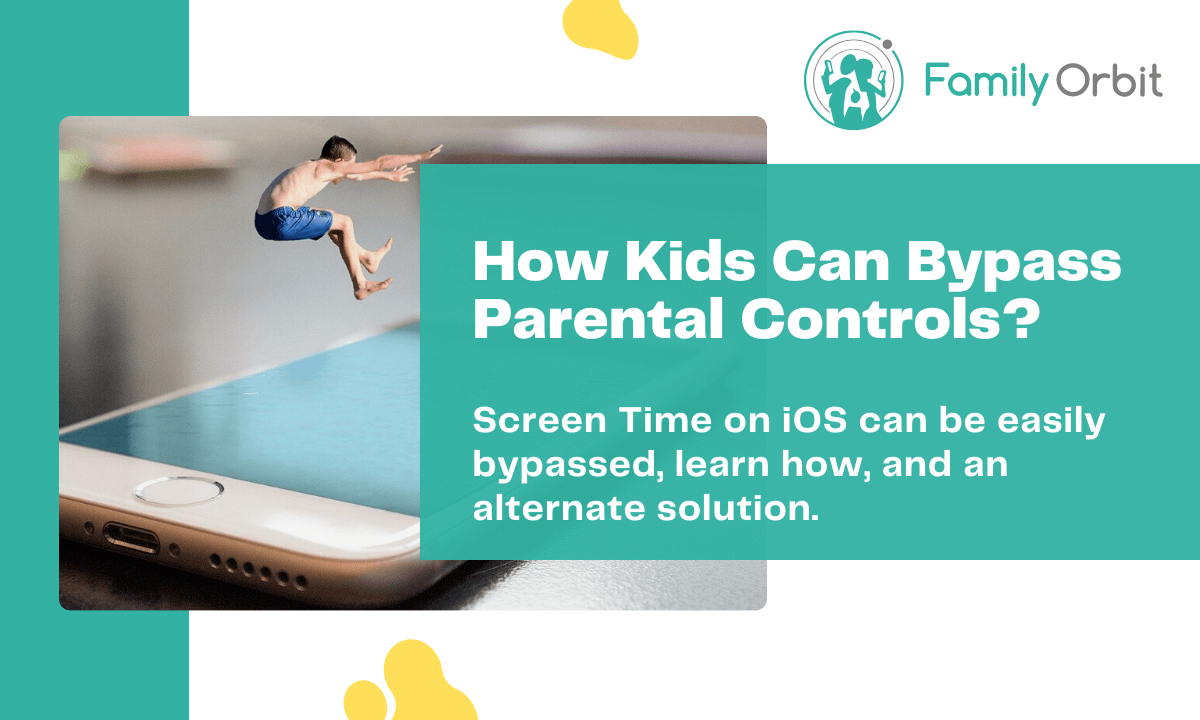
So, how do your children bypass and learn how to get around parental controls on iPhone? Let’s have a look at 7 ways below:
Figure Out The Passwords
In order to prevent this from happening, you must keep yourself vigilant and ensure that they do not avoid your gaze or install anything on a password-protected machine that does not belong there. Make sure that the passwords you choose are not obvious. Change the password if you notice that they have a password-protected device that is not supposed to be used by them.
Using Factory-Reset On The Device
A desperate situation calls for a desperate measure. It is possible that your teen will be so addicted to her device that she cannot stand being left without it that she will reset it back to factory settings, effectively erasing all of the data on it that she (and you) have stored on it. A person who plans ahead will backup their data ahead of time on a cloud service or computer so they don’t lose any data and reload the device later after the reset. Of course, without allowing for parental controls on the device.
Check your device’s data and your connected accounts to see if anything has changed. Look for strange inconsistencies in your child’s activity when you monitor it from your device, such as them being on the phone but no traffic, for instance. If needed, locate the parental control software for your device. The device will automatically detect if new (unauthorized) apps have been downloaded to it.
Using A VPN (Virtual Private Network)
Although it may seem paradoxical, VPNs themselves can be considered as an effective privacy tool that you can use as part of certain parental control apps in order to protect your family from Big Data and advertisers’ prying eyes. As an alternative to these methods, your kids can also use technology such as VPNs to get around your security.
In virtual private networks, all traffic is routed to a separate server and all the user’s online activities are effectively hidden. The fact that your teen has installed a VPN app on his phone is a red flag. It’s there to prevent your parental controls from being activated. The children who use free VPNs can be considered to be a potential data privacy threat in and of themselves. The company will get something from your child if the service is free – their data. It may contain a virus or intrusive advertisements.
How to check:

See if there is an app icon for VPN on the screen
To find the VPN app on your phone, type “VPN” in the search bar
If you’re using an Apple device, search for “VPN” in the App Store, and check whether it’s marked as downloaded (Apple) or if it has the open/uninstall option (Android) next to it
Next to the cell signal, you will find the VPN icon on the upper left corner of your screen
Don’t let anyone download or install any apps without your knowledge. Our family uses a parent ID and password to access the app store. Deleting the VPN app will be helpful. Discuss how making a mistake online can lead to trouble. It is impossible to protect someone whose actions you do not know.
By Changing The Time In Device Settings
Have pesky parents imposed limits on the time we can spend with the children? All we need to do is to change the settings of the time zone for the kids and they will be fooled.
It is important not to make any changes to the device’s system settings, including the time zone settings. On the iOS: Screen Time > Content and Privacy Restrictions > Location Services > System Services > Setting Time Zone
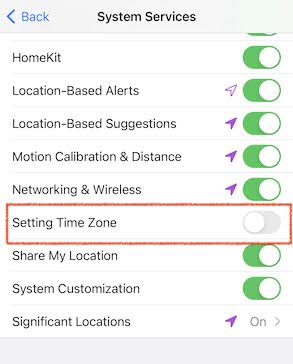
Logging In On Different Or Guest Account
It is a common practice nowadays to create a new Gmail, Xbox, Apple, Microsoft, or any other account and pretends to be an adult user by lying about their age. By signing in with these accounts they bypass the parental controls that are set by the parents for their child’s profile and account on the platform or device.
If a child is aged 13 or older, companies like Google can remove parental supervision altogether without consulting the parents, because the law only protects under-13s from privacy threats. Odd. Logins can be restricted to specific accounts and guests can’t use the system. Most parental control systems include these options.
Clearing Parental Controls Data From The Device
The process of clearing data, storage, and associated parental controls associated with an app are in fact easy, since it can be done within the settings of the device. The parental controls settings for any app that is associated with Google Play are reset to defaults when an app is associated with the Google Play store, or a parental controls app that has its own content restrictions.
You may want to check if the application in question has recently been reinstalled. On the iPhone or iPad, you can go into AppStore, click on the Account icon > Purchased > My purchases. It will show all the apps downloaded, and when.
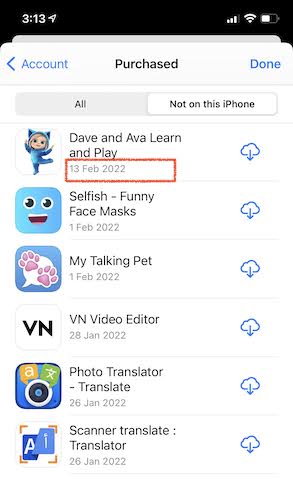
By Deleting And Re-Downloading An App
When the App Limit is reached by the parent, the child deletes and reinstalls the app in order to continue their screen time. Make sure that parental permission is not revoked for deleting apps or reinstalling them. In iOS Screen Time it is done under Content & Privacy Restrictions > iTunes & App Store Purchases > type in your Screen Time passcode > toggle “Installing Apps”, “Deleting Apps”, and “In-app purchases” to Don’t Allow.
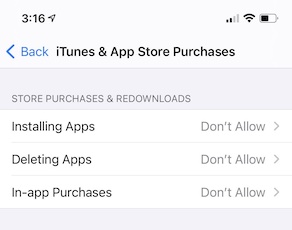
Conclusion
As you can see there are many ways you kids get around the parental controls that you use on iPhone. Parental control is not enough. You should consider using a parental monitoring app like Family Orbit to help protect your children while online.
