Phone usage is a very common cause of arguments between parents and their children. Left to their own devices, kids would spend all day long looking at screens. But that isn’t good for them and parents are constantly trying to limit their time spent on the phone and get them to do other things instead.
Parents also have to consider their child’s safety when it comes to phone use. There is a lot of unsuitable content on the internet and it’s important that children are protected from it. The danger of cyberbullying or online predators is very real as well, which is why it’s vital that parents know what their children are doing on their phones and they have ways to monitor it.
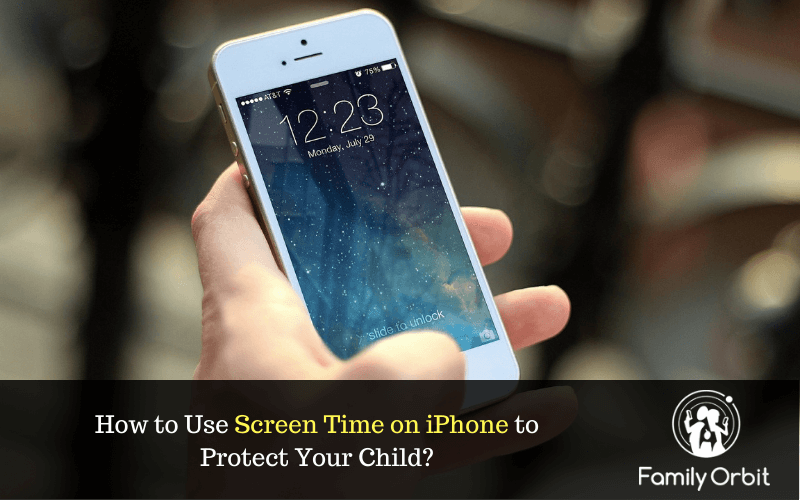
If your child uses an iPhone, the Screen Time feature can help you with a lot of that, but parents often don’t take full advantage of it. It has a lot of great features that people miss, and it can be used as a great tool for managing your child’s screen time on iPhone. These are some of the great features that you didn’t know about.
Downtime 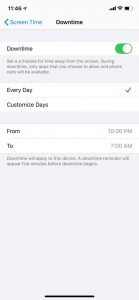
One of the big problems that parents have when they are trying to limit screen time is that they don’t want to keep confiscating the phone. It’s useful for children to have phones in emergencies, but parents also worry that they are a big distraction. That’s why the Downtime feature is so great. When Downtime is turned on, the phone can still receive and make phone calls, and receive messages, but the rest of the apps are blocked, unless you say otherwise. It’s fully customizable so you can decide which apps can and cannot be used. For example, let’s say that your child is going to a friends house to study. They can still have their phone with them in case of an emergency, but you can block all of their social media apps so they are not distracted. You can set Downtime to a schedule, so at a certain time each evening, all apps are blocked and your child isn’t up late playing on their phone.
App Limits
 When you are trying to manage your child’s phone usage, it’s all about finding a good balance, and Screen Time on iPhone has a good feature for this. The app limits feature allows you to set daily time limits on each app or a category of apps. That means that you can allow them full access to certain apps, but only allow them one hour per day on social media. This is such a great way to limit your child’s screen time on iPhone because it teaches them to develop their own healthy habits. When you first limit them to an hour per day on social media, they may use it all up in one go and then be frustrated that they can’t go back on it. But after a while, they will learn to find other things to do and only check their social media every now and again, instead of wasting all day on it.
When you are trying to manage your child’s phone usage, it’s all about finding a good balance, and Screen Time on iPhone has a good feature for this. The app limits feature allows you to set daily time limits on each app or a category of apps. That means that you can allow them full access to certain apps, but only allow them one hour per day on social media. This is such a great way to limit your child’s screen time on iPhone because it teaches them to develop their own healthy habits. When you first limit them to an hour per day on social media, they may use it all up in one go and then be frustrated that they can’t go back on it. But after a while, they will learn to find other things to do and only check their social media every now and again, instead of wasting all day on it.
Content And Privacy Restrictions
 This is a very important one because it allows you to control what your child can access on their phone, particularly when they are on the internet. With content and privacy restrictions, you can make sure that they are not accessing things like pornography, any violent websites, or anything to do with gambling. You can also put restrictions on the things that they download, so they can’t spend loads of money on downloading apps and games.
This is a very important one because it allows you to control what your child can access on their phone, particularly when they are on the internet. With content and privacy restrictions, you can make sure that they are not accessing things like pornography, any violent websites, or anything to do with gambling. You can also put restrictions on the things that they download, so they can’t spend loads of money on downloading apps and games.
Communication Limits
As a parent, knowing who your children are communicating with is very important. In some cases, there may be a danger from online predators, so having the ability to manage their contacts and only allow them to message and call certain people is very useful. This feature can also be used to stop phones from distracting them at night or during school hours. If you set limits so they can only call and text outside of school hours, and put a cap on it in the evenings so they don’t stay up late messaging friends, you can help them to develop a healthier relationship with their phone.
Family Sharing
 The Family Sharing function on the iPhone is a great way to manage all of the family’s devices from one easy to
The Family Sharing function on the iPhone is a great way to manage all of the family’s devices from one easy to
use interface. Now, Screen Time on iPhone works with the Family Sharing function, which means that you can set limits and change Downtime parameters remotely from your own phone. This means that you are in full control at all times, and your children cannot undo any of the restrictions that you put on their phone.
Screen Time on iPhone is such a great tool that helps parents manage their child’s phone usage. However, it does have some serious gaps, so you should not rely solely on Screen Time to keep your child safe. Although it can set limits on your child’s usage, it cannot monitor exactly what they are using the phone for, which is why you need apps like Family Orbit installed on your child’s phone as well.
Family Orbit has a wide range of features that you won’t get with Screen Time on iPhone. Location tracking, for example, helps to keep your child safe because you know where they are at all times. You are also able to keep an eye on their messages and read the content, so you know if they are receiving anything that they shouldn’t. Monitoring their internet usage is useful as well because, even though Screen Time on iPhone blocks certain content, some things can still slip through. Family Orbit also gives you full control over your child’s phone usage with the screen lock feature. If you need to, you can remotely monitor your child’s text messages and iMessages on iPhone.
Screen Time on iPhone does give you some protection, but if you want to ensure that your child is always using their phone safely, you need to download apps like Family Orbit.
