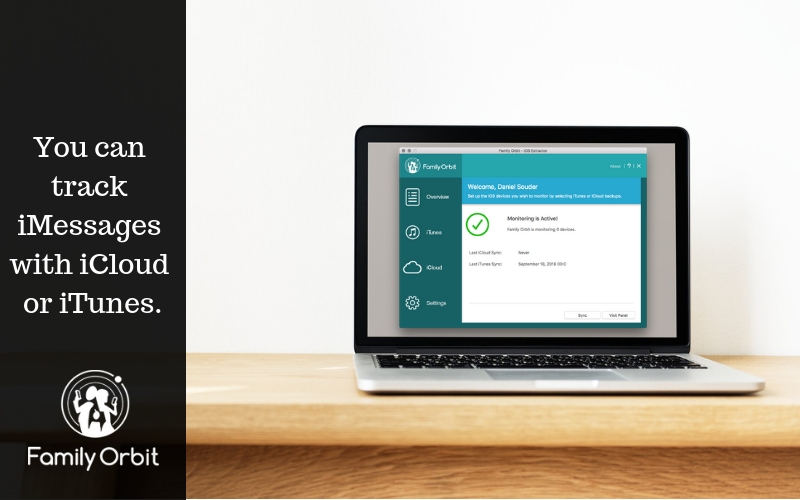Are you wondering what’s going on with your child and they just won’t tell you? Are you concerned about who your child is texting with? Well, kids don’t tell their parents everything. If yours does, you must be very lucky. However, they discuss everything with their friends, especially on their phones.
According to research, kids and teens prefer texting to communicating one-on-one, and over 91 percent of teens are actively texting every day. As a result, instant messaging apps such as iMessage, Snapchat, and WhatsApp are on the rise because of their convenience and desirable features, but the risk of such apps having a negative implication on your child is increasing in equal measure. Bad ideas and bad intentions are easily shared through these apps and can pose a huge risk for your child.
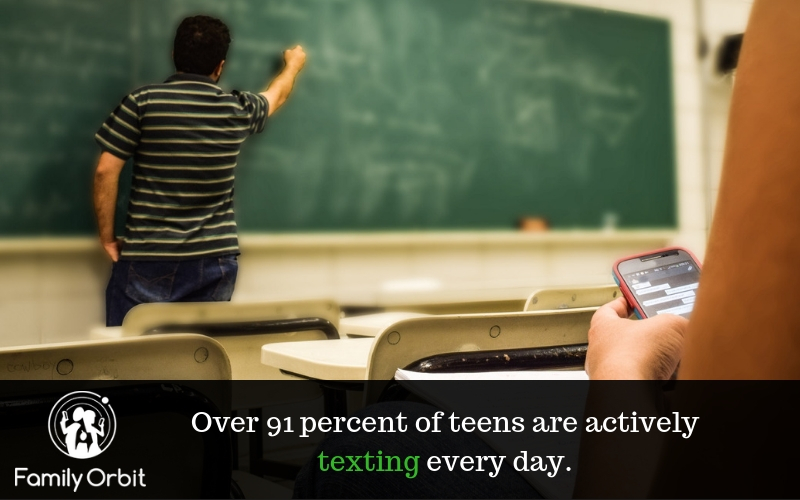
Why Parents Should Track Their Kids’ Messages?
In today’s world, parents face a difficult challenge in staying in touch with their kids and knowing what’s happening in their child’s life. And with all the crazy things happening in society, it has become necessary to monitor your child’s actions and the people they are associating with.
Imagine if you could access all the messages and chats your children are exchanging with their friends without having to ask your child for their device. Wouldn’t that give you some peace of mind? The good news is there are many text message monitoring apps for tracking your kid’s messages. In this guide, we will show you how to use Family Orbit to track iMessages & Text Messages.
How to Track iMessages of Your Child’s iPhone?
The Apple iMessage is very popular among teens. The app allows kids to text one another over Wi-Fi or any internet connection. Its ease of use, speed, and free cost make it a teen favorite for messaging. Parents can track messages sent or received on their kid’s iPhone through two methods – iCloud and WiFi Sync.
The two options are some of the most effective text message monitoring options for iOS devices. They help parents have peace of mind by knowing what their children are doing, who they are associating with, and any potential issues that are likely to arise.
1. How to Track iMessage Using the iCloud Method
The iCloud option helps you to monitor your Child’s text messages on instant messaging applications such as iMessage. The text message monitoring option offers parents an easy way to know if their kids are using their phones safely or if they are engaging in activities that are not favorable to them.
How Does iCloud iMessage Monitoring Work
One common challenge faced by parents is the inability to physically access their child’s phone. However, with Family Orbit’s MacOS VPS text message monitoring, you can conveniently track all iMessage conversations remotely. The MacOS VPS securely hosts a virtual Mac computer, allowing you to establish a remote connection and retrieve iMessage conversations effortlessly. All you need is your child’s Apple ID and password.
The app allows you to access both unread and deleted messages based on two critical technologies. The first is the ability to ensure that you can access the messages without them being marked read.
The technique means that you can access your child’s iMessages even before they have read them and they would never find out. The second is the ability to back up deleted messages, which means that even when your child deletes or alters messages, you can still access them. The two techniques make the iCloud text message monitoring service a must-have for each parent.
How to use the iCloud option
The MacOS VPS text message monitoring process is straightforward and consists of three easy steps:
- Set up a Mac Cloud Server: Visit the provided link to select a suitable Mac cloud hosting package. Once signed up, you’ll receive login details for your macOS cloud computer via email.
- Access iMessage: Launch “Messages” from the server dock and sign in with your child’s Apple ID and password.
- Download and Configure Family Orbit: Download the Family Orbit Desktop App on the cloud server using Safari. Follow the provided instructions to set up the app and associate it with your Family Orbit account.
With Family Orbit’s iMessage message monitoring, you can stay informed about your child’s digital communications and ensure their safety and well-being effortlessly.
Other Benefits of Using Family Orbit iCloud Monitoring Service:
• Monitor multiple devices – The app enables you to track multiple devices so that you can monitor your children from your online account.
• Track your child’s location – The app allows you to track your child’s physical location as well as their location history.
• Photo monitoring – You can view photos taken or downloaded by your child using their iPhone
• Contacts and Reminders – The app enables you to see your child’s calendar events and address book.
2. How to Track iMessages Using the WiFi Sync Method
Family Orbit iPhone Tracking Software is another great application for tracking your child’s iMessages. The app is installed on the parent’s Windows or Mac computer and retrieves iMessages and other phone activities saved on the local iTunes backup created on the same computer. Therefore, parents can scan and view messages without installing an app on the child’s phone. This means you will be able to monitor your child’s chats discretely and take the appropriate action when you notice them indulging in inappropriate behavior or activities.
How does the iPhone Monitoring Software work with WiFi Sync?
Similar to Family Orbit iCloud Monitoring, the WiFi monitoring process involves the 3 steps:
Step 1: Start by signing up and downloading the software on your computer
Step 2: Configure your child’s iPhone to back up to your computer
Step 3: Track your child’s logs via the control panel
Once you’ve set up the software, your child’s iPhone syncs with your computer. The software then decodes the backups and uploads them to your online control panel where you can view all the iMessage chats and other phone activities.
Therefore, you can log in from any device that’s connected to the internet and monitor your child. You can also use the Family Orbit parent’s app to view your kid’s activities from anywhere, at any time.
Other Benefits of the Family Orbit iPhone Monitoring Software
• View calls – Check your child’s call details and history
• View web history – You can see what your kid looks up on the internet
• View photos and videos – The app lets you access the photos that your child has taken, received, sent, or downloaded.
• View WhatsApp/KIK – The app enables you to view messages sent with Kik, Line and other messengers
• View contacts and calendar – You can check your child’s contacts as well as their upcoming plans
Frequently Asked Questions:
How can my parent see my texts?
Your parent can see your texts by using monitoring software like Family Orbit. This software allows them to remotely track text messages and other phone activities by installing the app on their computer or mobile device and configuring it to sync with your iPhone.
Can iMessages be monitored?
Yes, iMessages can be monitored using monitoring software such as Family Orbit. This software enables parents to track their child’s iMessages, including both sent and received messages, to ensure their safety and well-being.
Is there a way to monitor iPhone text messages?
Yes, there are several ways to monitor iPhone text messages. One option is to use monitoring software like Family Orbit, which allows parents to remotely track their child’s text messages. Another option is to enable iCloud backup and utilize iCloud text message monitoring features.
How can I see my daughter’s text messages on my iPhone?
To view your daughter’s text messages on your iPhone, you can use monitoring software like Family Orbit. Simply install the app on your device and set it up to sync with your daughter’s iPhone. This will enable you to remotely access her text messages and other phone activities for monitoring and ensuring her safety.
With the rising use of technology, you don’t have to limit your child’s usage of mobile devices. You can track their messages and other phone activities to ensure that they are not indulging in inappropriate behavior or activities. The two options offered by Family Orbit will help you manage your child’s behavior and protect them from cyberbullying. This will ensure their safety and give you peace of mind.
- Monitor Calls & Text Messages
- View Photos and Videos
- Location Tracking & Geofence
- Monitor WhatsApp & Kik
- Detect & Alert for Inappropriate Activities
- Monitor Websites Visited
- Compatible with Android and iOS