If your phone mysteriously disappears, it can be easy to cross over into panic. You may wonder if it is simply lost or if it’s been stolen. If you have a MetroPCS phone, you might think your options to find out where it could be are limited. Luckily, we can answer the question: “How can I track a MetroPCS Phone for free?”
Some of the methods for tracking a MetroPCS phone without an additional cost include reverse tracking, location tracking, and insurance plans like PHP. These can find either the real-time location of a phone or can provide additional information on the carrier of the phone that could help determine its location.
In this guide, we’ll go over how important it is to track a stolen or lost phone, as well as all of the methods and tools that are available for accomplishing this goal for free.
What is MetroPCS?
MetroPCS is actually the old name for the T-Mobile company’s prepaid virtual service provider and brand for wireless phones. Nowadays, it is actually known as simply “Metro,” but many still prefer or know the service as “MetroPCS.”
Family Orbit: Your Reliable MetroPCS Phone Locator
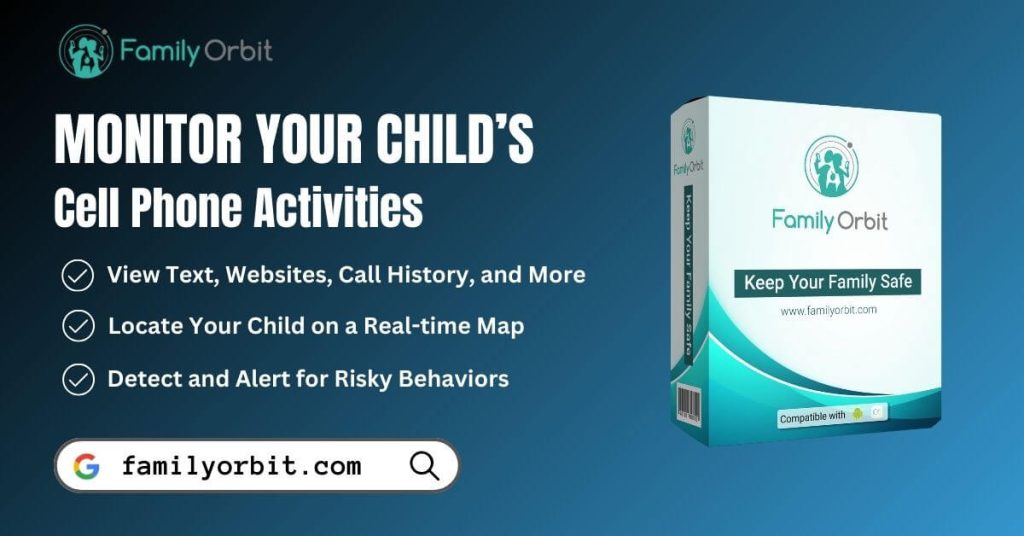
Family Orbit is a family safety app that particularly helps a parent monitor children’s phone activity; however, it can be used to ensure the well-being of any family member or even friend, with the proper setup!
Genuinely, Family Orbit is the most reliable phone locator for those using T-Mobile’s Metro. Let’s examine how by first looking at how to set up the app.
Step-By-Step Guide to Setting Up Family Orbit and Tracking Your MetroPCS Phone
Family Orbit does not have a difficult set-up procedure, but we’ll walk you through it below so you can see how it can be used for tracking a MetroPCS phone.
- Download the App – After choosing Family Orbit, you’ll need to make sure the app is downloaded onto each MetroPCS phone that you want to track. On an Android phone, you can do this from an internet search to the Family Orbit website, and on an Apple Device, it can be found on the App Store.
- Sign Up With Family Orbit – On the welcome screen, you should be able to sign up if you haven’t already; if you are already signed up, simply log in, instead.
- Select Correct Designation – The next screen will prompt you to answer whether or not this phone is yours or your child’s. Select the correct option.
- Enable Location – Next, make sure that the “Location” portion of the settings has a checkmark next to it. This indicates that you’ll be able to track this phone with the Family Orbit App.
- Check Family Locations – If your child or family member’s phone is lost, use the Family Orbit dashboard on your device to find it. Simply navigate to that family member, then check the “Location” section.
Benefits of Family Orbits Features Beyond Location Tracking
There are many more benefits to Family Orbit besides just tracking a location! For example, you should be able to check on your child’s saved and shared media, from texts and calls to videos and photos. You’ll also be able to monitor their interests and internet searches for safety’s sake.
Even third-party chat apps on a family member’s device, like WhatsApp and Kik, are visible to the account holder of Family Orbit. It’s also markedly easy to use, and you can configure the settings in a way that’s most beneficial for your relationships with those attached to your account.
MetroGuard Phone Protection: Finding Your MetroPCS Phone With Ease
MetroGuard was actually an insurance offered by T-Mobile which has been changed to the label “PHP,” standing for “Premium Handset Protection”. Regardless of its new name, MetroGuard still offers some ability to find a lost or stolen MetroPCS phone.
How to Activate and Use MetroGuard For Locating Your Lost MetroPCS Phone
To activate and use MetroGuard (or PHP) for locating your lost phone, simply go to “mcafee.com/metrobyt-mobile” on a device other than your phone. Provided you have PHP insurance on your phone, you will then be able to click “locate device” and see its location on a map.
Additional Security Features Provided By MetroGuard
In addition to providing you with the location of your device when it is lost, you can use the other security features to optimize the safety of your device and information.
Some of these include:
- Thief Cam – You can activate this from your PHP portal, causing your phone to take a quick picture of anyone who may have stolen your device.
- Remote Lock – You can not only lock but also wipe out any data on a stolen device from your PHP portal so that your privacy is safe from potential thieves.
- Sound Alarm – Your phone can set off an alarm from the PHP portal of another device. This way, if your phone is stuck between couch cushions or nearby, you can find it instead of assuming it’s lost!
EyeZy: Seamlessly Track Your MetroPCS Phone Remotely
EyeZy is a phone-tracking app that can not only keep tabs on a phone’s location, but activity, too. Let’s examine it in action below.
How to Set Up and Use EyeZy For Tracking
Here’s a list of steps for setting up and tracking with EyeZy:
- Sign Up For a Membership – Signing up for an EyeZy membership involves picking the plan that works best for you. Some features, such as tracking certain social media apps, are only available in more expensive plans, while others are limited to location tracking.
- Install EyeZy – EyeZy has a mostly hands-free installation process, and if you require assistance, their website offers 24-hour support.
- Install EyeZy on Target Phone – You will have to install EyeZy at least once on the phone that you’ll be tracking. Not to worry; once that phone is lost or stolen, you can find it with EyeZy’s dashboard on a different computer or web browser.
- Use PinPoint – On your EyeZy dashboard, an option called “Pinpoint” will show you the navigation history and the current location of the target phone.
Tips For Successful Location Tracking With EyeZy
Remember, you’ll need to already have the EyeZy app installed on the phone you’re hoping to track. This means you’ll need the permission of whoever’s phone you’re trying to track.
Additionally, you should be very aware of your login information for EyeZy at all times. If it is your own device that gets lost, EyeZy only works if you can log in from a fresh device.
Reverse Phone Lookup With CocoLookup: A Unique Approach to MetroPCS

CocoLookup is not an app; instead, it is a unique search engine that lets you look up people, addresses, and of course, phones. This is best used when you need to find out who just called you and don’t recognize the number. However, it can also be used to track a MetroPCS phone.
Step-By-Step Guide on Using Coco Lookup For Tracking Your MetroPCS Phone
- Go to CocoLookup.com and use their search bar to enter the phone number of your missing phone.
- Use the information gathered to find out the information associated with the number. This can include the address or even the work address of the person who owns the phone.
Limitations and Precautions When Using Reverse Phone Lookup
Remember, reverse phone lookups cannot actually tell you the real-time location of the phone. Instead, they can give you a good idea of where the phone might be based on the records associated with the number, like addresses and owner names.
This service is fast, but it can lead to serious consequences if you don’t have permission from the owner of the phone number you’re looking up. Always make sure to get the explicit permission of the target before searching for their number and getting access to their information.
Number Tracker Pro: Effortless Metro PCS Phone Location Lookup
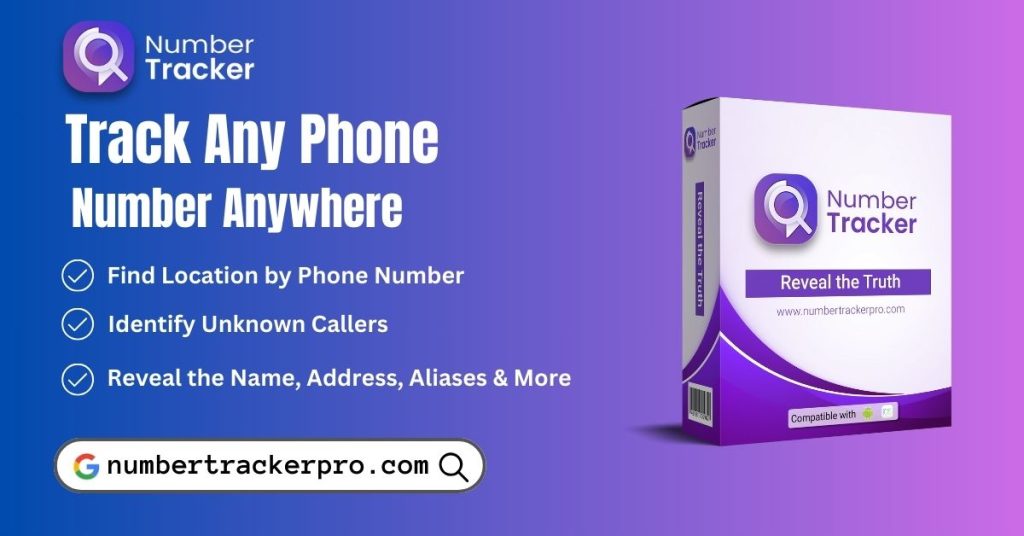
Number Tracker Pro allows you to track a cell phone number, and from there, learn the current location of the phone it belongs to. No app installation is necessary, but we’ll show you how it works below!
How to Employ Number Tracker Pro and Its Functionalities
First, sign up for Number Tracker Pro’s free account. This account will allow you to freely search phone numbers. Then, a map will appear displaying the location of that phone.
Additionally, you might be able to learn the phone carrier’s name and address and even their current employment.
Potential Concerns and Accuracy Issues With Number Tracker Pro
Again, it is very important to gain the permission of the person who owns the phone before you use a number tracker function to find it. Additionally, Number Tracker Pro’s information is not always completely accurate because it gets its information from public sources like portals and databases.
If these have not been updated frequently, you may not be getting the most current information.
Comparing Different Tracking Methods: Pros and Cons
Let’s go over the pros and cons of each of these tracking methods below!
Family Tracking Apps Like Family Orbit
Pros:
- Secure Information
- Wide Variety of Features Besides Location Tracking
- Family-Oriented Service
Cons:
- Only Added Profiles Can be Tracked
Insurance Tracking Like MetroGuard/PHP
Pros:
- Secure Information
- Extra Features to Prevent Theft
Cons:
- Only Works With Metro Coverage
- Cannot Be Obtained For Free
Phone Lookups Like EyeZy and CocoLookup
Pros:
- No App Installation Necessary
- Varied Information
Cons:
- Information Isn’t Always Reliable
- Real-Time Location Isn’t Always Accurate
FAQ Section: Tips, Legality, and Ethical Considerations
There are plenty of extra factors to consider when it comes to phone tracking. These are very important to consider, especially considering the legal and ethical issues involved with each of the above-mentioned methods. Don’t worry; we’ve got the answers for you below!
What are the best practices for optimizing phone tracking success?
The best practices for optimizing phone tracking success are first getting permission from the phone carrier and then opting for a tracking app that can offer regular, secure information on the phone’s location.
While using a form of insurance or even a free number-tracking engine online are valid options, they simply don’t offer the same consistency or accuracy for finding a lost or stolen phone. It is better to have an app installed, like Family Orbit, that both you and the phone carrier are aware of so that it can be put to good use in the event of an emergency.
Is phone tracking legal and ethical?
Yes, phone tracking is both legal and ethical as long as permission is obtained from the phone owner. Even online search engines to look up numbers provide only personal information that is already available to the public.
How can I ensure I’m using these tracking methods responsibly and within legal boundaries?
To make sure you’re using a tracking method responsibly and within legal boundaries, you should always get the express permission of the person whose phone you’re tracking before you begin looking for it.
Additionally, you should use services that are vetted and adhere to legal guidelines. Remember to read the Terms and Conditions for any phone tracking app or service you sign up for and download.
Conclusion: Empower Yourself with MetroPCS Phone Location Knowledge
To sum it all up, it is not only legal but simple to track your MetroPCS phone’s location using the proper tools. Remember, this is a way for you to proactively protect your phone, whether it is in danger of being stolen or simply lost.
That being said, whether you use a location tracker like FamilyOrbit or a reverse phone lookup like Coco Lookup, it is important to use these tracking methods responsibly. For example, if the phone you’re searching for is not yours, you must have the express permission of the owner to track its location, as well as understand the risks of using methods like CocoLookup.
Now that we’ve completed the ultimate guide to tracking a MetroPCS phone for free, we want to hear from you! Share your insights and experiences with the best phone-tracking methods in the comments section.
- Monitor Calls & Text Messages
- View Photos and Videos
- Location Tracking & Geofence
- Monitor WhatsApp & Kik
- Detect & Alert for Inappropriate Activities
- Monitor Websites Visited
- Compatible with Android and iOS

![Ultimate Guide To Track A MetroPCS Phone For Free [5 Methods]](https://www.familyorbit.com/blog/wp-content/uploads/2023/11/how-to-track-a-metropcs-phone-for-free-blog-809x485.jpg)