There are plenty of reasons why you might need to automatically forward a text message to another phone number or, in rare cases, an email address. Some of you may have multiple phone numbers, others may have received a text that they think will be relevant to those closest to you. Some parents may even wish to monitor their children’s texting habits. It is a handy feature.
The problem? Forwarding text messages automatically isn’t easy. Forwarding an individual text, yes. However, very few cell phones have in-built auto text messaging forwarding. This means that you’ll need to turn to third-party apps (or a few workarounds) if you want to make life easier for yourself. We’re going to help.
On this page, we’ll teach you how to automatically forward text messages to another phone. We’ve got solutions for both Apple and Android devices, but bear in mind that if you have an Apple device, your options are incredibly limited.
Auto Forward Texts on iPhone
We’ll start with iPhone devices. Unfortunately, when it comes to how to automatically forward text messages to another phone when using an iPhone, you don’t have many options. Apple doesn’t allow any third-party apps that do this on their store. There’s no in-built feature to automatically send text messages to another phone either. There’s only one way to do it.
If you want to automatically forward text messages between two iPhones, then both iPhones must use the same Apple ID (i.e. iCloud account). It is somewhat inconvenient if different people own the two devices, but it is your only option.
Enabling Text Messaging Forwarding on iCloud (To Another iPhone or iPad)
The process is quick, and you’ll need to do this on all the devices linked to the iCloud account (if you want to share text messages automatically between them). However, bear in mind that this won’t work for all SMS. It’ll only work for iMessage too, so no standard SMS. For now, there is no way around this.
Here’s how to do it:

- Open the ‘Settings’ app on your iPhone.
- Look for ‘Messages’
- Look for the list of devices/phone numbers tied to your iCloud account.
- Select which devices should automatically receive the messages.
- Repeat on all the devices where you wish to share iMessages.
Air Message (For Auto Forwarding iMessages to Android)
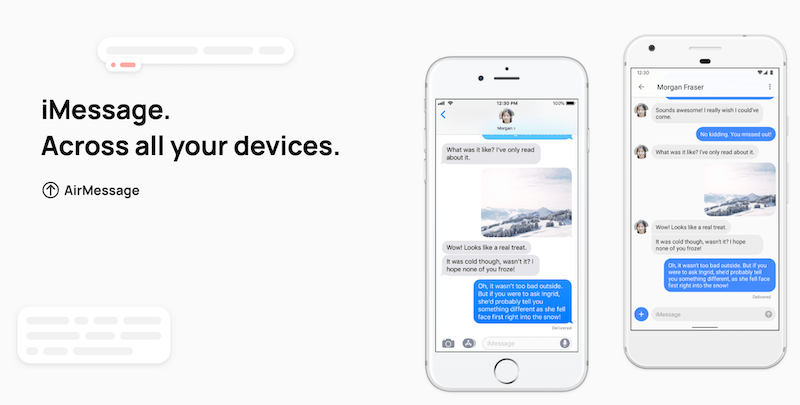
As we said – Apple doesn’t make it easy to forward text messages automatically on their iPhones. You do need to jump through hoops, and things get even more complicated if you want to forward a text message automatically from an iPhone to another device (i.e. not one in the Apple family). For this, we’ll need to use a program called AirMessage. Unfortunately, even that isn’t going to be simple.
AirMessage is a service that lets you see your iMessages anywhere AirMessage is accessible (which is Android, and the web). There are a few caveats:
- AirMessage doesn’t ‘forward’ the messages. Instead, it just makes them accessible.
- You need to install AirMessage on a MacOS computer. So, you’ll either need to own a Mac, or you’ll need to rent a virtual Mac computer from somewhere like UltaHost, although that’s expensive.
- Only iMessage texts will be forwarded, cutting out a good number of SMS.
If those ‘caveats’ are fine, then these are the instructions:
- Head to www.airmessage.org and download the software onto your MacOS.
- Create an AirMessage account.
- Make sure that you are signed into iMessage on your MacOS computer.
- Install the AirMessage app on Android (from the Google Play store). If you don’t want the Android app, then you can also use the desktop website.
- Whenever you receive an iMessage, it will be accessible on AirMessage.
Text Message Forwarding on Android
With Apple devices out of the way, we can move on to Android. Thankfully, Android makes things a whole lot easier. If you head to the Google Play store, you’ll enjoy access to hundreds of different options. When it comes to how to automatically forward text messages to another phone, some pieces of software stand head and shoulders above the rest.
We’ll walk you through the best options here.
Auto Forward Text
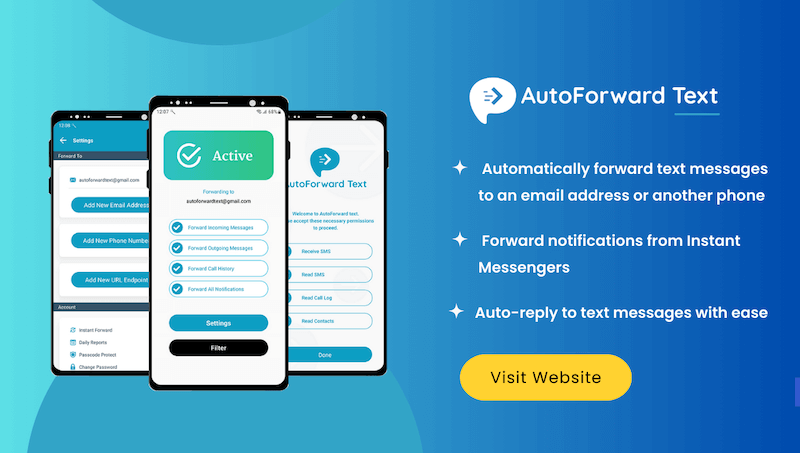
Auto Forward Text (found at www.autoforwardtext.com) does exactly what it says on the tin – it will automatically forward text messages. It’ll do a bit more than that. Not only can you forward text messages automatically (to an email address), but you’ll also be sending details of the sender, and the GPS location of the phone when it forwards the message.
Features of Auto Forward Text:
- Automatically forward text messages to a selected email address.
- Include all details of the text message, including the sender and any relevant information.
- Allows you to choose which text messages are forwarded. You have a lot of control over it, including forwarding text messages based on keywords or sender.
- If you have an internet connection, the text messages will be auto-forwarded as per the rules you’ve set up.
- Can forward details of missed calls, so you’re always up to date on anything that you’ve missed.
- Secure forwarding of text messages using SSL, which means that your SMS messages will remain private.
So, Auto Forward Text can do quite a lot and can be ideal for those who want all their text messages forwarded to an email address. However, accessing the SMS from another phone is a bit more difficult. Not impossible. Just difficult. Still, once it is all set up, everything runs very smoothly.
It is a bit convoluted to get up and running, and you’ll need to pay for the service, but it works incredibly well. If you head to www.autoforwardtext.com, there’s a trial available. You can play about with the software and see whether it is the right option for you.
Phone Leash
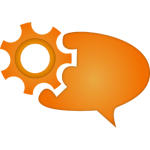
Phone Leash (found at www.phone-leash.com) is similar to Auto Forward Text, although it has a few extra features. Phone Leash lets you automatically forward text messages to both phone numbers and email addresses.
Features of Phone Leash:
- Auto-forward text messages (and MMS) to both phone numbers and email addresses.
- Auto backup of all forwarded text messages, ensuring that you never lose them. Well, as long as you have your Phone Leash account.
- Send text messages from your PC, or your secondary phone, without the recipient knowing this.
- Auto-forward WhatsApp messages.
So, Phone Leash does a lot and can be a great way to manage all those messages you have flowing through to your Android phone. We know that this is a system used heavily by businesses due to the ability to send text messages from the computer. It makes things a whole lot more convenient. The text message forwarding is very fast too, with the forwarding happening within seconds (assuming you have a connection).
Like Auto Forward Text, Phone Leash will take a bit of setting up (there is a handy video on their website), but you’ll only need to do it once. Once everything is rolling, and you have an account, the whole process is smooth. It is one of the best services for those looking into how to automatically forward text messages to another phone.
Head to www.phone-leash.com today to check out the app.
Family Orbit: The Best Text Monitoring App
The other services are ideal for people who want to auto-forward text messages for convenience purposes, but they are not as brilliant as text monitoring apps as there are plenty of ways to get around them. They can work in a pinch, but if you want a piece of software that monitors your kids and who they chat to, then nothing can beat Family Orbit.
One of the major benefits of Family Orbit’s SMS tracker is that you can not only see what messages your child is receiving, but you can see what they are sending too. You’ll even get details of their location, the times they text, etc. You’ll have complete control over your child’s text safety.
This is important in this ever-dangerous world. You’ll be surprised at how much bad stuff can happen over text. Using Family Orbit allows you to keep your child safe while also allowing them their freedom.
Family Orbit’s SMS tracker lets you monitor what the kid is texting, who they are texting, and when they are communicating. Therefore, if you’re feeling insecure about who your kid is chatting with, this app is exactly what you need. Family Orbit will let you monitor the details of your kid’s messages, which will give you the peace that you crave. With that information, you’ll be able to keep your kids safe from the risks that today’s world has thrown out to them while still maintaining their freedom.
Family Orbit is not limited to text monitoring only. Rather, it offers a range of features that allow you to track all your kid’s phone activities. These features include:
- Photos & Videos – This lets you monitor the photos and videos that your kid is sending, receiving, or storing on their device.
- GPS Tracker – This enables you to know their real-time location, so you can know they are safe.
- Call History – Check all calls that your child makes or receives to ensure no suspicious person is communicating with your kid.
- WhatsApp – This lets you keep an eye on the messages sent or received on WhatsApp chat messenger.
Conclusion
If you have multiple phone numbers but want to receive messages in just one of them, or if you’re traveling to another country, the apps discussed above will help you forward all your text messages to your desired phone number. However, if you intend to monitor the text messages your child or any other person is receiving, Family Orbit is your best option.
- Monitor Calls & Text Messages
- View Photos and Videos
- Location Tracking & Geofence
- Monitor WhatsApp & Kik
- Detect & Alert for Inappropriate Activities
- Monitor Websites Visited
- Compatible with Android and iOS

![How to Automatically Forward Text Messages To Another Phone? [iPhone & Android]](https://www.familyorbit.com/blog/wp-content/uploads/2020/09/forward-text-messages-to-another-phone-iphone-android-compatible-809x485.jpg)
