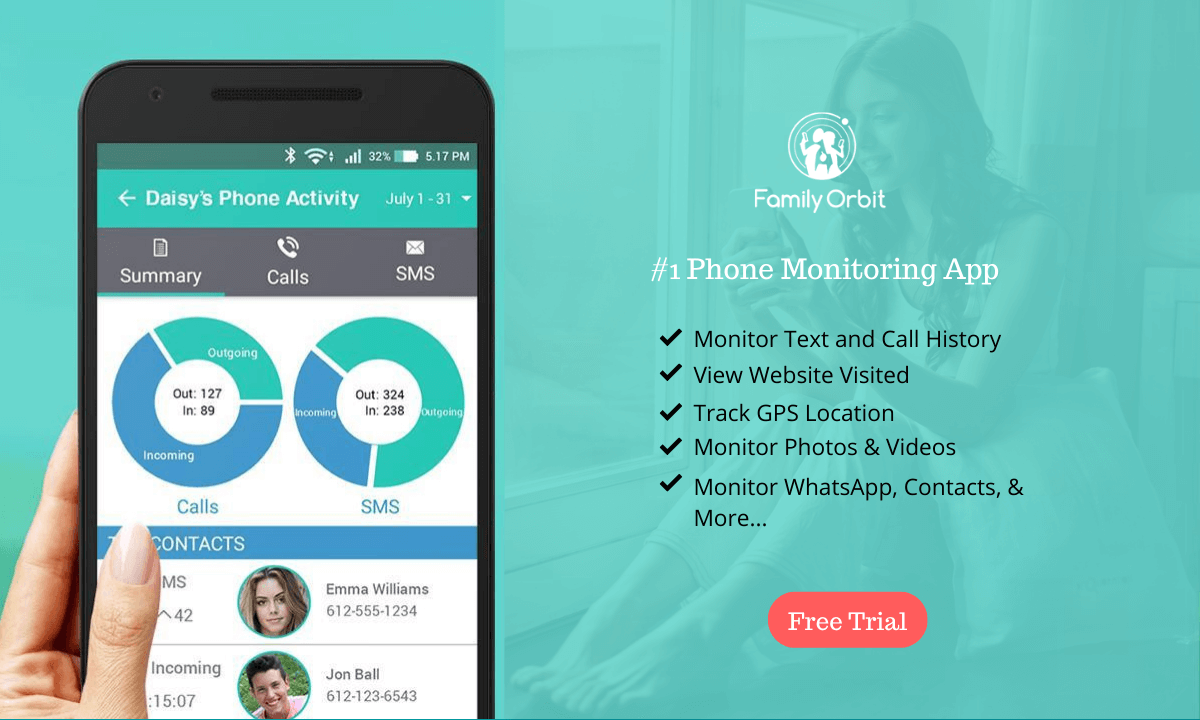You may ask yourself, why would I ever need to have a text message from another phone sent directly to mine? However, there are many reasons why this is a method that could save time, money and cease any worry borne out of a lack of communication. Whether you have a large business and are overseeing multiple people, or perhaps you have a family, and you’re concerned about your children’s welfare, you may want to look further into the reasons why this could be of huge assistance:
- Using multiple phones – When you are at work, you may have two phones, one for personal use and one for professional use. You may need to transfer information and have it sent to someone else urgently.
- International travel – If you are traveling outside of your home country, you may worry about the level of signal your phone has or that your SIM card may not work effectively. This way, you can ensure the texts are sent.
- Monitoring your child’s text conversations – Most children and adolescents have phones, and you may fear that they are talking to people who are toxic to their lifestyle; it’s essential to keep on top of their habits.
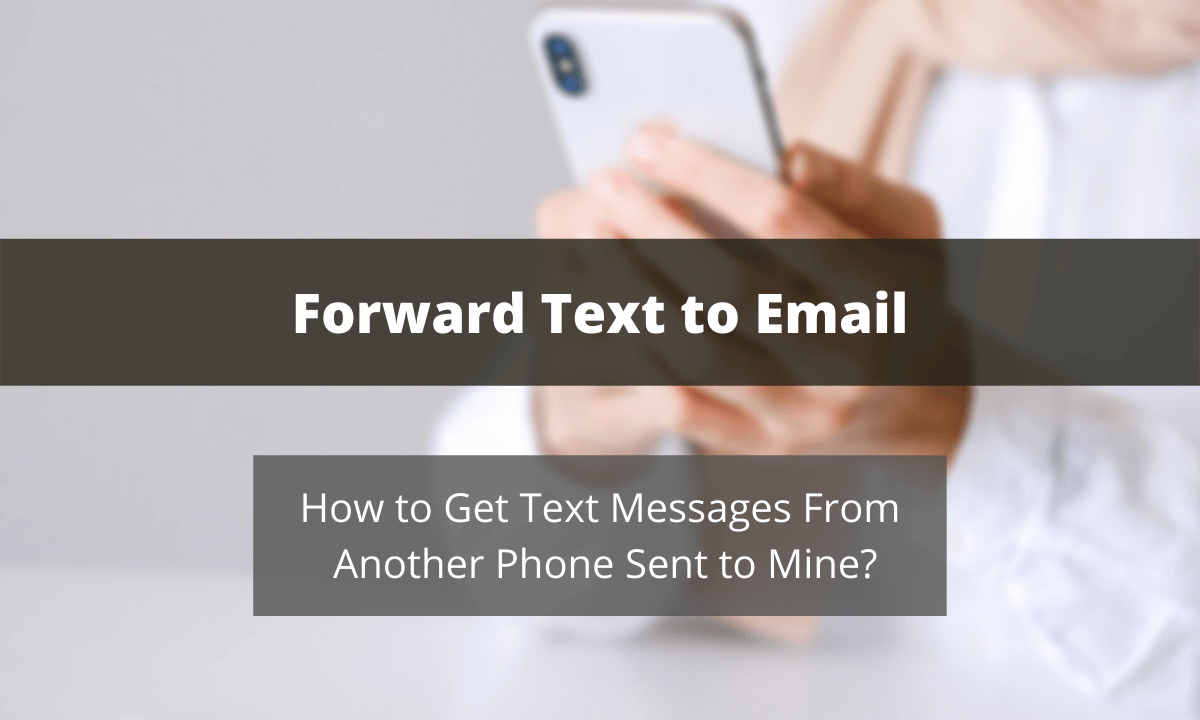
Safety is always a priority. So now we have established the reasons, let’s move onto how this can be achieved. With some simple apps, you can eradicate your worries and track and collate the information that you need, when you need it.
Method One: Using AutoForward Text for Android
We know life gets busy; when you’re on the road traveling with work or if you have multiple people that you deal with daily, you sometimes need to differentiate and keep on top of individual text logs for multiple reasons. Thankfully though, there are simple apps that can make life much easier. On an Android phone, you can redirect texts with a couple of simple tips. Whilst there are a plethora of apps available, the Autoforward Text app is tested and trusted. With this simple app, all you have to do is download to your phone and enter some information before having the confirmation that you’re good to go. You can make life that little bit easier by having:
- Text messages forwarded automatically to a chosen email address.
- Any call logs from your phone can also be sent to your chosen email address.
- Keyword filtering, which allows you to pick specific people to receive messages from.
- Daily reports which keep you up to speed with any new information.
- Forward to one or many email addresses (incredibly helpful if you use multiple emails for your job).
How to get started!
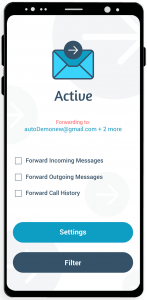
Once you have signed up and downloaded the app, all you need to do is type in your chosen email address(es). This will become the primary place you want your texts to be forwarded to, and once you have done this, you should receive a notification that will allow you to start taking advantage of the service immediately. You will receive email notifications once this has occurred.
Alternatively, you can go to the settings of your Android call application, then select Quick replies or Reject with a message, depending on the title in your system. You can then modify the standard messages offered.
- Open the calling app settings on your Android.
- Select Quick replies or Automatic messages depending on the label in your system.
- Change the desired message(s).
Method Two: Using Family Orbit for iOS/Android
Monitoring your child’s habits on their phone is a smart idea. Children can be easily fooled by people who are not who they say they are. This can lead to a string of problems, some of which could affect their mental health and school life. Keeping on top of your child’s social activity is not wrong. Monitoring conversations is an effective way to keep them safe, and this can be done directly from your child’s device. Family Orbit is a better solution for text message monitoring. It is simple and easy to navigate, and the features allow prompt actions and constant monitoring which puts your mind at ease and allows your child to live their life.
Setting this up is a simple task. Once it’s implemented, you can begin using the software every day, and you can be sure that the constant monitoring will keep them out of harm’s way. It begins with setting up the software on your child’s iPhone or Android device. You can also configure the software to extract the text logs remotely; however, setting it up on their phone would be the best option.
There are numerous benefits, some of which include:
- Monitoring conversations.
- Monitoring phone calls.
- Keeping a log of all texts on your phone.
This app will allow you to track text conversations easily and effectively. With only the very best technology, you can have a full text- log sent to your online account which can be viewed whenever you wish. The online panel gives you a range of options that will assist in keeping your child safe. You can track sent and received SMS and iMessages which are saved on the Cloud. A simple and effective solution, where you can view all information via a user-friendly experience including alerts and reminders in an interactive way. It’s a priceless solution to keeping the entire family safe.
Conclusion
Auto Forward and Family Orbit make life much simpler when it comes to receiving text messages from one phone to yours. There is no denying both the simplicity and safety that they withhold. It is smart and straightforward, and starting from today; you can download this impeccable software to ensure that you’re always putting safety first.
What is even better is that you can sign up for a FREE trial, which allows you to get to grips with the software, try it out and realize its full potential before you have to commit to any monthly subscription. It’s a helpful solution, and you can always be sure that there is a friendly team on hand to answer any questions that you may have about the service. Make life simpler, and above all, make life safer.