For any parent who might be concerned about their family’s use of the internet, Android monitoring apps are likely the way to go. These apps allow you to manage the online security of your children and yourself to a greater degree than ever, and they are increasingly easy and user-friendly to use. As well as online activity, you can also check up on your children when they are away from home, and there are a range of other benefits and features that some of the apps have too.

7 Best Features Of Android Monitoring Apps
There are many features that you might find on these apps, but here are the top 7 to look out for.
 Text Message Monitoring
Text Message Monitoring
If you are concerned about the kinds of texts your children might be sending and receiving, then this is the one for you. Likewise, if you are worried about who they might be texting with, apps with this function allow you to keep an eye on that too.
 Location Tracking
Location Tracking
When your kids start to get a little older, you will probably start to worry about where they are and what they are doing. But with one of these Android monitoring apps by your side, you can always keep an eye on where your children actually are using one of the cell phone tracker apps. That’s a great way to keep sane as your kids become teenagers and start becoming a little more independent – without interfering in their privacy too much.
Monitoring Web History
Do you know what your children actually get up to on the web? You might well have nothing to worry about, and it is of course good to trust them. But if you want to make sure that you are aware of what they’re doing online, you can do so using one of these Android apps, most of which have a feature enabling you to monitor the web history of anyone in the household. That should help you to keep a peace of mind about your family’s internet activity.
Photos & Videos Monitoring
Given how much can be communicated in a picture, it is perhaps even more important to have access to photos and videos than text messages. Well, you don’t have to choose anyway – these Android monitoring apps generally have the option to monitor your family’s photos and videos as well as text messages. That means that you can make sure the use of their phones is not being abused, and that they are keeping everything above board.
WhatsApp, Snapchat & Facebook Monitoring
If you are concerned about what your children might be doing on social media, you are not alone. The truth is that there is no knowing exactly what they are doing on those sites, and if you want to make sure that they are safe you will need to keep an eye on that too. The good news is that with one of these apps, you can monitor everything that they get up to on WhatsApp, Snapchat and Facebook – and more.
Website And App Blocker
Most parents will have certain websites and apps in mind which they would rather their children don’t use. If you have some of these that you are particularly concerned about, then you will be glad to know that these Android monitoring apps are also useful in blocking any such websites or apps from usage by your children on their phone, tablet or computer. That can be a very direct and simple way of keeping your children safe online.
Alerts On Suspicious Activities
You also want to know that you have a more general, top-down control and awareness of what your kids are doing online, and what they are being exposed to. That’s why it’s such good news that these apps also have alerts that will come up if any suspicious activity is noticed. You can set the parameter for what you consider to be suspicious, and you have ultimate control over that at all times. But with live alerts, you can at least make sure that your children are being safe at all times.
How Do Monitoring Apps Work?
You might be wondering how these Android monitoring apps actually work. Generally, after installing the app on the phone or phones that you are intending to monitor, you then have access to its activity straight away. You view that activity through another app, often in the form of an online dashboard or control panel, which you can access with any device. You need internet access for that, but as long as you have it, you can keep your eye on the phone in question at any time.
The 7 Best Android Monitoring Apps For Parental Monitoring
Now that we know what to expect from these apps, let’s take a look at 7 of the very best on the market today.
Family Orbit
One of the most trusted apps out there, Family Orbit is a fantastic all-rounder choice for any parent. With a special parental intelligence monitoring and GPS tracker, you will have complete control of your child’s phone with this option.
| Pros | Cons |
| A good range of function and features. | Only Snapchat Notifications can be Monitored. |
| Geofence and Instant Alerts. | Maximum 10 members per family. |
| Risk Free Trial. | Logs videos less than 100MB in size. |
After a free trial, you will pay $19.95 a month for up to 3 devices, or $89.95 a year for the same.
Real Time Spy
This is a much more stripped-back and simple version of the same idea, but one which is growing in popularity. Try out Real Time Spy first if you are new to this territory completely.
| Pros | Cons |
| Simple and easy to use. | Perhaps too stripped-back for some users. |
| Affordable. | Doesn’t have all the functions of some apps. |
| Secure and works well on most phones. | Some customers complain of poor customer service. |
Real Time Spy is on the cheaper end with many of the features being completely free of charge.
Spyic
Defining itself as ‘the definitive parental control and remote monitoring app’, Spyic certainly sells itself high. But does it live up to this? It’s got all the features that you would hope for and expect, but also a Geo-fence, which creates a virtual geographic boundary and alerts when it has been broken.
| Pros | Cons |
| Geo-fence provides extra security. | Some customers have complained of non-operational apps. |
| Good value for money. | No phone number for customer service. Possibly Chinese company. |
| Runs smoothly. | No option for a free trial. |
Spyic will cost you $9.99 a month for its Premium service – but that is only for 1 device. The Family option – for up to 3 devices – runs at $69.99 a month.
PhoneSheriff
If you are after a real lockdown effect, with the ability to choose when and how your children can use their phones, then PhoneSheriff gives you the capability to do that. It’s a trusted and worthwhile app.
| Pros | Cons |
| Able to choose times and dates phone can be used at will. | Only available on Android now. |
| Strong security for all devices used. | Can sometimes run slow or a little clunky. |
| Trusted with many strong customer reviews. | Price may be prohibitive for some. |
You can pay $49.00 for a six month usage, or $89.00 for the year – but bear in mind that this is just for one device.
WebWatcher
Voted by many to be the number one phone monitoring app, this really is a trusted one that you might want to consider. It offers a wide range of features and is perfect for use by a larger family.
| Pros | Cons |
| Very trusted, with a risk-free trial. | Pricey. |
| Monitor all devices, including PCs and tablets. | Not as flexible in usage as some apps. |
| Easy install and user-friendly interface. | Poor customer service in some cases. |
This is a cheap one, at $10.83 per month, so you are really getting a lot for your money here.
HoverWatch
If you want a simple, secure and easy to use app which also happens to offer most of its functions and features for free, then you need look no further than HoverWatch – fast becoming one of the most-loved apps of its kind.
| Pros | Cons |
| Most features are completely free of charge. | Not all the features are here. |
| Works easily and smoothly for any users. | Too simple for some needs. |
| Completely invisible to the child’s phone as they use it. | Large installation size. |
This is a free app for some features, but for the whole package it’s $9.99 per month for 5 devices – very affordable.
Bark
Bark pride themselves on helping to keep kids safe at school, and their track record is legendary. You can trust Bark if your primary goal is keeping your kids safe.
| Pros | Cons |
| Trustworthy and adored by parents. | Over-simple for some users. |
| Focus on safety rather than spying. | Lacks some extended features. |
| Easy to use. | Clunky design in some ways. |
Bark can be yours for $99 annually for full access.
Common Questions
Is there an app to monitor another phone?
Family Orbit and other Android monitoring apps reviewed above are the best solution to monitor another phone used by your underage child. You can track text messages, call history, web searches, chat apps like WhatsApp, Viber, Snapchat and more. You can also view the places your child has been and remotely view the photos and videos taken on their smartphone.
How can I monitor my Android phone for free?
You can easily monitor an Android phone for free by following following steps:
- Sign Up for a Free Trial of Family Orbit here.
- Install the App on your Child’s Android phone.
- Ensure to turn ON the required permissions to prevent app from being deleted.
- Start Monitoring from Anywhere using the Online Control Panel or the parent’s app.
How do I know if my Android has spyware?
Are you a victim of spyware? First thing first, it is hard or near impossible to install a spy app on your phone unless the spy can access your phone. So protect your phone with a passcode or finger lock, do not let your phone out of your eyesight. Second if you believe your phone is being spied on, factory reset it. Backup only your photos and videos, and avoid reinstalling the exact same apps. You can backup the photos and videos online to Google drive. Look for other signs like fast battery drain, app crash reports, unusual text messages, data bandwidth used by apps that aren’t suppose to use it. You can read a complete detailed guide on detecting spy apps here.
Can I see what my child is doing on their phone?
Yes, Family Orbit provides the facility to monitor your child’s phone easily. Simply install the app on the child’s phone, and then you can remotely track your child’s text messages, call history, websites visited, apps installed, GPS location and more. It will also notify you when they arrive at or leave your specified location like the school or home. In addition to that, it also monitors the notifications received on the phone, like when they receive a WhatsApp message, Snapchat, Facebook Messenger and so on. Family Orbit provides complete monitoring and child safety solution. Sign up for a Free Trial.
Can parents see your phone screen?
While you as a parent cannot see the actual screen of the phone, but you will receive detailed reports of their cell phone activities online using a Timeline or in your email as a daily report email with Family Orbit. You can also view photos and videos taken from their camera, as well as reports of the apps installed. You can also block and supervise the websites and apps used on their smartphone.
Is it possible to install Android Monitoring App remotely?
No, it is not possible to install Android monitoring app remotely. You should take an authorised access to your child’s phone to be able to install the app. Any app that claims the same is most probably a scam.
Conclusion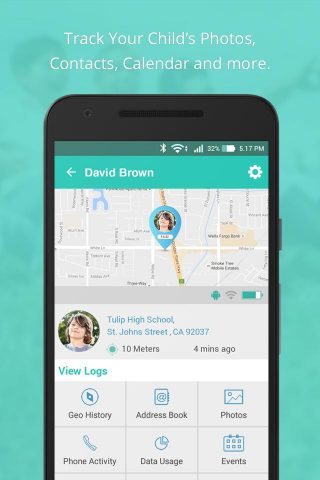
Using any of these Android monitoring apps will ensure that you are fully aware of your child’s activities online and offline, and that they are keeping safe. Family Orbit is the one of those apps that ticks all the requirement for an effective monitoring of a child using an Android phone or tablet. Not only can you monitor text messages, track location, view history of websites visited and call records, you can also view photos and videos stored on the phone. The app sends a daily activity record on your email so you can keep an eye on your child’s daily phone activity even without logging in to online dashboard. Family Orbit can also block apps and websites to prevent misuses of the phone.
Besides that, Family Orbit is the only Android monitoring app that offer a Free Risk Free Trial with no strings attached. Sign up today and use the app for free for 7 days and make an informed decision. Most of the Android spy apps are filled with scamster who refuse to provide customer support or simply provide outdated non-working product after taking your money. Trusting a good company like Family Orbit ensures you are in the safe hands when it comes to keeping your family safe.






