Indeed, there are several reasons why one would want to track a cell phone. For example, in the case of a stolen phone or misplacement, tracking would help to recover the phone. In other cases, parents may want to track and monitor their kids, and at times, you may receive calls from unknown numbers.
Today tracking cell phones has been made easy by using tracking apps. In most cases, you usually install a tracking app on the phone you wish to track – but thanks to technology, you can track a cell phone instantly without having to install an app on the device.
Amidst a sea of online websites offering free phone number tracking, finding one that’s easy to use and gets the job done can seem like mission impossible.
To help calm your restless mind, we’ve curated a list of the best free cell phone tracker apps. Let’s get started and find the perfect match for you and your loved ones.
What Are Cell Phone Location Tracker Apps?
Would you believe it? Over 170 million Americans own a location-tracking device alongside their trusty smartphone. But for most folks, the go-to tool for tracking is right on our mobile devices.
Cell phone location tracker apps monitor a mobile device’s exact location in real time. Using GPS (Global Positioning System) technology or even Wi-Fi networks, these apps can pinpoint your exact coordinates.
A user-friendly interface lets you quickly check locations and access other information from their smartphones or linked devices. Keep track of your young ones after school or manage a fleet of company vehicles. These apps can cater to a wide array of needs.
Our Top Picks for FREE Cell Phone Tracking Apps of 2024
- For Phone Tracker by Number Apps: Number Tracker Pro
- For All-In-One Monitoring: Family Orbit
- For Family and Friend Locator Apps: GeoZilla
- For Reverse Phone Lookup Apps: Whoscall
- For Lost Phone Recovery: Google’s Find My Device
Types of Location Tracking Apps
No one wants to lose a smartphone, let alone a loved one. Phone-tracking apps can prevent theft or help in emergencies. No matter what you’re looking to monitor, there’s an app out there for you.
After reviewing dozens of available apps, we’ve decided to break them into five distinct categories:
- Built-In Tracking Features: Tools that come pre-installed on smartphones. You don’t have to download or install anything extra.
- Family and Friend Locator Apps: Instead of helping find lost phones, these apps are perfect for keeping an eye on family members or close pals. Watch your kids get on the bus, or find out how long until your guests arrive.
- Phone Tracker by Number Apps: Ever wanted to locate a lost phone or track someone down using just their digits? These apps work their magic by pinpointing a device’s location based on phone numbers or unique links associated with IP addresses.
- Reverse Phone Lookup Apps: Say goodbye to mystery callers with these handy apps that help uncover unknown numbers. They can dig up addresses linked to a number, or even lookup information through the cell carrier.
- All-In-One Monitoring Solutions: These apps are your go-to for more than just basic location tracking. Packed with features like geofencing, location history, and parental controls, they cater to various tracking needs.
Which one is the best for you? That depends on several different things. Let’s examine some of the most popular apps on the market to see if one fits your needs.
The Best Cell Phone Location Tracker Apps
Five categories, 15 free apps. There’s something on our list for everyone. They’re in no particular order, though each one has been reviewed for quality, ease of use, and functionality.
This is the cream of the crop. They might differ slightly in appearance or interface, but any of them will give you the information you need.
Built-In or Pre-Installed Tracking Features
We should barely even call them phones anymore. Smartphones do so much more than place calls. They’re pocket computers and your trusty sidekick for location tracking.
These days, almost all of them come with built-in location tracking tech. From pinpointing a lost phone in the couch cushions to logging its every move on a map during a busy day out, these features make sure that the device (and its user) is never truly out of reach.
Find My Device (Android)

Put an end to the frantic hunt for your misplaced phone with Google’s Find My Device app.
Native to Android devices, it uses GPS technology to track a device’s precise location (as long as it is signed into a Google account and Location Permission has been granted).
Once configured, you can remotely track a device’s location, turn on the ringer to chase it down, or even wipe the data from any potential thieves.
Features:
- Location Tracking: GPS technology tracks the device’s live location.
- Device Management: Offers remote management options such as locking, wiping, or ringing the device.
- Remote Access: Requires the target Android device to be logged into a Google account and have Location Permission enabled. Once set up, you can access the device’s location remotely.
Operating System: Compatible exclusively with Android devices.
Cost: Free.
Find My iPhone (iOS)
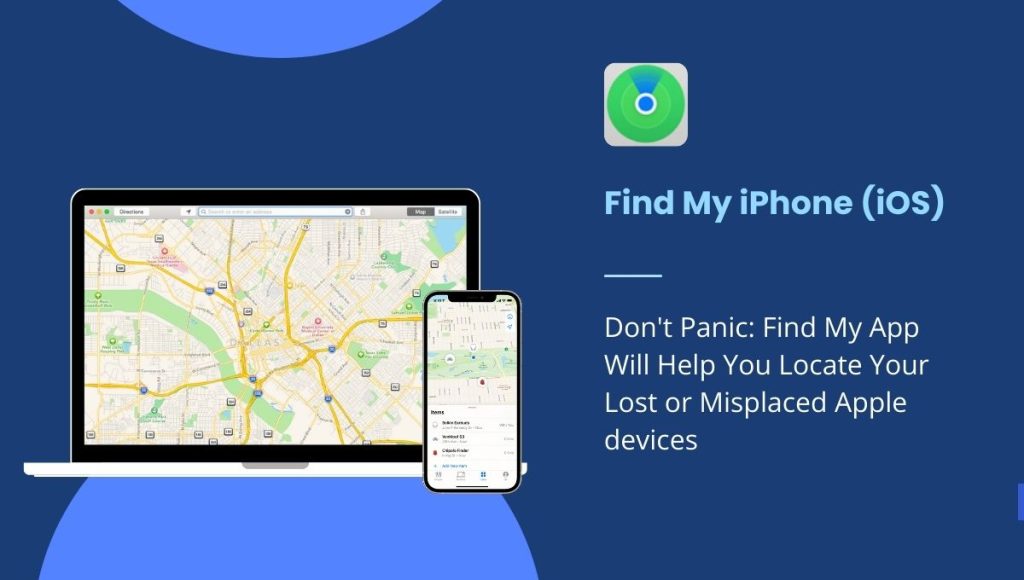
Most Apple users have had to use the Find My app at least once. They’ll all agree that it is a lifesaver. Whether you have an iPad, iPhone, or Macbook, this official tracking tool ensures your device stays safe and secure.
Compatible across the Apple ecosystem, Find My uses a combination of GPS, Wi-Fi, Bluetooth, and cell tower signals to zero in on your device’s precise location. You can even let your loved ones know your location through Find My Friends.
Features:
- Cell Phone Tracking: Fast and secure tracking with the Find My Friends function.
- Integration: Native to iOS devices, easily accessible from the iCloud website or the Find My iPhone app.
- Remote Management: Lock a device, display a message, or remotely wipe its data when needed.
Operating System: Compatible with Apple devices but can be used with other items equipped with an Apple AirTag.
Cost: Free.
Samsung Find My Device
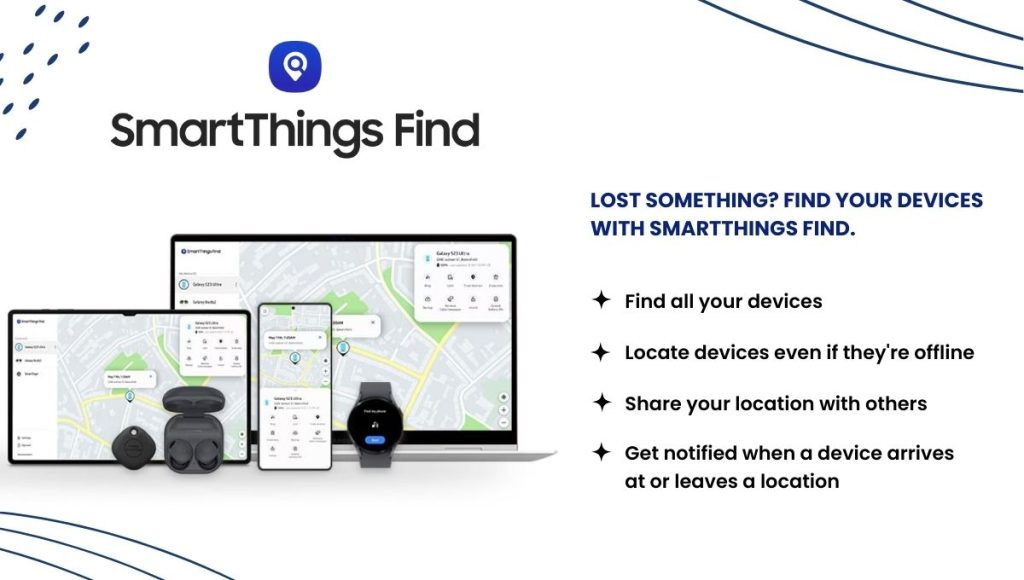
Samsung’s SmartThings Find seems heaven-sent when your precious smart device goes missing or gets swiped. Like Google’s trusty Find My Device, it has all the bells and whistles to keep your Samsung device safe and sound.
Much like the other free apps, GPS is used to pinpoint exactly where your Samsung phone is hanging out. From remotely locking your device to wiping its data, Samsung Find My Device ensures your personal information stays safe.
And with the seamless SmartThings Find integration, tracking your missing device can be done in seconds.
Features:
- GPS Tracking: Tracks a device’s location accurately, even when offline.
- Remote Management: Remotely locks a device, displays a message, or wipes its data to protect personal information.
- Integration: Seamlessly integrated into Samsung devices, accessible through the Samsung account website or the Find My Mobile app.
Operating System: Compatible exclusively with Samsung devices.
Cost: Free.
Family and Friend Locator Apps
You’re with the squad downtown, having a great time. Suddenly, a huge crowd fills the area. Panic sets in as a friend loses track of her son. He was right here a minute ago!
Thankfully, you’ve installed one of these family and friend locator apps. The heroes you never knew you needed.
Having family and friend locators makes it easier than ever to stay in touch with instant, real-time updates on everyone’s whereabouts. Checking in on the kids after school? Keeping an eye on your grandparents as they roam the neighborhood? These apps have your back.
Glympse
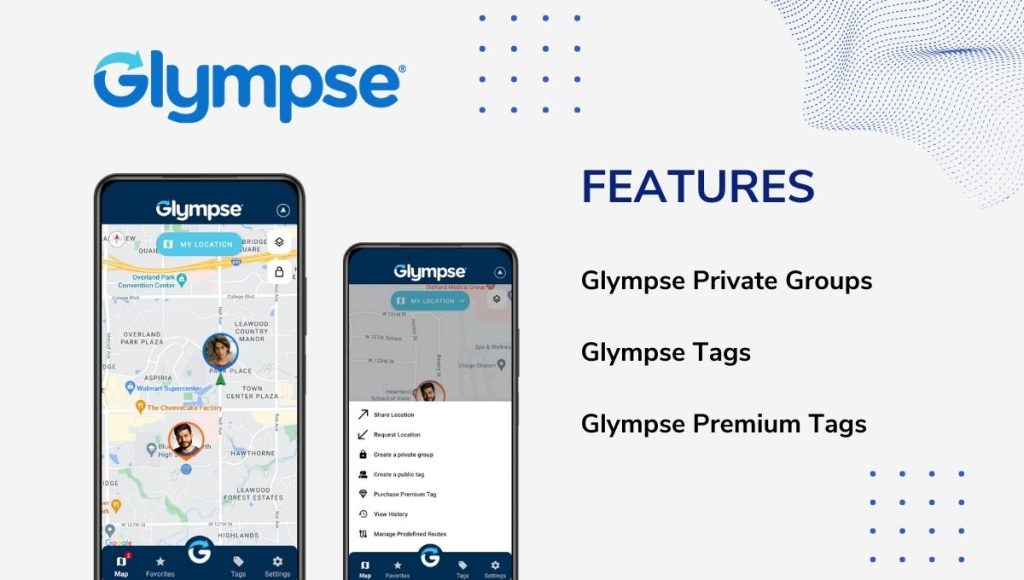
Share your real-time location using Glympse. Since 2008, Glympse has been redefining communication by allowing people to share location information with anyone they want.
Seems intrusive? With minimal data retention and a commitment to privacy, Glympse ensures that your location-sharing experience is safe and secure. When you need to coordinate with friends or keep track of your children, share your location and provide an ETA without compromising your privacy.
Features:
- Glympse Private Groups: Create private, invite-only groups for location sharing and coordination with family, friends, or coworkers.
- Glympse Tags: Quickly view and share locations with multiple friends on a single map using public tags.
- Glympse Premium Tags: Customize and brand your location-sharing experience with premium tags ideal for events and community gatherings.
Operating System: Available for both Apple and Android devices.
Cost: Free to download. In-app purchases are available for premium services such as Premium Public Tag ($99.99) and shares for single and multi-user for monthly and annual subscriptions, ranging from $9.99 up to $199.99.
Life360
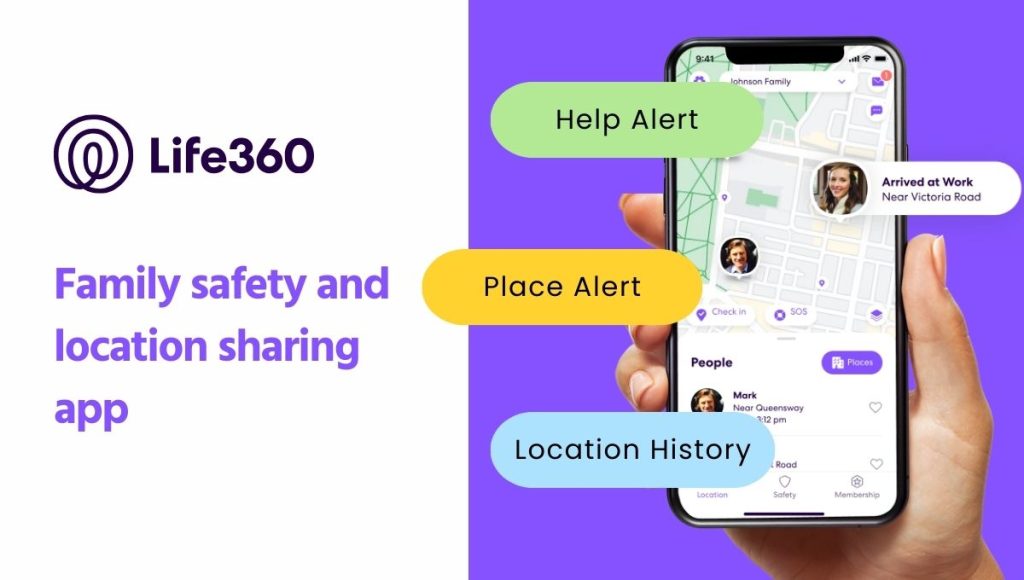
Feeling out of the loop? Life360 is the way to go. This family locator app gives you real-time locations, travel maps, and generous cloud storage to stash and share all your favorite spots. Not only can you track where your loved ones are, but you can also chat with them on the fly.
But wait, there’s more! Worried about that teenage driver you just lent the car to? Life360 can detect crashes and even analyze their driving skills. Pick from free or premium plans to enjoy all the perks you need.
Features:
- Location Tracking: Retrace your steps and find your favorite routes with a detailed location history.
- Data Breach Alerts: Receive notifications if your family’s information is found on the dark web, ensuring your privacy and security.
- Driver Safety Monitoring: Monitor your family’s driving habits and receive alerts for speeding, distracted driving, and more.
- Life360 + Tile Integration: Link your Life360 and Tile accounts to see everyone and everything on your Life360 map.
Operating System: Available for both Apple and Android devices.
Cost: Free to download with basic features. Premium options are available for $4.99 monthly or $49.99 yearly for additional features such as 30 days of location history and unlimited places and alerts.
GeoZilla

GeoZilla can track the location of your kids, friends, and seniors in real-time, alerting you if there is ever an issue.
Smart location history and emergency and crash detection allow GeoZilla to go above and beyond to keep everyone safe, no matter where they are.
Features:
- Smart Location History: Leave check-ins and comments to let your family and friends know you’re safe and what you’re up to.
- Emergency Alert: Instantly notify family members when someone is in danger and requires help.
- Crash Detection & Driver Safety: Receive alerts for car accidents and monitor driving habits to lower the risk of accidents.
- Driver Coaching: Educate family members on safe driving practices and reduce the possibility of accidents.
- Pair with GPS Tracking Devices: Use GeoZilla with wearable devices to track pets, bags, or cars for added security.
Operating System: Available for both Apple and Android devices.
Cost: Free to download with limited features. In-app purchases are available for premium services. Quarterly subscriptions start at $39.99, annual subscriptions at $79.99, and weekly subscriptions at $5.99.
Phone Tracker by Number Apps
Get a digital detective working the case. Phone tracker-by-number apps are like your own private investigator, allowing you to monitor a device by sending a tracking URL to the designated phone number.
Just send a simple text and you can locate a lost phone or keep an eye on a friend or family member.
CellTrack
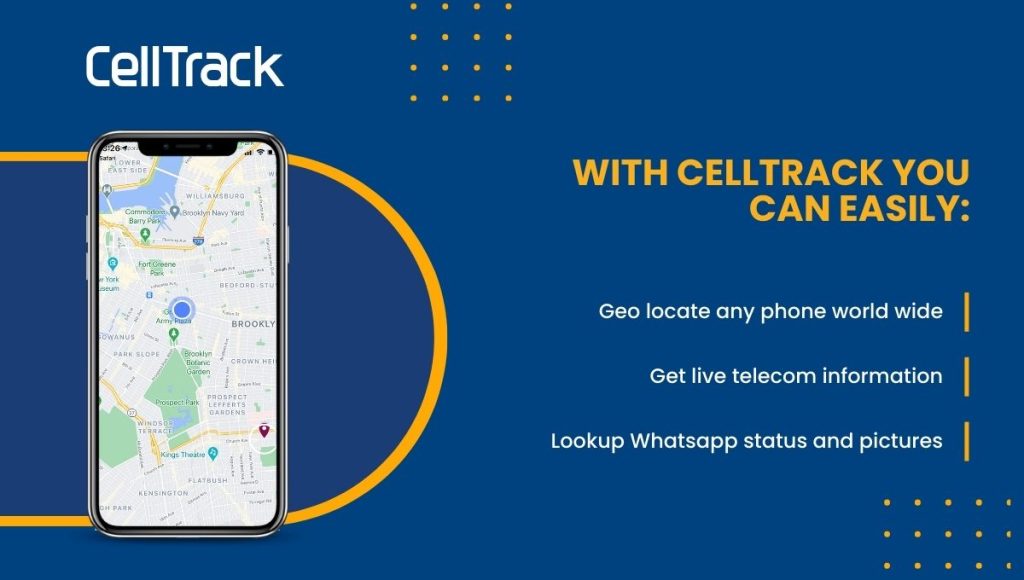
CellTrack is a must-have phone tracking app by a number that helps you locate a phone without the hassle of installing special software or paying subscription fees.
With CellTrack, just input the number, wait for permission to be granted, and get real-time location. And don’t worry, CellTrack follows all the applicable laws and regulations that make sure tracking is legit and respects everyone’s privacy.
Features:
- GDPR Compliant: Ensures compliance with data protection regulations for maximum privacy.
- Geo Locate Any Phone: Track the location of any phone with pinpoint accuracy.
- Live Telecom Information: Access live telecom data to gather valuable insights.
- WhatsApp Status and Pictures Lookup: Get insights into WhatsApp activity for comprehensive tracking.
- Send Spoken Messages: Communicate effortlessly with spoken messages for added convenience.
Operating System: Available on the website.
Cost: Free to register with no subscription needed. Payment is based on credit usage.
IPLogger

Forget the stress of phone tracking. IPLogger is here to help. This phone tracker app works like a charm. Just shoot a link and gather data instantly. Ask for a location, pop in the number, and fire off an SMS with the link.
Once the user agrees to share their location, you’ll get email updates with all the info you need. With top-notch GDPR consent tech and compatibility with all countries and networks, IPLogger guarantees smooth tracking wherever you roam.
Features:
- GDPR Consent Collection Technology: Ensures compliance with data protection regulations for enhanced privacy.
- Branded Domains: Customize your IP logging with branded domains for increased professionalism.
- Telegram Bot: Access IPLogger services directly from your Telegram account for added convenience.
- API Access: Integrate IPLogger services into your applications for enhanced functionality.
- SMART Loggers: Capture a wealth of information, including IP addresses, hardware details, browser information, and more for comprehensive tracking.
Operating System: Available on the website.
Cost: $5.39 for each device, with premium plans starting at $16.17 for complete features and customizable options.
Number Tracker Pro

Number Tracker Pro can pull up detailed personal details or live location updates for most phone numbers.
With features like phone lookup, people finder, and covert tracking, Number Tracker Pro ensures privacy and convenience are not compromised. Offering global accessibility and extensive information coverage, this app emerges as the perfect choice for all your phone number tracking needs.
Features:
- Phone Lookup: Find detailed personal information from a phone number with ease.
- People Finder: Locate individuals using their state, city, and name for comprehensive tracking.
- Real-Time Tracker: Track the live location of any phone number for enhanced visibility.
- Discreet Tracking: Search anonymously without revealing your identity for added privacy.
- All Networks: Experience seamless tracking across all networks without any blockades.
Operating System: Available on the website.
Cost: Sign up for a free account and start searching for phone numbers immediately. Purchase credits for ongoing searches, with options for ten credits at $9.95 or 50 credits at $29.95.
Reverse Phone Lookup Apps
Your phone lights up with the words “unknown caller” splashed across the home screen. Panic.
“Who could that be?”
We’ve all felt that frustration when receiving a call from someone you don’t know. Is it a scam? A telemarketer? Or just one of my friends calling from a new number? Fortunately, modern reverse phone lookup apps can give you the answer without much trouble.
With a few taps, you can access extensive details about any phone number, such as linked addresses and contact information. Identify telemarketers, find potential scam calls, or find out more about a missed call that didn’t leave a voicemail.
Truecaller

Join 374 million friends in the worldwide Truecaller community. As one of the most popular call and SMS identification apps., it helps users escape pesky spam calls and reveal the truth behind mysterious numbers.
The massive database of information is crowdsourced and moderated by the app community, meaning it is always getting more detailed and accurate. The app also boasts cutting-edge tools like Truecaller Assistant and Call Recording, guaranteeing smoother and more secure communication.
Features:
- Truecaller Assistant: Uses machine learning and speech-to-text technology to provide caller insights and call reasons.
- Call Recording: Record incoming and outgoing calls for enhanced productivity.
- Spam Call Detection: Automatically identifies and blocks spam, fraud, and robocalls.
- Caller Identification: Look up the name and other contact information of any domestic or international caller.
Operating System: Compatible with Apple and Android phones.
Cost: Free limited features. Premium subscriptions start at $4.49 per month or $29.99 per year.
Hiya

More than five million users rely on Hiya, a powerful tool that recognizes and prevents annoying spam calls while giving you a peak behind the curtain of unknown callers.
With features like Spoofed Call Protection and Call Screener, Hiya enables users to manage their incoming calls efficiently.
Features:
- Spoofed Call Protection: Prevents deceiving scam calls from numbers resembling your own.
- Caller ID: Provides real-time context about incoming calls, whether from businesses, friends, or potential spammers.
- Reverse Phone Lookup: Quickly identify unsaved contact numbers and determine if they are robocalls.
- Call Screener: Gain insights into the caller’s identity and purpose before answering the call.
- Voicemail Protection: Prevents spam voicemails from cluttering your inbox.
Operating System: Available on the website. Compatible with both Apple and Android devices.
Cost: Free to download with basic features. Premium plans start at $3.99 per month, offering an enriched calling experience.
Whoscall

Whoscall has an impressive track record of over 100 million downloads and a vast database containing more than 1.6 billion numbers.
Remember when you picked up every call? With a powerful real-name system and partnerships with law enforcement, Whoscall means you can answer the phone without worrying about scams.
Features:
- Caller Identification: Instantly identify callers and prioritize important calls.
- Whoscall Verified Callers: Trustworthy callers receive green badges for added credibility.
- Unknown Number Search: Easily track unknown numbers within the app’s extensive database.
- Spam Call Blocking: Block specific phone numbers to enjoy uninterrupted quality time.
- Auto Spam Call Blocker: Automatically blocks frequently reported spam calls for hassle-free communication.
- Smart SMS Assistant: Detects text and URLs in unknown SMS and sorts them into different categories.
Operating System: Available on the website. Compatible with both Apple and Android devices.
Cost: Free to download with basic features. Premium plans are available for $1.99 per month or $19.99 per year, offering additional functionalities.
All-In-One Monitoring Solutions
All-in-one monitoring solutions are unwavering protectors of your digital well-being. They offer various surveillance features beyond simple location tracking to protect what matters most.
Family Orbit

Family Orbit is the jack-of-all-trades tool that’s perfect for families. It is a digital hub for parents seeking to safeguard their children, from tots to teens.
This versatile app is a reliable family tracker and a robust parental control system. It provides comprehensive protection against online dangers while enabling you to keep a keen eye on your kids’ smartphone engagements.
With a single Family Orbit account, you can access many features at an incredible value. From GPS tracking to call logs, real-time alerts, and even photo and video viewing privileges, this app has it all. It’s the ideal parenting toolkit—versatile, dependable, and indispensable.
Features:
- GPS Location Tracking: Monitor the real-time location of family members.
- Text and Call Logging: Keep track of incoming and outgoing calls and messages.
- Website Activity Monitoring: View the websites visited on the monitored device.
- Real-time Alerts: Receive immediate notifications for any specified activities.
- Activity Timeline: Access a chronological log of phone activities.
- Access to Photos and Videos: View multimedia files stored on the device.
- Cross-platform Compatibility: Compatible with both Apple and Android devices.
- Mobile Geofencing: Set up virtual boundaries and receive alerts when the device enters or exits them.
- Check-ins and Emergency Alerts: Enable users to send check-ins or trigger emergency alerts.
Operating System: Available on the website. Also compatible with both Apple and Android devices.
Cost: Offers a 7-day free trial. Premium plans are available for monthly $19.95, quarterly $39.95, and yearly $89.95.
Mobile Tracker Free

Need to know where your sales team is? Want to track your fleet of technicians? Mobile Tracker Free can oversee employee activities and keep track of family members.
Beyond GPS tracking, it allows users to monitor calls, texts, social media communications, and even remotely manage the device. So, no more YouTube before bed or Reddit while on the clock.
Features:
- SMS/MMS Tracking: Monitor text and multimedia messages.
- Call Tracking and Recording: Keep track of incoming and outgoing calls and record conversations.
- GPS Tracking: Track the real-time location of the device.
- Image Monitoring: View photos stored on the device.
- Social Media Monitoring: Monitor messages from popular social media platforms.
- Remote control Functionalities: Perform various actions remotely, such as taking screenshots or capturing audio.
Operating System: Available on the website, compatible with Android devices.
Cost: Free to download with access to all features. Advanced versions are available for $6.48 (basic) and $16.19 (premium) for additional benefits.
TrackView

Throw Find My iPhone, Life360, Ring Video Doorbell, and a Nest security system into a blender. What do you get? TrackView. With this mobile app you can turn your devices—smartphones, tablets, and computers—into full-fledged security systems.
From seamless GPS tracking to video and audio surveillance, motion sensing, and even remote camera management, TrackView equips you with all the essential tools for a secure household or business.
Features:
- GPS Tracking: Monitor the live location of the device.
- IPCam: View live video and audio feeds from the device.
- Instant Alerts: Receive notifications when motion or sound is detected.
- Recording Capabilities: Record and store video footage in the cloud.
- Remote Control: Control the device’s cameras from anywhere.
- Privacy Protection: Ensure that only authorized users can access the device’s data.
- Low-latency Updates: Receive updates and alerts in real-time with minimal delay.
Operating System: Available on the website. Also compatible with both Apple and Android devices.
Cost: Free to download and use. Offers in-app purchases, and two subscription plans: Gold (up to 20 devices) and Silver (up to 5 devices).
FAQs
Is It Legal to Use Phone Tracker Apps?
Legal device tracking is allowed for reasons such as employer monitoring, parental control, and law enforcement.
It is illegal to use a location tracker and other apps for stalking, hacking, and spying, so make sure to bear that in mind.
When it comes to data privacy, reputable phone tracker apps have advanced security measures which means that all the information that you’re going to acquire through the target device will stay private.
Can I Track Someone’s Phone Without Their Permission?
Though you are legally allowed to install a location tracker on a smartphone that belongs to you, you might want to tell your employee or child that you have done that to avoid any future conflicts.
What Should I Consider Before Tracking Phone Location?
All GPS location-sharing apps and software should be used responsibly, and, ideally, you should first get the permission of the second person to install an app or special software that will be tracking his or her location and cell phone activity.
To Sum Up
The best phone tracker apps mentioned above can easily help you locate your loved ones or protect your children from cyberbullying, for example. The powerful tools can easily help you take the safety of your kids to another level or find out whether your employees are doing what they are paid for or not.
All the above free cell phone tracking apps will do a good job of tracking a cell phone using the number. Therefore, you’ll be able to easily know the whereabouts of your family, friends, and employees. Some of them will also reveal basic information about the owner. If you want more accurate details, the Family Orbit app stands out as the best. Family Orbit will not only help you locate a phone but also monitor and control all the phone activities of a person. Therefore, if you’re a parent you must try this amazing app.
- Monitor Calls & Text Messages
- View Photos and Videos
- Location Tracking & Geofence
- Monitor WhatsApp & Kik
- Detect & Alert for Inappropriate Activities
- Monitor Websites Visited
- Compatible with Android and iOS

![15 Best Free Cell Phone Tracker Apps by Number [2024]](https://www.familyorbit.com/blog/wp-content/uploads/2019/11/best-free-phone-tracker-apps-reviewed-809x485.jpg)