So, you’ve wanted to monitor your child’s, or employee’s phone, but you’re wondering if it’s possible to monitor a cell phone without installing software. Well, you will be glad to know there are a few ways to track a cell phone without installing software.
How Can I Monitor a Cell Phone Without Installing Software?

Many people find monitoring a cell phone complicated because they are not tech-savvy. Others are hindered by the inconvenience of grabbing a phone to install spy software. However, you don’t need to be tech-savvy and nor do you need to install any spy software to monitor your child’s phone. This guide explains exactly how you can monitor a cell phone without installing software.
How to Monitor an iPhone Without Installing Software?
You can monitor your child’s activities on an iPhone without jailbreaking the target phone using the Family Orbit iPhone Monitoring software. The app is powerful and reliable and enables you to monitor phone activities using two methods: iCloud and iTunes. These methods are quite easy – the only difficult part is finding out the Apple ID and password of the target phone. If you are wondering how to monitor an iPhone continue reading below:
-
iCloud Method

This method helps you to monitor activities on an iPhone, iPad, or iPod Touch secretly without installing any software. All you have to do is sign up on the Family Orbit iPhone Monitoring Software and use the target phone’s Apple ID and password to log in. Since the iCloud server saves all phone usage details, the Family Orbit app will create a remote connection with the server, enabling you to see all their phone usage. You will be able to monitor calls, text messages, web history, photos, contacts, and more. In addition, the GPS tracker extracts the location history of the phone; hence, you can also use the Family Orbit app to monitor their location. Besides, the app enables you to monitor multiple devices from the same account.
-
iTunes Method
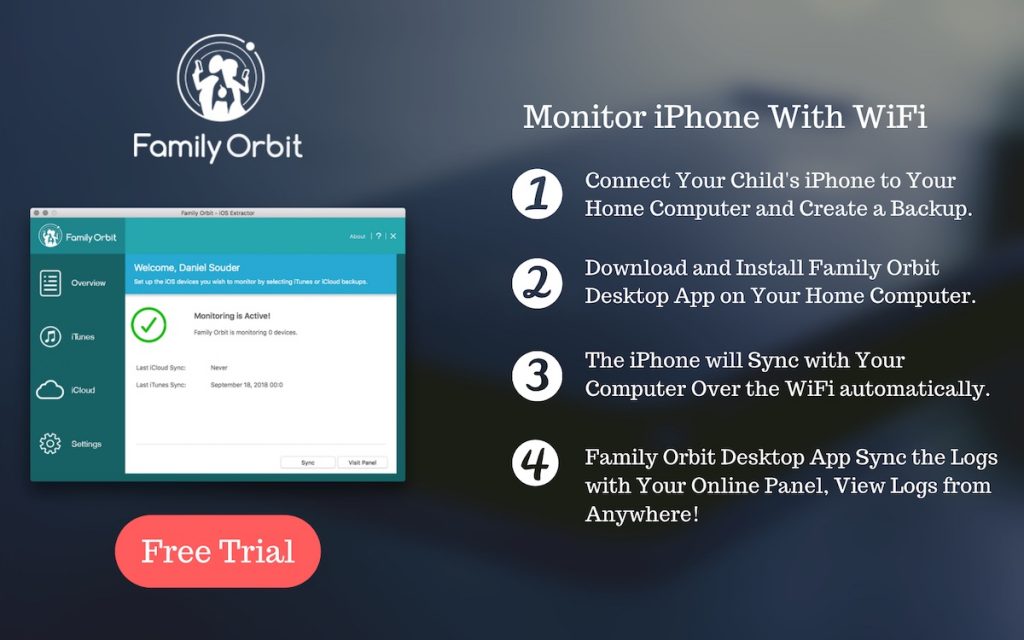
You can monitor your child’s phone usage saved on the local iTunes backup using the Family Orbit iPhone Tracker. The app allows you to track phone usage discreetly without jailbreaking or installing any app on the target phone.
You only install the app on your Windows or Mac computer and use iTunes to configure the target phone to back up to your computer with iTunes. Family Orbit monitoring software will then decode the backups and upload them to your control panel, where you can see all their phone activities. The app enables you to monitor:
- Calls
- Text messages
- Apps installed
- Photos and videos
- Web searches
- Chats on WhatsApp, Viber, Kik, and LINE
- Location
- Contacts and calendar
One advantage of this service is that you can log in from any device to check the target phone’s activities. Another advantage is that you can monitor several devices as long as you have a license for each of the devices.
How to Monitor Android Devices Without Installing Software
No technology has been invented for monitoring Android devices remotely without installing software on the target device. However, there are solutions that can help you monitor an Android phone. Below are the options.
-
Find My Device
Every Android device comes with the Android Device Manager, also known as Find My Device, installed. It supports four functions:
- Track the location of the phone
- Make it ring
- Lock the phone
- Erase the phone’s data
Find My Device is easy to use and comes activated on most Android devices. To access Find My Device, you will require to have the phone’s Google Account credentials. Here is the procedure:
- Visit google.com/android/device manager
- Enter the Google Account credentials to log in
- A map will appear on the screen showing the location of the phone and the options you have – ring, lock or erase.
-
Google Timeline
Another way to monitor an Android cell phone without installing software is through Your Google Timeline. Just like Find My Device, this procedure also works with Google accounts. For the method to work, the target device has to be connected to the internet, and the location option must be enabled. You must also have the target device’s Google credentials. Here is the procedure:
- From your computer’s web browser, open Google Maps
- Log in with the Google Account of the target device
- On the top left side of your screen click on ‘Menu’
- Click on ‘Your Timeline’
The map will show you the timeline of where the device you want to monitor has traveled. You can also view location history by clicking on Menu >> Your Places >> Visited.
A Better Option
The methods discussed above can help you monitor an Android cell phone without installing software. However, you cannot monitor phone activities using these methods as they are quite limited. The methods are designed to track location and perform a few functions remotely, such as locking phones. Therefore, if you want to monitor everything on the target phone, you must install a monitoring app or software on the target Android cell phone. To do that, you’ll need physical access to the phone, but it is just for a few minutes.
Family Orbit is the most accurate and reliable app that you can use to monitor an Android cell phone. The app is easy to use and will give you real-time insights into the cell phone’s calls, text messages, apps, photos, location, and more. Therefore, you can use it to monitor the phone activities of your kids from wherever you are.
Family Orbit Features
On both iOS and Android, you will have access to the following Family Orbit features:
- Call Records – See who the person has been talking to
- Browser history – Know what the person is exploring
- Deleted/ present iMessages and text messages – Access all messages, including deleted messages on iMessage.
- Photos– Monitor all photos the target person is taking, sending, receiving, and downloading.
- Contacts and calendar – Know the people the target person is interacting with and know the person’s plans
- Location – See the real-time location of the device as well as all the places the target person has visited.
- WhatsApp, LINE, Viber, Kik – Monitor all conversations and chats on these messaging apps
- Screen Lock – Control the screen time the target person, especially kids, spends on the phone
- Mobile Data – Keep your data bill under control by monitoring how much data the target device is using
- Geofence – Create an invisible boundary that will notify you every time the target person goes outside the boundary.
How it Works
Family Orbit is very easy to use. All you need to do is sign up on our site, add the target phone to your account, and start monitoring their phone activities.
Conclusion
It is indeed possible to monitor a cell phone without installing software, but only for iOS devices. For Android devices, you need to install a tracking app or software. Among the many tracking apps available, Family Orbit stands out with its unique features and ease of use. The app is very secure, accurate, and reliable, and you can use it on both Android and iOS devices.

