If your mobile phone has been stolen, you might be wondering if it’s your chance to shine as the world’s greatest detective. Finding your stolen device can be challenging, but sometimes, it’s possible to track a phone’s location using the apps that are already installed.
We’re going to look at how to track a stolen phone using WhatsApp, allowing you a chance to recover your cell phone if somebody has taken it. Let’s get directly to this: if you’ve been using WhatsApp, this gives you a chance of recovering your phone!
Enable Find My iPhone/Find My Device
First things first: when you get a phone, it’s a good idea to activate features that will give you a better chance of getting it back if it does get lost or stolen.
Activate built-in tracking features such as the iOS Find My iPhone or Android Find My Device option. This enables the tracking process and makes it much easier to track a phone that has been lost or stolen. You don’t need much technical knowledge to do this, though you may want to assist your old parents if they’re struggling.
You must take these precautions before your phone gets lost or stolen; they can’t be done remotely. Even having a single tracking feature enabled helps track your phone, and this is your first line of defense.
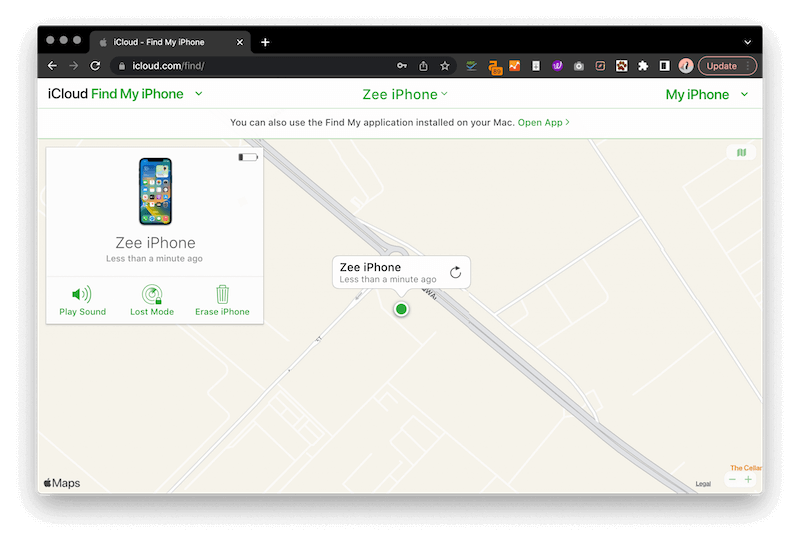
Report to Authorities: Mobilizing Law Enforcement
If you believe your phone has been stolen, one of the most important things to do immediately is inform your local authorities. They will have full access to means of recovering a phone, and may also be able to determine who the thief is if the pattern matches previous reports.
You’ll need to file a police report, which will include things like when and where you think the phone was stolen. Give the police the phone’s IMEI (contact your phone’s network provider for this).
Inform Your Network Provider: Aiding the Hunt for Your Device
Next, it’s time to inform your mobile provider. This can reduce the risk of you being unfairly charged for usage and may also enable location tracking (using the phone’s built-in GPS tracking device). If this option is turned on, it may be possible for your provider to find the phone’s location. Even without it, they may be able to determine its approximate location.
They may also be able to do other things, such as secure your personal information and disable the SIM card to prevent misuse. This is a crucial step; disable the SIM card as soon as possible.
Use WhatsApp Web: Remote Surveillance
Perhaps surprisingly, you may be able to monitor a stolen phone using WhatsApp web. The WhatsApp application can be downloaded on your computer, and doing this may let you monitor your account and view what the thief is doing with your phone using WhatsApp.
Remote monitoring will not get your phone back but could help you stay on top of the thief’s movements and allow you to prevent them from doing too much damage. Being able to open WhatsApp on your computer is a significant benefit.
For this reason, it’s a good idea to install WhatsApp whenever you get a new phone. You will then be able to check if they have sent a WhatsApp message or left WhatsApp logged-in. This could help you determine whether they are using your phone and what they are doing. Unfortunately, even having an open WhatsApp application on your computer won’t let you start tracking a stolen phone, It’s frustrating though that is!
Contact WhatsApp Support: Seeking Assistance

The disclaimer WhatsApp provides online says that they cannot disable your WhatsApp account if your phone gets stolen, but it’s still worth contacting them and letting them know. They may be able to offer advice on how you can secure your WhatsApp application and protect your sensitive information.
It’s also important to be aware of this danger and avoid using WhatsApp to send personal information. If your phone is stolen WhatsApp could be a goldmine of information; many people believe this messaging app is secure – but it doesn’t count if someone steals your phone and chooses to target your WhatsApp account.
Because of this, you might want to install an app PIN to protect your WhatsApp app and stop somebody from accessing your chat history. The same is true if you have Facebook Messenger or another chat screen that might contain important data.
Notify Contacts: Building a Network of Support
You may want to notify your WhatsApp groups about your stolen phone. This way, if the thief is accessing your phone using WhatsApp, they won’t be able to target people you know for scams while posing as you.
Other contacts on your mobile phone should also be informed as soon as possible, as a lost phone creates a security hole for other people. They may converse with the thief, believing them to be you, exposing them to scams.
Encourage your contacts to tell you if they notice suspicious activity from the device, whether that’s on Facebook Messenger, using WhatsApp, or somewhere else.
Utilize Location Sharing: Collaborative Efforts
Sharing live location data using WhatsApp can be one way of tracking a lost phone. If you turn on a Live Location pin, your phone will send location data to those contacts, although only when you are choosing to actively share it. Turning the location feature on while you are out may make it easier to recover a lost phone, because your location will be visible, and your contacts will be able to see if it changes.
You will need help from your friends and family members to effectively use this live location tactic, but it’s one of the reasons that having WhatsApp is so important. You may be able to track your phone using this method – consider employing it any time you go out.
Activate Remote Data Wipe: Safeguarding Personal Information
If you’ve lost access to your phone and it contains sensitive information, you may have to perform a remote wipe. This will remove all the data from your phone and prevent a stolen phone from being used as a source of information.
Doing this is fairly straightforward; let’s start with Androids. Your phone must have internet access, have Find My Device turned on, and be signed into a Google account and visible on Google Play. Use a browser to go to android.com/find, and sign into your Google Account. This will send a notification, creating a Google map location of the target device. This might allow you to find your stolen phone.
If not, you can tap “Enable lock & erase,” and this will bring up various options for your lost device. You can choose a siren pin, which will cause your phone to ring a loud siren at full volume even if it’s set to silent mode (click “play sound”). You can lock the device using “Secure device” and this will lock it with your PIN or password, preventing the thief from getting past the lock screen.
There’s also the option to “Erase,” which will factory reset your phone and get rid of everything on it, except data on SD cards.
iPhone users will have a similarly straightforward process and can wipe a phone using iCloud.com and selecting a device from the list on the left. From there, they can click on Erase, and follow the instructions on the screen.
It’s crucial to take these security steps and prevent someone with your phone from using your data.
Social Media Alert: Expanding the Search Beyond WhatsApp
You don’t just have to let people know about your phone using WhatsApp; other social media can help you spread awareness about a stolen phone too. Use things like Facebook, Twitter, and Instagram to let people know what has happened, and prevent your friends and family from becoming hacking targets. The more information is shared, the less use the stolen phone will be to the thief.
Request Location with Text Message: Number Tracker Pro at Your Service
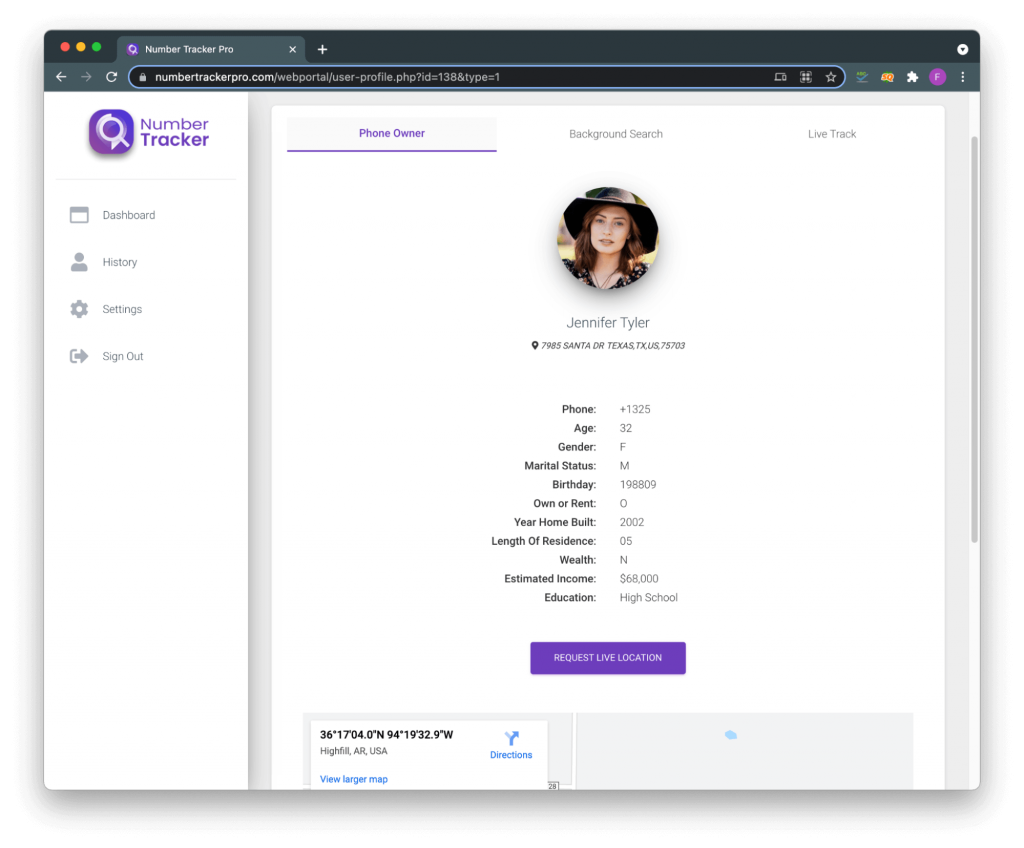
Another amazing thing you can do is to access Number Tracker Pro’s service; this is an excellent way to try recovering a lost/stolen phone, using the power of texts.
To do this, you should sign up to Number Tracker Pro, and check out our geolocation service. This service will send an SMS to the target device, containing a URL. If the URL is opened, the phone’s location will be displayed.
Step 1) Enter the phone number.
Step 2) App sends an SMS.
Step 3) User opens the link, and a map location is generated for you to view. Of course, the user does have to open the link, but this can be a very effective app for finding your phone!
Conclusion: A Beacon of Hope
Losing a phone is stressful and upsetting, no matter the circumstances, but if you’ve taken precautions like turning on location data and securing your phone using WhatsApp, you have a much better chance of recovering it. Taking swift, decisive action and keeping everybody informed will limit the damage and make your life easier. WhatsApp is just one of the essential tools for monitoring and recovering your phone!
FAQs
Can you use WhatsApp on a stolen phone?
Given that there are many searches about how to track a stolen phone using WhatsApp, this may not be a wise move. Using WhatsApp to find the phone’s owner is fine, but you should not access this app to steal contacts or find personal information about the owner/their friends.
Can someone see my location on WhatsApp?
If the location sharing has been turned on, it may be possible for someone to check your location using WhatsApp, yes.
Can I use WhatsApp Web if I lose my phone?
WhatsApp Web is intended to work on a computer, so it may be possible to access it via your computer or a tablet, yes. Doing this makes it easier to monitor a stolen phone using messaging activity.
How can I find someone’s location by their phone number?
On its own, a phone number won’t tell you a person’s location, but Number Tracker Pro can be used to send a URL that will reveal the phone’s location if the URL is activated. Check out the list of our top phone tracker by number of apps.
- Monitor Calls & Text Messages
- View Photos and Videos
- Location Tracking & Geofence
- Monitor WhatsApp & Kik
- Detect & Alert for Inappropriate Activities
- Monitor Websites Visited
- Compatible with Android and iOS

![How to Track a Stolen Phone Using WhatsApp [Must Read]](https://www.familyorbit.com/blog/wp-content/uploads/2024/01/track-phone-using-whatsapp-809x485.jpg)