As the name implies, location history keeps a record of all the places that you’ve been to. It’s a convenient smartphone feature that is available on both iPhone and Android phones, but how exactly it’s used can be a bit of a mystery. In fact, some people have a negative opinion of location history, believing that it’s something that can actually invade your privacy. After all, someone could look at (or even steal) this information to see exactly where you’ve been.
If you use a modern smartphone, then you may have noticed that it’s quite a capable device when it comes to knowing your location. For instance, your photos may be tagged with specific locations, and your phone can also keep track of where you are when you’re looking for nearby stores and restaurants.
All of this is possible using GPS, and your phone can intelligently remember the locations you’ve visited and what you’ve done there. It’s mainly used for keeping track of your memories, and it’s a convenient feature if you like taking a lot of photographs while on holiday.
However, location history is also a handy feature for when you’ve lost your phone or believe that it has been stolen. Since location history can be accessed remotely (depending on your device or software installed) you’ll have an easy way to keep track of where your phone has been so that you can recover it.
But location history can also be a great feature for security and safety reasons. In particular, location history when used on your child’s smartphone can help you look at where they’ve been. If you’re concerned about the places they’re visiting, then location history is a great way to check where they’ve been. Location history can also be used to generate live data to help you keep track of your child and where they currently are.
This is useful for day-to-day situations, such as seeing where your child is on their walk home from school. However, it can also be used in more concerning situations, such as if your child hasn’t called you back and you suspect that they are lost or missing.
In this post, we’ll be taking a look at how to check your location history on both iPhone and Android, and also how you can make use of this data.
How to Check My Location History on iPhone?
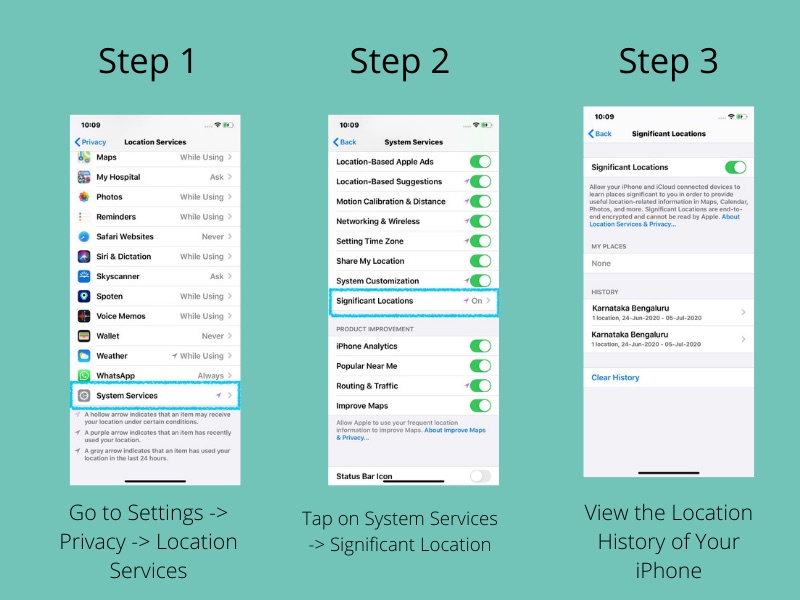
iPhones have a feature called Significant Locations that will keep a track of all the significant places that you have visited. It works by using the phone’s GPS to save locations that you have visited. iPhones use this data to send you information through the Calendar, Maps, and even Photos app. For instance, whenever you take a photograph, your location is actually recorded as part of the photograph. This allows you to search through your photos with location filters, and it also allows you to create convenient albums for specific locations. While this sounds like a lot of information, Apple has actually encrypted this data which means that it’s protected.
To view your iPhone Significant Locations, simply go to Settings > Privacy > Location Services > System Services > Significant Locations page. Unless you have previously turned this setting off, you’ll likely see a handful of locations under History.
If you wish to turn off this setting, simply press the button at the top to turn off the switch next to the Significant Locations text. Once this has been turned off, your iPhone will no longer track your location or record where it has been.
If you want to clear your Significant Locations history, there is a Clear History button at the bottom that will wipe everything. At this current time, there is no way to wipe specific records and you’ll be limited to clearing out everything.
How to Check My Location History on Android?
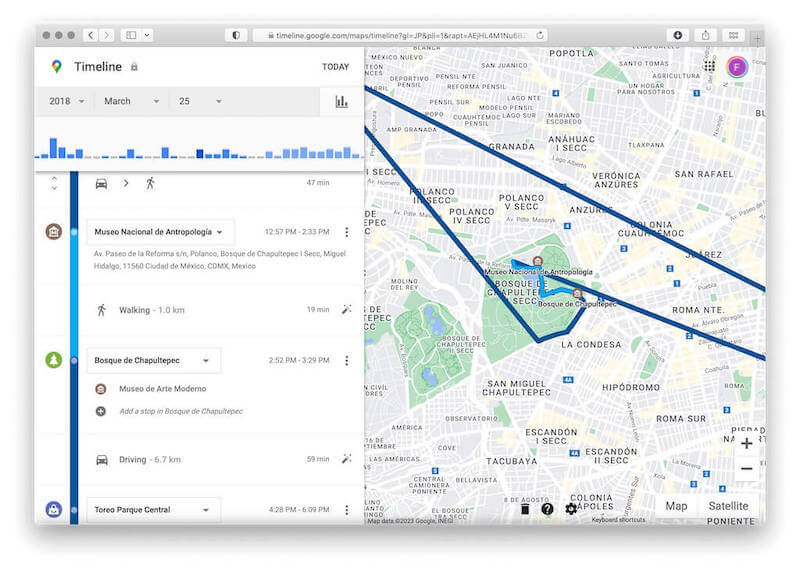
If you’re using an Android phone, then you’ll need to access the Google Maps Timeline to see where you have been. The Google Maps Timeline shows estimates of the places that you have been and also the routes that you may have taken. This is extremely useful for seeing where you have traveled and how you got there. This allows you to backtrack your steps if you’ve lost something, or even find a specific location or store that you once walked past.
If you want to view your Google Maps Timeline on your Android device, simply open the Google Maps app on your Android phone and tap your profile picture. Next, click Your Timeline. This should show the timeline of where you’ve been. If you don’t see anything or believe that your timeline is off, then you can go into Settings and privacy, Location settings, then check for the “Location is on” message. If it isn’t on, simply tap it to enable your location settings. You may also need to check that the Location History setting is enabled.
Since Google keeps your data in the cloud, you can also access your Google Maps Timeline on any device that supports Google Maps. This includes your browser. You can simply go to the Google Maps Timeline website, but you need to have a supported Android device that is connected to your Google account.
Family Orbit — GPS Location Tracker App

The Family Orbit app is one of the many different ways to make use of your location history. While it’s possible to monitor your timeline and significant locations with your phone, making use of that data can be difficult because the interface isn’t the most intuitive, and it’s hard to put context to a location alone.
Live GPS Tracking
One of the most significant features of Family Orbit is the ability to track an enabled device using the live GPS tracker. This makes full use of the GPS on an iPhone or Android device, and it gives you a full idea of where a specific phone is. The intended use of this feature is to keep an eye on your child to ensure they are not lost or walking off their regular path. This is great for parents that are concerned about their child’s safety or want to have added safety in the event that their child is lost on a trip. However, Family Orbit does more than just let you track a specific phone.
Mobile Geofence
The Mobile Geofence feature allows you to set up a boundary on a map. If the phone with the Family Orbit software goes outside of this GPS boundary, then it will alert you immediately. This is great if you want to know if your child leaves a certain area, such as if they have left their school or their home. The alerts will arrive on your phone, and you can then open up to the real-time GPS tracker to see where your child is going. This will allow you to see if they are deviating off a common path, or if you believe that they may have gotten lost.
Location History
Another useful feature is Location History. Much like the location history on iPhone and Android devices, this will help keep track of a phone’s location using GPS data to create a full idea of where a phone has been. This is great for seeing where your child has been which can put your mind at ease if you believe they may be visiting concerning locations. You can open up this data at any point with a user-friendly interface that will give you more details than the iPhone and Android versions of this feature.
Emergencies and Check-Ins
In addition to keeping track of where a phone has been, the phone with our Family Orbit app can also be used in emergency situations or check-ins. If you want to ensure that your child is safe, you can ask them to periodically have them check in with you using our app. They can also use the app to signal an emergency which will immediately send you an alert. This will help you track them in the event they may be in trouble, lost, or simply need your help with something.
Recovering a Stolen or Lost Phone
Both iPhone and Android have features that can help you track down a stolen or lost phone. However, using Family Orbit can actually offer more security than the manufacturer-provided features. For example, the Mobile Geofence feature of Family Orbit can be used to send alerts to an administrator should a working smartphone be taken off the premises without permission. It can also be used to send an alert if the phone leaves your home, office, or a specific area.
In addition, the live GPS tracking feature can help you track down where a stolen or lost phone is. The accurate updates will help you see exactly where the phone is, and you can react more quickly thanks to the responsive features of Family Orbit. So while our app is great for keeping your family safe, it’s also an option for recovering corporate smartphones or just giving you more peace of mind in case your phone is stolen or lost.
Some people may know about the Find My iPhone feature on their iOS devices. While this can be a good way to recover a stolen or lost phone, it’s prone to errors that can make it difficult to use. For instance, there are connection errors that can make it difficult to record a list of locations where the phone has been, and it’s also impossible to view the location history remotely. Thanks to Family Orbit, it’s possible to gain access to an iPhone’s location history and use it to keep track of where a phone has been without needing access to the phone itself.
If you’d like to learn more about Family Orbit or its uses, then don’t hesitate to contact us today for more information.
FAQ
Does Find My save location history?
Find My is a feature that helps you recover Apple products (such as an iPhone or iPad). It requires that you have location history enabled in order to use it, but does not inherently save your location history. Instead, it’s the iPhone’s Significant Locations setting that actually saves your location history. This can be disabled, but will also disable the features of “Find My”.
How to Check iPhone Location History on iCloud?
In order to check your location history with iCloud, you can use an app like Family Orbit. All you need is to provide your Apple ID credentials, and then your system will fetch the location using technology that is similar to Find My iPhone. It keeps a log of all of the locations that a phone has been to, and it will be updated regularly to ensure that the location history is accurate. It’s a hassle-free way to track the location of a phone without needing to install Family Orbit.
Unfortunately, this feature isn’t offered by default without Family Orbit. You won’t be able to view location history without using an app since there are no built-in features that can provide that information.
How to See Someone’s Location History on iPhone?
Location History on an iPhone can’t be viewed without permission from the phone’s owner. You’ll need to gain access to the iPhone and enable Significant Locations before you can use it. You can then use Family Orbit to keep track of a device’s location. This is great if you want to keep an eye on where your child has been.
Conclusion
Location History is a fantastic feature that is available on both iPhones and Android phones, but the data itself can be difficult to access and use without an app such as Family Orbit. Our powerful software can help you unlock the full potential of your location history, while also providing safety features that will give you peace of mind.
Get in touch with us today or request a free trial to test out Family Orbit.
- Monitor Calls & Text Messages
- View Photos and Videos
- Location Tracking & Geofence
- Monitor WhatsApp & Kik
- Detect & Alert for Inappropriate Activities
- Monitor Websites Visited
- Compatible with Android and iOS

