When we think of tracking someone’s phone, we imagine Google and Facebook’s invasion of privacy. But tracking isn’t always a bad thing. Take one of many stories where an iPhone 14’s crash and satellite connection features saved lives.
Many people, especially parents, use this modern technology to pinpoint their family members’ locations. It makes it much easier to keep tabs on them but can introduce issues of trust. How do you track a family member’s iPhone responsibly and effectively?
In this guide, we discuss the apps you can use to track family members. Then we’ll talk about how to maintain trust and respect when doing so.
How Do You Track a Family Member’s iPhone?

iPhone, like Android, includes all of the modern location-tracking hardware and connectivity features you would expect to find. This includes components such as the following:
- Global Positioning System (GPS)
- Cell reception
- WiFi
- Bluetooth
- Ultra-wideband
All of these technologies combine to provide a precise location in varying conditions. GPS provides a general location even without cell reception or Wi-Fi. Cell reception and Wi-Fi get to within a few meters of one’s actual physical location.
Bluetooth and ultra-wideband both help with even more precise location tracking. For example, locating an Apple device hidden somewhere in a room to within a foot or two.
Location-tracking apps all make use of these technologies. Being a privacy-first company, Apple requires users to allow location sharing with other people. At any time, they can freeze their location and prevent sharing it any further.
So, you will need permission to start tracking someone’s location. Let’s look at the most common ways of doing so.
Find My App

The Find My app has been baked into iOS since 2010 by default. As such, many people may not pay it much mind until they realize how powerful it is. The Find My app is a central hub for many location-based features, and can do the following and more:
- Track the location of your devices
- Alert you when you lose a device
- Secure lost devices
- Track the location of friends
- Alert you when a friend reaches a location
In essence, Find My can do almost anything that other tracking apps can, with a few exceptions. The main difference between Find My and other tracking apps is that it shares only required data with Apple. It’s yet another example of iPhone privacy standards and thus allows the user to choose how much location data to share.
Benefits of Find My
Again, it’s easy to overlook Find My as just a boring stock app with limited features. Find My has a number of benefits, some of which few paid competing apps can hope to match.
Easy Setup and Automatic Sharing
As we’ve stated before, Find My ships with the iPhone by default. You don’t need to install it, and you only have to grant it location permission to make it work. Setting it up only takes a few seconds at most.
After you give permission to someone to see your location (indefinitely), they can see it whenever they want. This makes it easy to find someone no matter what they’re doing. If they’re unable to respond to a location request from you, you can still see where they are.
Plus, Find My integrates with Apple Maps. If you need driving directions to their location, you can access them with the press of a button.
Offline Location Tracking
Perhaps the biggest benefit of Find My over competing apps is that it works even when a device has no GPS, cell service, or Wi-Fi connection. This is because it pings its location off of other Apple devices, using them as an offline relay network to achieve this. Find My can, with no signal to speak of, be very, very accurate.
So, if your child loses signal-or decides to turn off cellular data-then you can still find them. iPhone is one of the most popular devices on the market, too. More Americans have iPhones than Android, which means that this Find My network is large no matter where you go.
Intuitive Features
Recent updates have made Find My even more powerful than before. Thanks to the recent iOS 17 update, users can receive a notification when a person reaches a destination. For example, you get a notification when your child arrives at school.
There’s also potential for other types of notifications, such as notifications when separated from a person. For example, you can connect your phone to an Apple Watch and then give that watch to your child. When it detects that they’ve left you (such as slipping away in a crowd) it alerts you.
How to Set Up Find My
Setup requires that you give the app permission to track your location, first. Here’s how you enable tracking a person after you’ve done that:
- Choose the People tab on the bottom
- Choose a person
- Toggle Share My Location
- Toggle Share Indefinitely
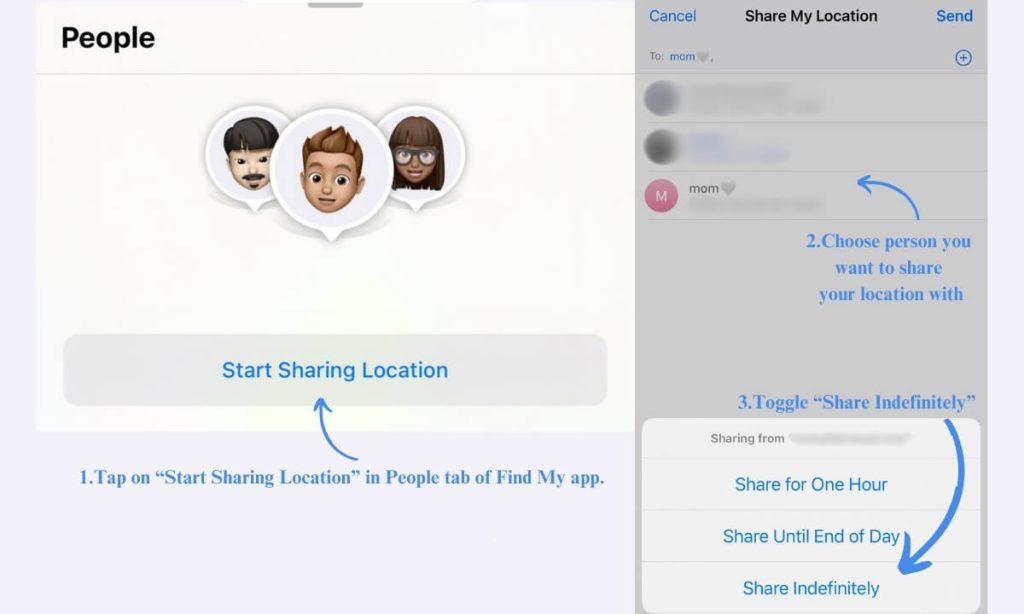
Now, Find My will share your location whenever that specific person requests it.
They will not receive a notification if you are tracking them. If they’re paying attention, they’ll notice the location arrow icon in the top left. This is the iPhone’s default notification for when an app of any kind is using location data, not just Find My.
Google Maps
Android, depending on the model, has its own built-in location-sharing features. Most (including many iPhone users) do so via Google Maps. Google Maps is an all-in-one solution with both travel directions and location sharing in the same app.

Benefits of Google Maps
For years, Google Maps has been the go-to source for directions, business reviews, ratings, and so on. It’s only in recent years that Apple Maps has risen to be a veritable competitor. For this reason and more, some people may still choose Google Maps over Apple Maps.
Integration With Google Account
Most people have a Google account, making it easy to control all their location data from a single place. If you have an iPhone, but a Windows PC instead of a Mac, then Google is the superior choice. It works great from the browser, unlike Apple Maps, which is better as a Mac desktop app.
This means that Google users can use Google Maps independently of one device or another.
Better Map Data
Google Maps has the best online map data in the industry, hands down. This allows for more accurate directions and more up-to-date map information. Apple Maps, on the other hand, may not be as precise or high-quality.
How to Set Up Google Maps
To be clear, Google Maps is not a full suite of location tracking tools like Find My. It’s a Maps app with the addition of some personal location tracking options on top. It only allows you to track a person’s location, unlike all the features found in Find My and dedicated tracking apps.
Here’s how to set it up:
- Open Google Maps
- Tap the profile photo
- Select Location Sharing
- Set up location sharing with a family member
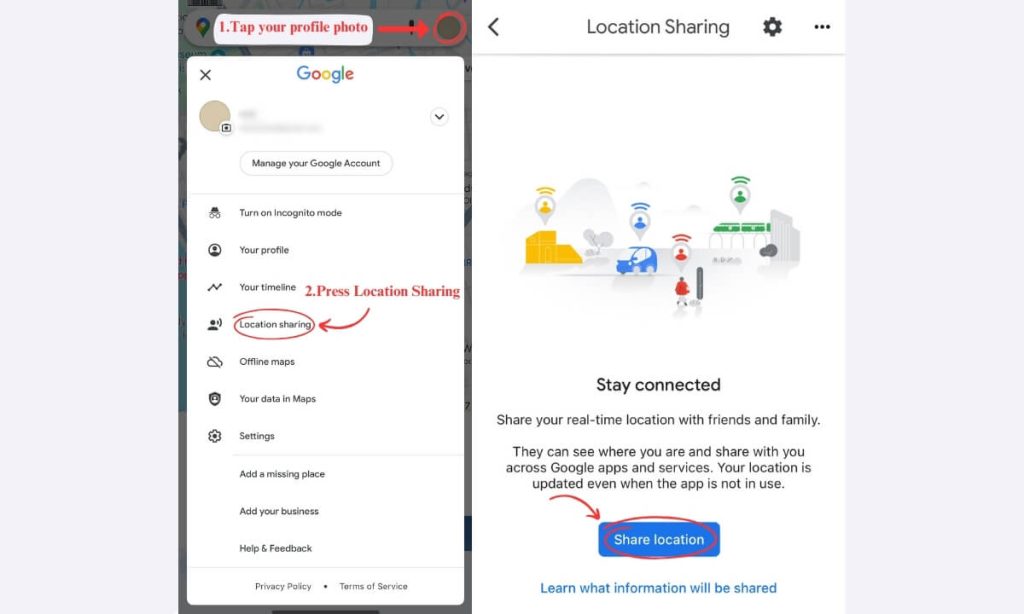
Just like Find My, the location should update automatically whenever you request it. You will need to open Google Maps to see it.
As a long-term solution, Google Maps may not be the best. It succeeds well in basic, on-demand location tracking. It’s not ideal as a long-term solution for keeping track of people and lacks convenient iPhone integration.
Use a Tracking App
Fortunately, Apple allows you to track an iPhone in a wide variety of ways. For this article, we recommend the Family Orbit Tracker App. This is an all-encompassing tracking solution that includes a full suite of parental controls beyond just location tracking.
Benefits of a Tracking App

Since Apple is preoccupied with privacy, it makes sense that they will limit the features of the Find My app. However, parents obviously know their children and could suffer real consequences from those limitations. Apps like Family Orbit give you all the features you could possibly hope for or need in a single application.
Activity Timeline
Both Find My and Google Maps can give you only current location data about a person. Neither can give you a timeline of where they have been or what they were doing. Google Maps does this, but only for the user; they can’t share this data.
Family Orbit creates a breadcrumb trail of your child’s movements and location over time. You can see where they were at any time of day, how long they were there, and when they left. This gives a parent unprecedented control over their child’s whereabouts and behavior in the long term, instead of having to stay glued to their phone.
Mobile Geofence
A geofence, as the name implies, is a digital geographic fence that you can draw on a digital map. Once your child passes beyond this invisible, digital boundary, you get a notification. For example, you can put a geofence around your house and get a notification if your child leaves home.
Geofences are very helpful if your kids are at school, home alone, or at a friend or relative’s home. As soon as they leave the area, you can figure out what’s going on ASAP.
Emergency Alerts
A tracking app like Family Orbit takes into account your child’s behavior on their phone as well. It analyzes the pictures they take, the calls they make, and the websites they visit. It can use this information, combined with their current location, to determine if they are in any potential danger.
Check-Ins
Find My does have a check-in feature, but you have to set it up each time; it only works when someone arrives at a location. For example, you get a notification when your child arrives at home. Family Orbit goes a step further.
With check-ins, you can get regular, repeated updates for as long as your child is away from you. Your child will get reminders to check in with you as frequently as you like.
Suggestions for Responsible Location Tracking

In the past, children were much more independent. They would leave home in the morning and make their way home sometime at night, with only occasional calls home to update their parents. Things are obviously very different these days.
One issue that parents run into is that their kids feel a violation of privacy with these tracking tools. Or, they feel like parents are robbing them of what little autonomy they have. For these reasons and others, kids may be reticent to share their location and cooperate with regular check-in requests.
What can parents do to make this process easier and build trust?
Ask for Permission
Many parents force their kids to install these apps or give these permissions, leaving them no choice in the matter. While they do so for good reasons, it creates resentment and mistrust.
Instead, ask your kids for permission to track their phones. Most will cooperate with alacrity and feel a greater sense of unity with their parents in doing so.
Disclose Everything
Another issue that arises is that parents install these apps without telling their kids what the apps can do. For example, kids may not realize that the app is tracking their browsing history or looking at their photos. Then they feel a breach of trust upon finding out.
Avoid all of this confusion by telling them exactly what the app does, and what activity it monitors. This creates the chance for a fruitful discussion about what information it is OK for you to gather. Upon talking to your child, you both may come to the conclusion that there’s more trust if you avoid tracking certain personal items.
Try Family Orbit Today
How do you track a family member’s iPhone? The easiest built-in solution is Find My, but there are other third-party solutions like Google Maps. The most comprehensive options, such as Family Orbit, give you the greatest amount of control over your child’s activity.
Family Orbit can do far more than the features we’ve mentioned here. It can record calls, see text messages, and even check for mentions of drugs or profanity. Make sure it’s right for you, free of charge, with a trial.
- Monitor Calls & Text Messages
- View Photos and Videos
- Location Tracking & Geofence
- Monitor WhatsApp & Kik
- Detect & Alert for Inappropriate Activities
- Monitor Websites Visited
- Compatible with Android and iOS

