The average age a child receives their first phone is 11.6 years old, according to research from Stanford Medicine. That’s also an age when children begin to receive more freedom and time away from their parents.
But, in today’s world, it’s important for parents to keep an eye on their children’s phone activity for safety and security reasons. With so many different types of devices available, it can be difficult to know how to monitor your child’s Android phone if you have an iPhone.
Fortunately, there are various ways to track an Android phone from an iPhone. This makes it easy to keep an eye on your child’s whereabouts and phone usage. Are you ready to learn how to ensure that your child is safe while using their phone?
Keep reading, and in this blog post, we will explore different methods for parents to track their kid’s Android phone from an iPhone.
Method 1: Use Family Locator App – Family Orbit

Around 66 percent of parents believe that parenting is more challenging today than it was 20 years ago. There are many reasons for this; however, 26 percent of parents cite technology in general as the reason. Another 21 percent cite social media.
Technology and social media have changed the face of parenting. In some ways, it’s made it more difficult. However, the development of these technologies has also created solutions parents didn’t have with earlier generations.
One app that has focused on providing these solutions for families is Family Orbit. We offer comprehensive parental controls and monitoring features.
This includes:
- Parental controls
- Parental insights
- GPS tracking
- Phone usage monitoring
You can use Family Orbit on Android and Apple devices. You simply need to install it on each device and we’ll help walk you through the setup.
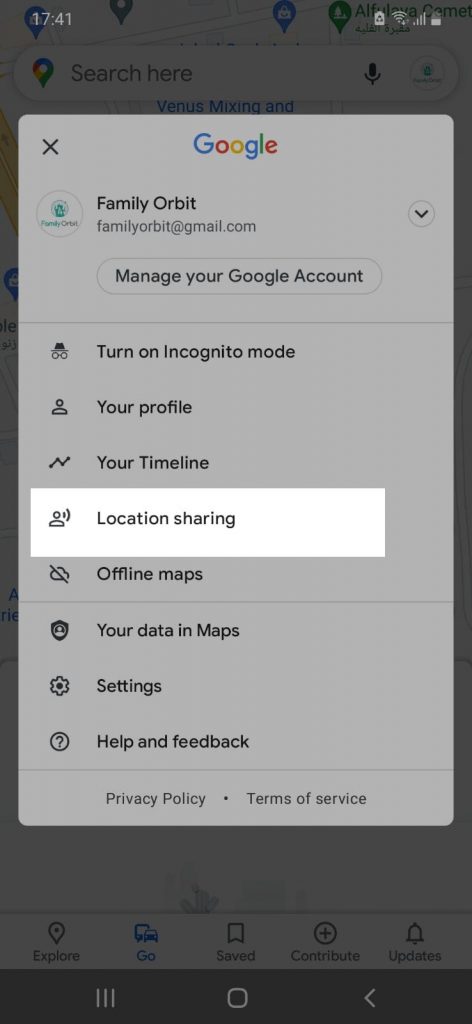
One way to track an Android phone from an iPhone is by using Google Maps. First, make sure that the location services are enabled on the Android device.
Next, open Google Maps on the iPhone and sign in with the same Google account that is linked to the Android phone. Then, tap on the menu icon (three horizontal lines) in the upper-left corner of the screen and select “Location sharing.”
From there, select the contact you want to share your location with and choose how long you want to share your location. The Android device will then receive a notification asking to share its location with the iPhone.
Once the notification is accepted, the iPhone user will be able to see the Android device’s location on Google Maps in real-time. This method is helpful for parents who want to keep tabs on their children’s whereabouts without the need for a separate tracking app. You just need to ensure your child doesn’t turn off their location tracking.
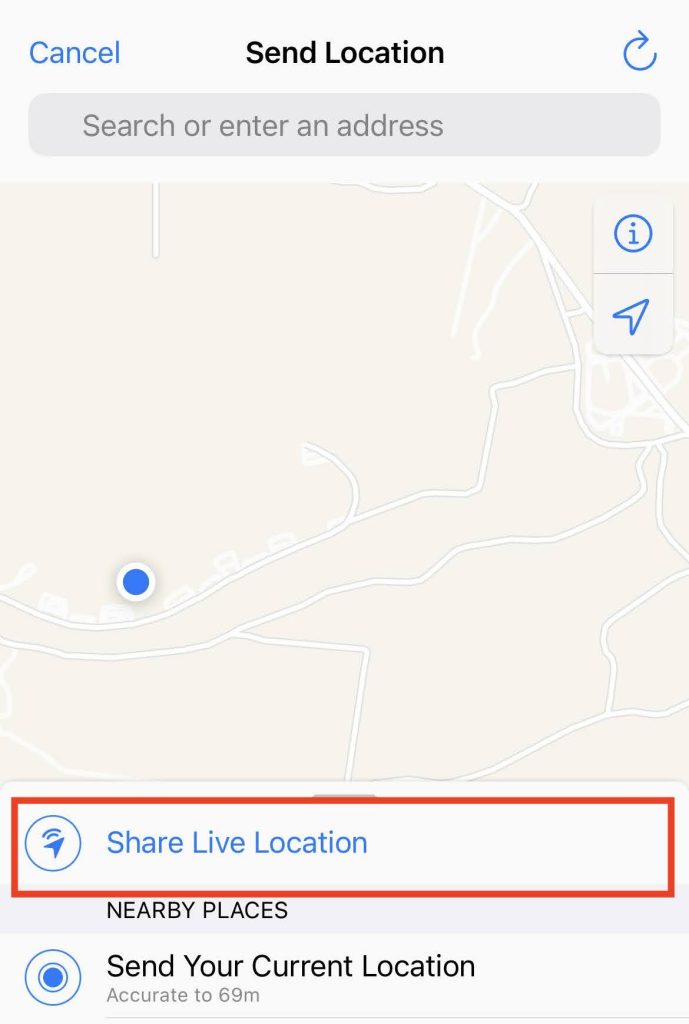
Snapchat can also be used to track an Android phone from an iPhone. However, this is only possible if the Android user has Snapchat installed and location sharing enabled.
In addition, before deciding to go this route, it’s important to consider whether you’re comfortable with your child having access to these apps. Because apps like Snapchat allow messages to “disappear,” it can be more challenging to monitor activity on these types of apps. There are pros and cons you should balance if you decide to monitor with Snapchat.
Here’s how to set this up using Snapchat.
First, make sure that the location services are enabled on the Android device and that the user has added their iPhone contact on Snapchat. Next, open the Snapchat app on the iPhone and swipe down on the camera screen to access the map feature. If the Android user has enabled location sharing on Snapchat, their location will appear on the map as a Bitmoji icon.
Tapping on the icon will display the user’s username, time of the last update, and location accuracy estimate. This method is not as reliable as using Google Maps or a tracking app, as it requires the Android user to have Snapchat installed and location sharing enabled.
Method 4: Use Google Timeline to View Location History
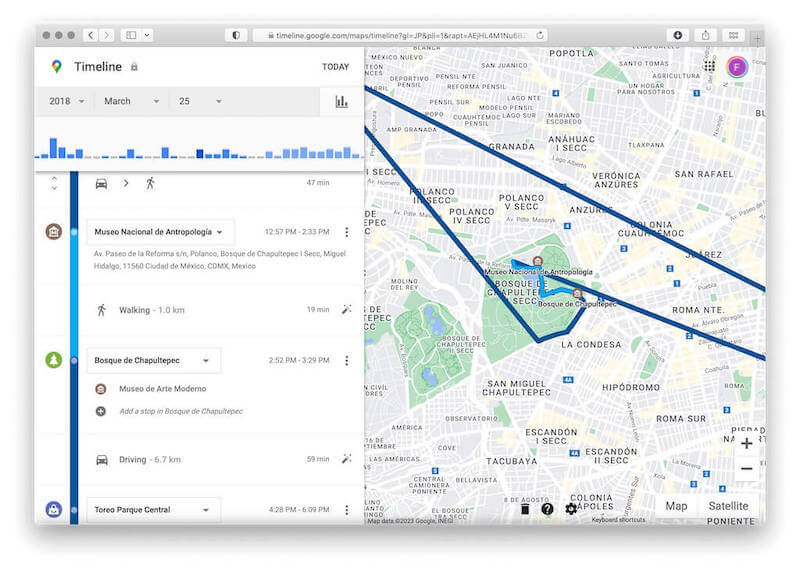
Google Timeline is another option to track an Android phone from an iPhone. First, make sure that the location services are enabled on the Android device and that the user has Google Maps installed and location history turned on. Then, open the Google Maps app on the iPhone and sign in with the same Google account that is linked to the Android phone.
Tap on the menu icon (three horizontal lines) in the upper-left corner of the screen and select “Your timeline.” This will display a chronological history of the Android device’s location, including dates, times, and specific locations.
The timeline feature can be used to track the Android phone’s past movements and can provide insights into its current location based on the most recent entry. This method is helpful for people who want to track their own Android phone or for businesses that need to monitor employee location and movement history.
Method 5: Use the Find My Device Website
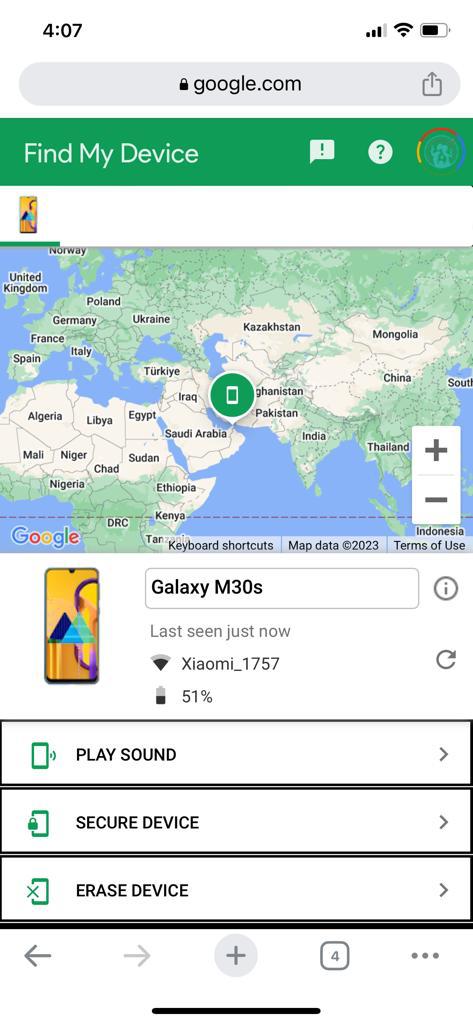
If a parent knows their child’s Google account login information or has the account logged in on their iPhone, they can use the Find My Device website to view the live location of the child’s Android device from an iPhone web browser. Here are the steps:
- Open a web browser on the iPhone and navigate to the Find My Device website.
- Log in to the child’s Google account using their credentials.
- Once logged in, the website will display a map of the child’s Android device’s current location, as well as a list of other devices associated with the same account.
- From here, the parent can zoom in and out on the map to view the device’s location more precisely. They can also select the device from the list to view additional options, such as playing a sound on the device, locking it remotely, or erasing its data.
It’s important to note that in order to use the Find My Device website, the child’s Android device must be turned on, connected to the internet, and have location services enabled. Additionally, the child must have given permission for their location to be shared with their parent or guardian.
This method can be useful for parents who want to keep an eye on their child’s whereabouts, but it’s important to respect the child’s privacy and establish open communication about the reasons for using location tracking.
Benefits of Using Family Orbit to Track an Android Phone From an iPhone

Using third-party apps like Family Orbit can offer additional benefits for parents who want to track their child’s Android device from their iPhone. Here are some benefits in summary:
- Increased accuracy: Family Orbit uses advanced GPS tracking technology to provide precise location information about your child’s device.
- Geofencing: With Family Orbit, parents can set up virtual boundaries around specific areas, such as school or home, and receive alerts when their child’s device enters or leaves those areas.
- Detailed location history: Family Orbit provides a detailed location history for your child’s device, allowing parents to see where their child has been over a specific period of time.
- Multiple device tracking: Family Orbit allows parents to track multiple devices at once, making it easier to keep track of all their children’s devices in one place.
- Additional features: In addition to location tracking, Family Orbit offers other features like text message monitoring, app blocking, and social media monitoring, providing parents with a comprehensive suite of tools for managing their child’s device use.
While using third-party apps like Family Orbit may come at an added cost, they offer a range of benefits that may be worth considering. Especially, for parents who want more comprehensive tracking and monitoring options for their child’s Android device.
It’s Time to Get Serious About Your Child’s Online Safety
If you have an iPhone and your child has an Android phone, there are still options available to you to ensure they remain safe. You can track an Android phone from an iPhone using multiple methods. However, be sure to consider all of the pros and cons when deciding what method you want to use.
Family Orbit is here to help you keep your children safe in a digital world. We’ll allow you to track multiple devices and your child’s online activity. Get serious about your child’s safety and try our free trial today.

![5 Ways to Track Your Kid’s Android Phone from Your iPhone: [Cross-Platform Tracking]](https://www.familyorbit.com/blog/wp-content/uploads/2023/04/how-to-track-an-android-phone-from-iphone-809x485.jpg)