Picture this: It’s 4 PM, and your teenager still hasn’t returned from school. Your heart races as your mind quickly scrolls through all the dangers that you’ve heard about on the news. In moments like these, wouldn’t it be reassuring to simply glance at your phone and know they’re safe?
This is where the pressing question arises: “Does Android have location sharing?” Yes, it does, and the options are more robust and user-friendly than you might expect.
In this article, we’ll explore the various ways Android empowers parents like you to keep a watchful eye on their loved ones. From the simplicity of Google Maps to the flexibility of cross-platform sharing, we cover it all. Keep reading to discover how these digital tools can transform your smartphone into a powerful ally in ensuring your child’s safety and peace of mind.
Does Android Have Location Sharing?
Android devices have become indispensable tools in our daily lives, and their location-sharing features are particularly vital for parents keeping track of their children’s safety. Let’s explore how Android’s location-sharing works, why it’s essential, and how it can be a game-changer in ensuring your family’s safety.
How Location Sharing Works on Android

Location sharing on Android is straightforward yet powerful. By using services like Google Maps, your Android device can share real-time location data with selected contacts.
This feature utilizes the GPS technology in your phone to pinpoint your exact location on a map. The process is secure and controlled and allows you to choose who sees your location and for how long.
The Importance of Location Sharing
For parents, the ability to track their child’s whereabouts is not just about surveillance. Knowing that your child has arrived safely at their destination, or being able to locate them in an emergency, can alleviate many worries. Android’s location-sharing is not intrusive; it’s a tool for ensuring safety in an unpredictable world.
Setting Up Location Sharing
To start sharing your location on an Android phone, you need to have a Google account and the Google Maps app installed. Once set up, you can share your location with anyone in your contacts list. They’ll receive a link to view your location in real-time on their own device.
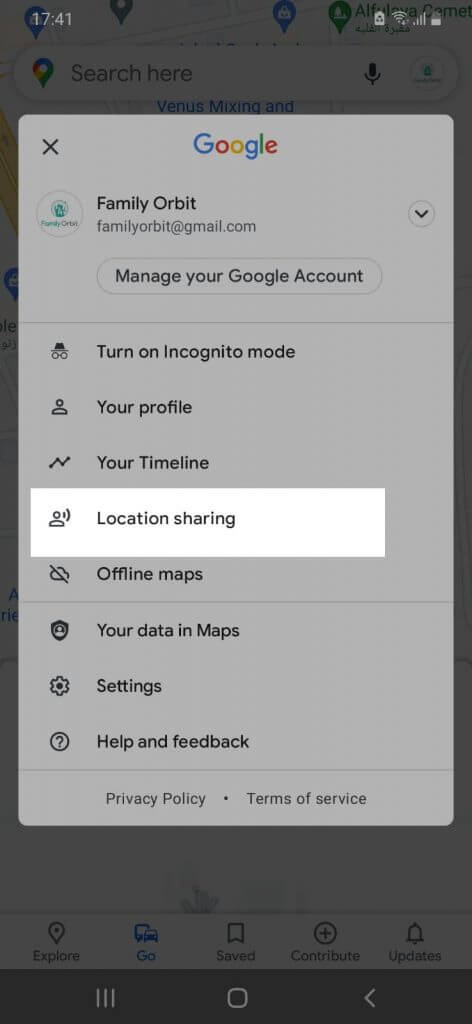
This feature is particularly useful for families, as it allows parents to keep an eye on their children without constantly calling or texting them.
Privacy and Control
Android’s location-sharing places a strong emphasis on privacy and user control. You decide who can see your location and for how long. You can share your location for a specific time frame, or until you choose to stop.
This control ensures that your privacy is always respected, and you’re not sharing more information than necessary.
Integrating with Family Orbit

As a versatile app for location sharing, Family Orbit seamlessly integrates with Android’s capabilities. It enhances the existing features by providing more detailed monitoring options, tailored to the needs of modern families.
Family Orbit not only tracks location but also offers features like geofencing, which alerts you when your child enters or leaves a designated area. This integration with Android enriches the parental control experience, making it more efficient and user-friendly.
Google Maps is a popular app that most Android users are familiar with. It’s not just for navigation; it also offers robust features for location sharing. This section guides you through the process of sharing your location using Google Maps.
Starting Location Sharing
First things first, to share your location using Google Maps, you need to have the app installed on your Android phone. Once you open Google Maps, the process is quite simple:
- Tap on your profile picture or initial, which you can find in the top right corner of the screen
- Select ‘Location sharing’ from the menu
- Tap on ‘Share location’ and then choose who you want to share your location with and for how long
This process lets you share your location in real-time to give your loved ones peace of mind about where you are.
Sharing for a Specific Duration
One of the great things about Google Maps is that it allows you to share your location for a specific duration. You can choose to share your whereabouts for anywhere from 15 minutes to 24 hours.
This feature is perfect for when you want others to know your location for a limited time, like during a commute or when you’re out on a hike.
Sharing Indefinitely
If you prefer to share your location indefinitely, Google Maps has you covered as well. You can select the option to share until you turn it off manually. This feature is particularly useful for parents who want to keep a constant eye on their children’s whereabouts.
Privacy and Permissions
When you share your location through Google Maps, the recipient can see your name, photo (as set in your Google account), your device’s location, and even the battery level of your phone. It’s crucial to understand these details for privacy reasons.
Google Maps will ask for your permission to access your location all the time, which is necessary for the feature to work correctly.
Sharing Your Location via SMS

In a world where not everyone has the latest smartphone or app, sharing your location via SMS (text message) is a simple yet effective solution. This method is especially useful when you need to communicate your whereabouts quickly and to those who may not use smart devices or apps regularly.
The Basics of SMS Location Sharing
Sharing your location through a text message is straightforward. When you send a location via SMS, you are essentially sending a link that, when clicked, opens a map showing the place you’ve shared.
This method is different from real-time tracking, as it provides a static location; a snapshot of where you were at the time of sending the message.
To share your location through SMS on an Android phone, you can use the Google Messages app. Here’s how:
- Open the Messages app and start a new conversation or select an existing one
- Tap on the plus icon near the text field to open the attachment options
- Select ‘Location’ from the menu
- The app might ask for permission to access your location; you’ll need to approve this
- Your current location will be shown on the map, which you can then send
- Alternatively, you can select a different location on the map to share
Advantages of SMS Location Sharing
The biggest advantage of SMS location sharing is its compatibility. The recipient doesn’t need any special apps or devices; just any mobile phone that can receive text messages. It’s a universal method that works regardless of the phone model or operating system.
This method also simplifies sharing locations between iOS and Android devices. Since both platforms can send and receive SMS messages, it doesn’t matter if one person has an iPhone and the other has an Android.
The shared link opens up in a web browser or in their phone’s map app to provide a hassle-free way to convey location information.
Using Messenger for Location Sharing
Facebook Messenger offers a convenient way to share your location with friends and family. This feature can be particularly useful for parents who want to keep tabs on their teenagers or for coordinating meet-ups with friends.
Sharing your location via Facebook Messenger is a simple process:
- Open the Messenger app on your Android phone
- Choose the conversation where you want to share your location
- Tap on the four-dot menu icon next to the chat field
- Select the ‘Location’ option
From here, you have two choices. You can either share your live location for up to 60 minutes, or you can send a static location, which could be your current spot or any other place you search for in the app.
Live Location Sharing
The live location feature is particularly helpful in situations where you want someone to know where you are in real time. For example, if you’re meeting someone in a busy area, sharing your live location can help them find you easily.
When you share your live location, the recipient can see your movements in real-time for the duration you’ve set.
Static Location Sharing
Sometimes, you might want to share the location of a specific place, like a restaurant or a park. In this case, you can use the static location feature.
After selecting ‘Location’ in the conversation, you can move around the map and drop a pin at the desired location. This feature is handy for recommending places or giving directions.
Safety and Convenience
Using Messenger for location sharing combines safety with convenience. It’s especially useful because many people already have Messenger installed on their phones which eliminates the need to download another app.
For parents, it provides a quick way to check on their child’s location, while for friends, it makes coordinating plans much simpler.
WhatsApp Location Sharing
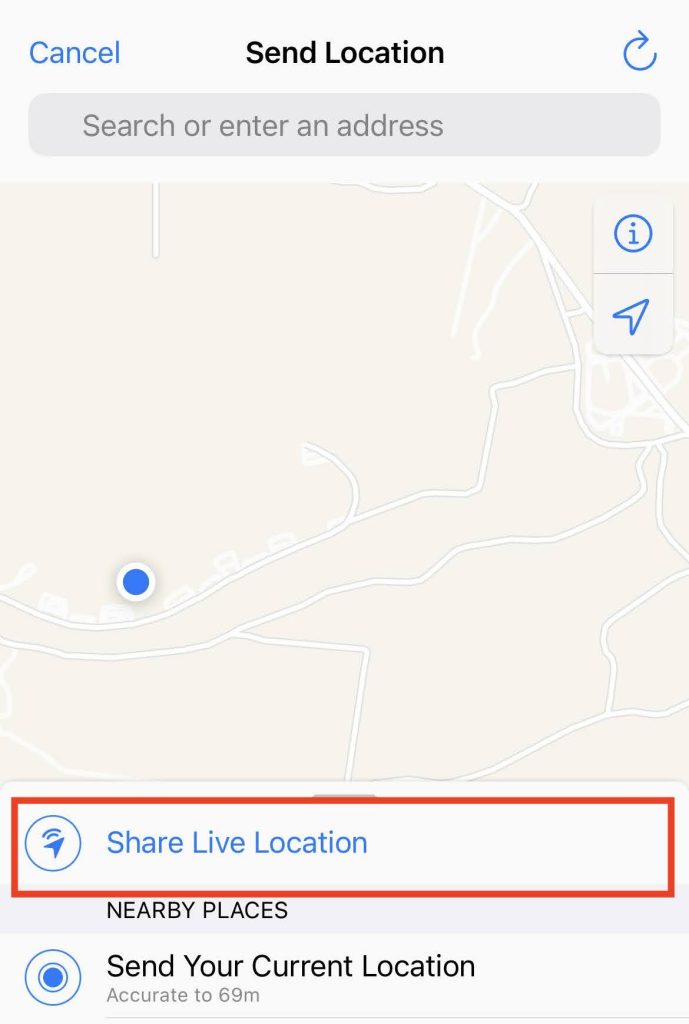
WhatsApp offers a straightforward way to share your location with others. This feature is particularly useful when traveling, where WhatsApp is often a primary mode of communication.
To share your location on WhatsApp, open a chat with the person or group you want to share with. Tap on the paperclip icon, then choose ‘Location.’
You have the option to share your current location or your live location. The live location can be shared for 15 minutes, one hour, or eight hours, providing flexibility based on your needs. This feature is especially handy for parents who want to ensure their children’s safety or for friends coordinating at large events or unfamiliar places.
Telegram’s Location-Sharing Features
Telegram, known for its robust set of features, also includes options for location sharing. To share your location on Telegram, open a chat, tap on the paperclip icon, and select ‘Location.’
Like WhatsApp, Telegram offers both static and live location sharing. You can choose to share your live location for 15 minutes, one hour, or eight hours.
One of the unique aspects of Telegram’s location sharing is its precision and user-friendly interface. Whether it’s for ensuring a family member’s safety or meeting up with friends, Telegram’s location sharing is reliable and easy to use.
Cross-Platform Location Sharing: iPhone and Android
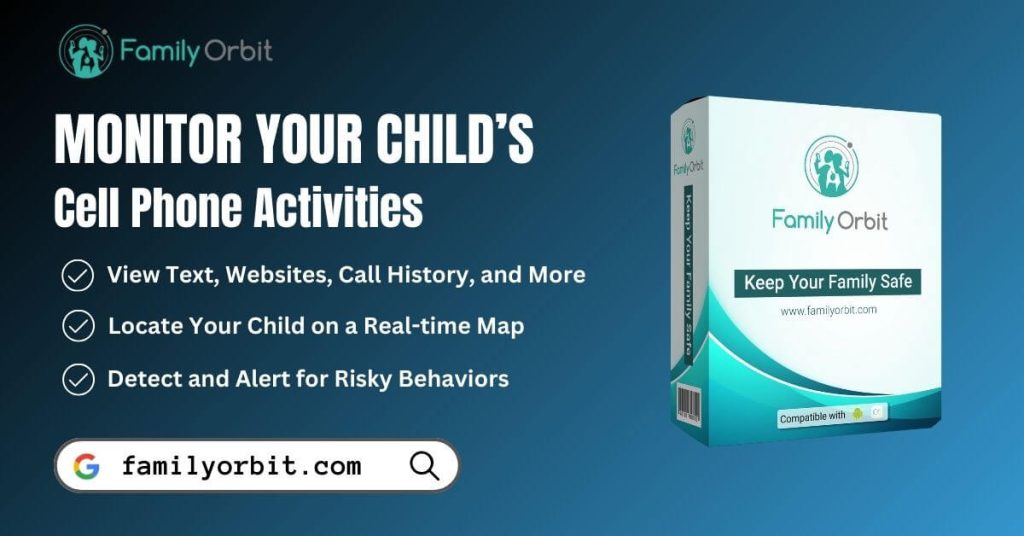
In today’s interconnected world, families and friends often use a mix of iPhone and Android devices. Fortunately, location sharing isn’t limited by the type of device you use. Most location-sharing apps, including WhatsApp and Telegram, work seamlessly across both platforms and allow you to share your location regardless of whether you’re using an iPhone or an Android.
For sharing between iPhone and Android, using an instant messaging app like WhatsApp or Telegram is recommended. These apps provide a reliable and consistent experience for location sharing across different operating systems.
The process is similar on both platforms which makes it easy for anyone, regardless of their tech-savvy level, to share their location.
Family Locator
Family Orbit’s Family Locator feature is a perfect blend of independence for your children and peace of mind for you. With Real-Time GPS Tracker, you can monitor your children’s movements to ensure they are always safe and where they should be. The Location History tool allows you to see where they’ve been, adding an extra layer of security.
Mobile Geofence creates invisible boundaries that alert you if your child leaves a designated safe area. Plus, with the Check-Ins & Emergency features, your children can easily communicate their status and reach you quickly in case of an emergency.
Your Ally in Digital Parenting
So, does Android have location sharing? As you’ve seen, you’ve got a wide range of options, from Google Maps to WhatsApp, and seamless integration between iOS and Android platforms. At the heart of this digital solution stands Family Orbit, a beacon for parents navigating the complexities of modern child safety.
Our app embodies the pinnacle of location-sharing capabilities that offer peace of mind and an unparalleled sense of security. Embrace the future of parenting with Family Orbit. Download our app today and step into a world where keeping your loved ones close is just a tap away.
- Monitor Calls & Text Messages
- View Photos and Videos
- Location Tracking & Geofence
- Monitor WhatsApp & Kik
- Detect & Alert for Inappropriate Activities
- Monitor Websites Visited
- Compatible with Android and iOS

