Do you ever wonder where your child goes once the school day is over? Are you worried your child might not always be telling the truth when you ask where they are? Do you have concerns about your child possibly hanging out with the “wrong crowd”?
It’s normal for these things to weigh on your mind when you’re a parent. You just want what’s best for your child. It’s why it would be well worth finding out the answer to the question, “Can I track my child’s phone without them knowing for free?”
To be clear, there are plenty of apps available that can help you with tracking a phone being used by your child. But if you install one of these apps on your child’s phone, it’ll put software on the phone that might make it easy for them to figure out you’re tracking their location.
For this reason, you should learn about the ways to track the location of your child without installing an app on their phone. See how to do it below.
Why Track Your Child’s Cell Phone Location?

Did you know that almost 20% of today’s kids admit to being approached by a stranger who made them feel uncomfortable at some point? That alone should be reason enough for you to say, “I want to track my child’s phone without them knowing for free!”
As a parent, it’s important for you to know your child’s whereabouts every day. There have been far too many missing children and child kidnapping cases that have taken place throughout the world for you to sit back and trust that your child will be okay when you aren’t around. If your child is ever in danger, tracking their phone will let you know.
There are dozens of apps for tracking someone’s phone without them knowing. However, many of them require you to install the software on the phone you intend to monitor. This increases the chances of the child finding out, and it also exposes the phone to malware. We will show you how to track a cell phone’s location without installing software.
5 Ways to Track My Child’s Phone Without Them Knowing for Free
It doesn’t matter if your child has an Android phone or iPhone. There will be a handful of options available to you when you decide, “I’m going to track my child’s phone without them knowing for free.”
We’ve listed these options below. Read through them to see which option sounds like the best one to you.
Method 1: Track Your Child’s Android Phone With “Find My Device”
If your child has a newer Android phone, it should already have the “Find My Device” feature on it. You can also choose to download this feature onto any Android phone if you aren’t able to find it on your child’s phone so that you can start tracking their location.
Either way, you can use the “Find My Device” feature to sign in with the phone’s Google credentials. From there, you’ll be able to track the Android phone your child is using by opening the “Find My Device” feature on your own phone. You’ll be taken directly to a dashboard that will display the location of your child’s phone on an interactive map that’ll show you exactly where your child is situated at any given moment.
The “Find My Device” feature will also allow you to perform several different actions if you would like. For example, you can play a sound on your child’s phone to help them find it if it goes missing. You can also lock their device, reset their screen lock pin or pattern, and erase all the data on the phone.
Step-by-Step How to Use Find My Device
If you have an Android phone, download the ‘Find My Device’ app from the Google Play Store. The new Android cell phones come with the app already activated.
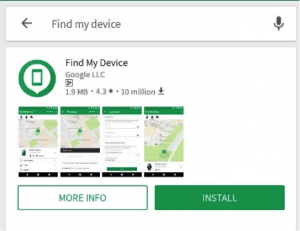
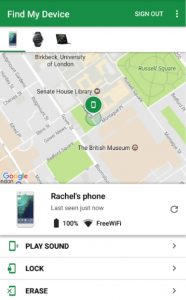
Once you download and install the app, sign in with the phone’s Google credentials. Every time you want to track the Android phone location, open the app, and you will be taken to a dashboard showing you the location of the phone. The interactive map enables you to locate the exact place where your kid is.
The app also gives you the following options for taking action.
- Play Sound – This plays a sound at a loud volume to draw attention. This is usually helpful when you’ve misplaced the phone, especially within the house. To stop the sound, you just press the power key on the device.
- Lock Device – This option locks the cell phone so that it can’t be used. When locking the device, you can also leave a message or phone number so that whoever finds the device can contact you.
- Reset Screen Lock – If you feel the device has been compromised, you can change the screen lock pin/pattern.
- Erase – This option deletes all of your phone’s data so no one can access it.
Method 2: Track Your Child’s iPhone With “Find My iPhone”
If your child has an iPhone as opposed to an Android phone, you’ll find that it has a tracking location feature called “Find My iPhone” that is similar to “Find My Device.”. You can activate the “Find My iPhone” feature when you’re first setting up your child’s phone. You can also do it by going into “Settings” on their iPhone, tapping “Apple ID” and “iCloud,” and turning on the “Find My iPhone” feature.
From there, it’ll be extremely easy to use the “Find My iPhone” feature. You can track your child’s phone location in iCloud while using either your own iOS device or any web browser. Simply visit iCloud.com and enter the Apple ID credentials for your child’s iPhone, and you’ll be able to open up the “Find My iPhone” feature to see where your child’s phone is located.
All you’ll need to do when you tap the “Find My iPhone” icon on your iOS device is click on your child’s phone and it’ll reveal where their phone is. It’ll also let you know if your child is staying in one place or moving around. You can even program “Find My iPhone” to let you know if your child leaves a certain area.
Track an iPhone’s Location Using ‘Find My iPhone’
If your child has an iPhone, you can easily find their location using the built-in ‘Find my iPhone’ feature. The feature is immediately activated when you unbox the phone. In case, it’s not activated, simply go to ‘Settings’ on the iPhone and tap on ‘Apple ID’ then ‘iCloud.’ Toggle the ‘Find my iPhone’ switch to activate the feature.
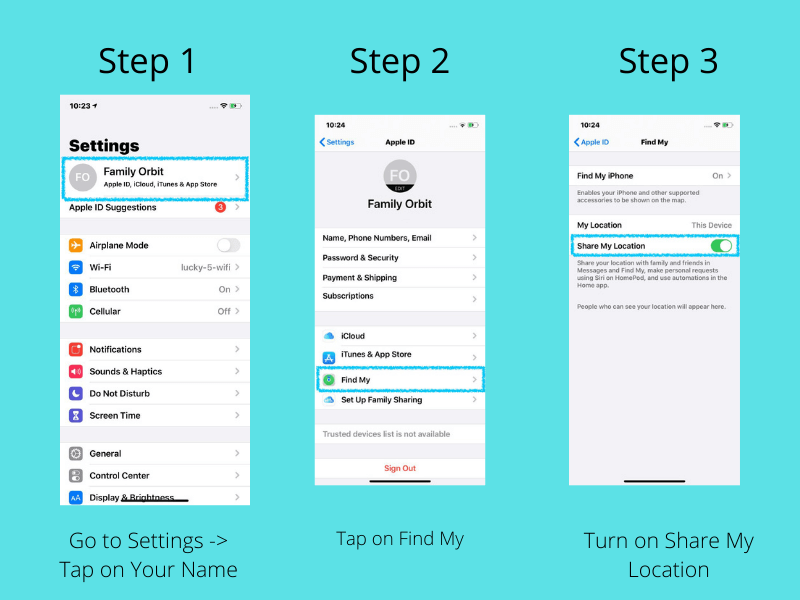
Once you activate the feature, you can easily track the phone’s location in iCloud from a web browser or another iOS device using the account details.
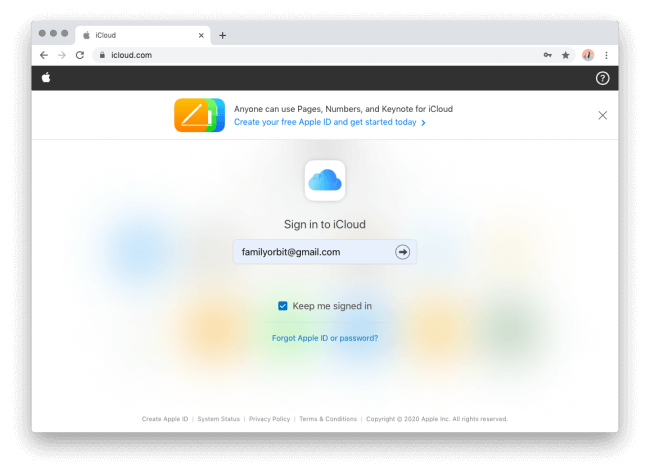
To track your child’s location, visit iCloud.com from your browser and enter the Apple ID credentials of the child’s iPhone.
Click on the ‘Find my iPhone’ icon from the dashboard
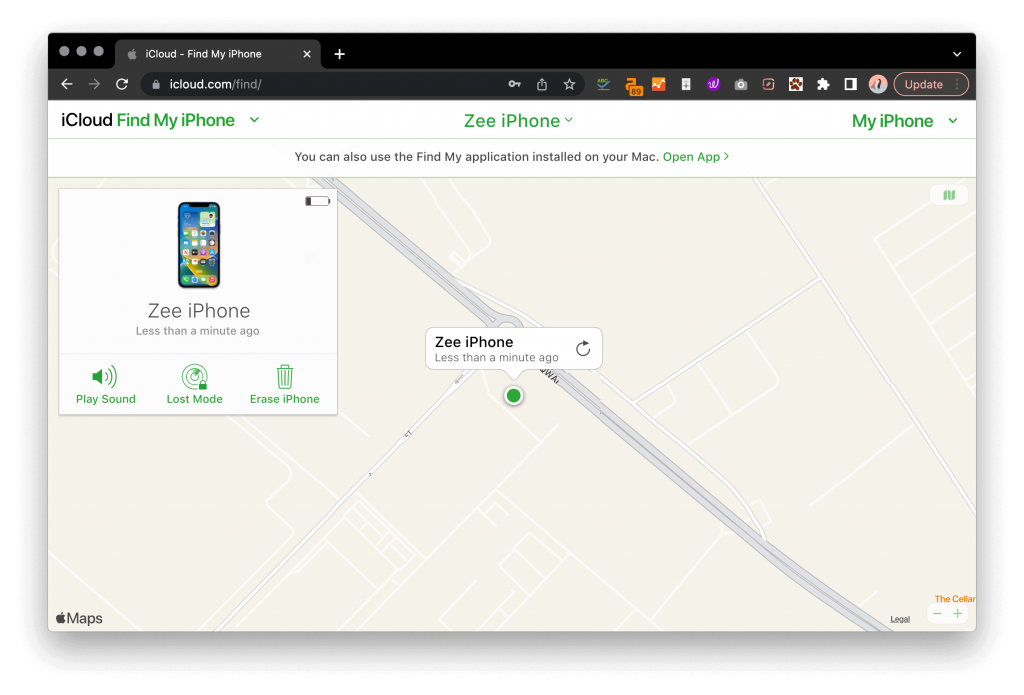
All Apple devices under that account will be displayed on the map. From the ‘All Devices’ drop-down, click on the phone you want to track its location. This way, you will be able to monitor your kid’s movements and hence ensure their safety.
Outside of doing all these things, “Find My iPhone” can also perform other actions. It’ll allow you to play a sound on your child’s phone, lock the phone, and erase all the data on it.
Method 3: Track Your Child’s Phone Without Them Knowing With Family Orbit
You can also use Family Orbit’s iPhone Monitoring Software when you decide, “I need to track my child’s phone without them knowing for free.” It’s an iCloud-based parental monitoring service that’ll enable you to track your child’s location and phone usage without them realizing it.
In addition to showing the exact location of your child, you’ll also be able to use Family Orbit’s iPhone Monitoring Software to look at their location history. It’ll reveal where your child has gone throughout a given day and the exact date and time that they visited this place.
With Family Orbit’s iPhone Monitoring Software, you won’t have to worry about figuring out how to jailbreak an iPhone or install an app on it. All you’ll need to do to get the job done is find your child’s iCloud login credentials and enable backup on their phone. The iCloud server will save your child’s locations and details on their phone usage, and Family Orbit’s iPhone Monitoring Software will remotely connect with this server to retrieve all of this information for you.
Another great thing about Family Orbit’s iPhone Monitoring Software is that it’ll provide you with the opportunity to track multiple devices. There are also a few other things that set Family Orbit’s iPhone Monitoring Software apart from iPhone’s “Find My iPhone” feature. For instance, you will be able to:

- Check your child’s browser history to see what they’re looking at online
- Access your child’s call history to find out who they’re communicating with online
- Monitor the SMS, iMessage, and WhatsApp messages they’re sending and receiving
- View the photos your child has taken and downloaded with their iPhone
You don’t ever want your child’s safety and security to be compromised. Family Orbit’s iPhone Monitoring Software will allow you to keep track of your child’s whereabouts at all times without you having to install software on their phone.
- Monitor Calls & Text Messages
- View Photos and Videos
- Location Tracking & Geofence
- Monitor WhatsApp & Kik
- Detect & Alert for Inappropriate Activities
- Monitor Websites Visited
- Compatible with Android and iOS
Method 4: Track Your Child’s Phone With Google Maps
Many parents might be used to utilizing Google Maps to get directions when they’re driving around in their cars. But it’s worth noting that Google Maps can also be a useful tool for those parents interested in tracking the location of their children. Google Maps can be used to track the location of your child on either an Android or an iPhone.
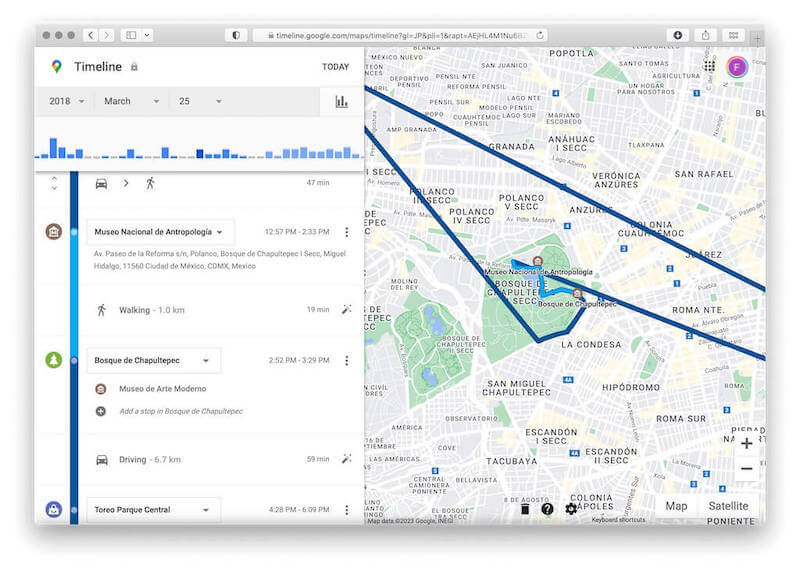
Here is how to track your child’s phone with Google Maps on an Android:
- Go to “Settings” on an Android and tap “Select Location,” “App Permission,” and “Maps”
- Set the “Location Access” for Google Maps to “Allow all the time”
- Begin tracking your child’s Android phone
If you and your child both have Google accounts, you can also go into the settings for each of your accounts and click on “Location sharing” to share locations with one another.
Here is how to track your child’s phone with Google Maps on an iPhone:
- Go to “Settings” on an iPhone and tap “Google Maps” and “Allow Location Access”
- Choose to have your child’s phone “Always” share their location with you
- Open Google Maps on your iPhone to make sure you can check their location
Whether your child has an Android or an iPhone, you should be able to begin sharing their location with you within a matter of just a minute or two.
Method 5: Track Your Child’s Phone With Number Tracker

If you’d like to be able to check the location of your child’s phone or someone else’s phone for that matter, Number Tracker could be a great option. It’ll let you find out someone’s location without them knowing.
Here’s how it works:
- Visit the Number Tracker website and purchase a subscription
- Log into your new account using your credentials
- Enter a person’s phone number
- Choose which pre-set message you would like to send to a person or come up with your own message
- Wait for a person to click on a link included with your message to reveal their location
You can work your way through this process quickly to track your child’s phone or a phone belonging to almost anyone else.
Frequently Asked Questions About Tracking a Child’s Phone
Now that you know the answer to the question, “How can I track my child’s phone without them knowing for free?”, you might be ready to go ahead and get started. But you might also have a few more questions about tracking your child’s phone.
Get answers to these FAQs here.
What Is the Best Free App to Track Your Child’s Phone?
All of the different options listed here will be great when you’re working on figuring out how to track your child’s phone. But Family Orbit’s iPhone Monitoring Software is the easiest one to use. It also offers more features than any of the other methods.
Can I Track My Child’s Phone Without Them Knowing?
Yes, you can track your child’s phone without them knowing. Family Orbit’s iPhone Monitoring Software makes it so simple for you to do this without putting any apps or software on your phone.
If you want to track an iPhone or iPad without installing any app, the best software to use is Family Orbit’s iPhone Monitoring Software. It not only monitors location, but you can also use it to monitor your child’s other phone activities.
Is It Illegal to Put a Tracker on Your Child’s Phone?
No, it is not illegal to put a tracker on your child’s phone. But if you put an app or software on their phone, they may be able to remove it. It’s why you should consider using Family Orbit’s iPhone Monitoring Software instead.
Can I Track My Kid’s Phone When It Is Turned Off?
You may not be able to track your child’s phone if they turned it off or if the battery dies. But you can utilize Family Orbit’s iPhone Monitoring Software to figure out where it was located just before it shut off.
Can I Track a Cell Phone With Just a Number?
Yes, you can track a cell phone with just a number by using a service like Number Tracker. But it isn’t going to provide you with all the same information that Family Orbit’s iPhone Monitoring Software will.
At What Age Should I Stop Tracking My Child’s Phone?
It’s up to you to decide when you should stop tracking your child’s phone. Some parents will stop doing it when a child turns 18, while others will continue to do it while a child is attending college.
You should sit down and have a conversation with your child about this once they turn 18.
Let Us Help You Track Your Child’s Phone Without an App
Modern parenting is so challenging. It can be difficult to keep a child safe in the digital world, especially since it’s always changing. Family Orbit will be your ally throughout this tough time.
Family Orbit goes beyond traditional phone-tracking methods and offers a seamless and discrete way for you to keep an eye on your child’s cell phone location at all times while also preserving their privacy. Our iPhone Monitoring Software will set you up with a user-friendly interface and advanced features that’ll enable you to monitor your child’s whereabouts without having to put an app onto their phone.
Would you like to wave goodbye to the common complexities that so often come along with trying to answer the question, “How can I track my child’s phone without them knowing for free?” Take your parenting journey to the next level by seeing how Family Orbit can help you keep your child safe.
- Monitor Calls & Text Messages
- View Photos and Videos
- Location Tracking & Geofence
- Monitor WhatsApp & Kik
- Detect & Alert for Inappropriate Activities
- Monitor Websites Visited
- Compatible with Android and iOS


