Some statistics suggest that globally, people lose about 8.7 million phones–many of them to theft. This might’ve been a problem in 2005, but no longer with smartphones. And especially if you have Find My iPhone.
Find My iPhone is Apple’s built-in, all-in-one tracking app. It allows you to keep a bead on your devices, belongings, and even friends or family. But how accurate is Find My iPhone?
Find My uses the same GPS technology and cellular data that most devices and apps use for device location. But though it can provide exact locations almost everywhere, it does have its limitations.
Follow along as we discuss what factors can affect the accuracy of your Find My app.
How Does Find My Track Your Device?

It may seem like magic, but the technology for Find My has been around for some time. As mentioned above, location tracking relies on several key technologies:
- GPS (Global Positioning System)
- Cellular service (data)
- Wifi networks
To give precision accuracy, Find My leverages all of these technologies in tandem. Each one has differing levels of accuracy.
GPS
The Global Positioning System uses satellites in orbit to calculate global position. This technology is free of charge and works almost everywhere across the globe.
GPS is remarkably precise. Accuracy is within 16 feet of your actual position. While this is very impressive, using other technologies helps to narrow the location down to within a couple of meters.
Further, GPS depends upon satellite reception. If you are inside a mountainous region, for example, it may be difficult to capture a GPS signal. GPS works best in flatter areas without too many tall landscape features, such as cities.
Cellular Service
To provide you with high-speed data, your cell provider builds cell towers. The name “cell” in cellular refers to the positioning of the towers. Companies arrange these towers in a gridlike pattern to give the best coverage.
At all times, your phone knows which cell tower(s) it is connected to. Based on this information, it can calculate your distance from surrounding cell towers and estimate your location.
This is also quite accurate but depends on cell reception. It works best in cities where towers are plentiful.
Wi-Fi
Wifi location is perhaps the best of all because a Wi-Fi router is a fixed position. It’s easy for Find My to estimate location with Wi-Fi since your Wi-Fi router stays in place. Surrounding Wi-Fi routers can also improve location accuracy.
Even if you do not have access to a Wi-Fi router, it can improve location accuracy. Wi-Fi routers report their location to surrounding devices. With enough of them, a phone can get accurate location data even without GPS or cell service.
How to Set up Find My iPhone
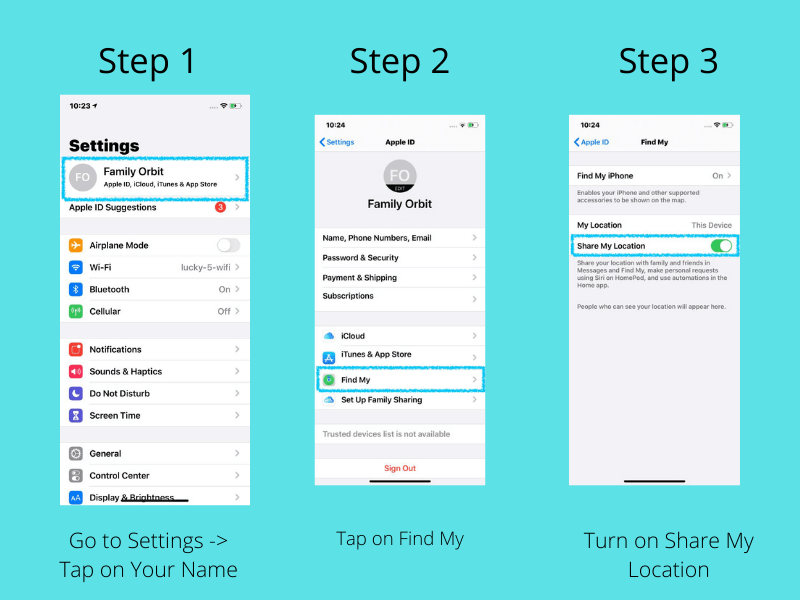
Setup for Find My is effortless. You can do so in a few short steps from the Settings app:
- Choose your name, which will be at the top of the screen
- Select Find My
- Share your location with trusted individuals if you like
- Select “Find My iPhone/iPad” and turn it on
- You can also use “Find My Network” and “Send Last Location” for additional functionality
Note: Find My only works if you enable Location Services. You can do so from your Privacy and Security menu. If you need to disable or freeze your location, Find My will stop working.
Uses of Find My App
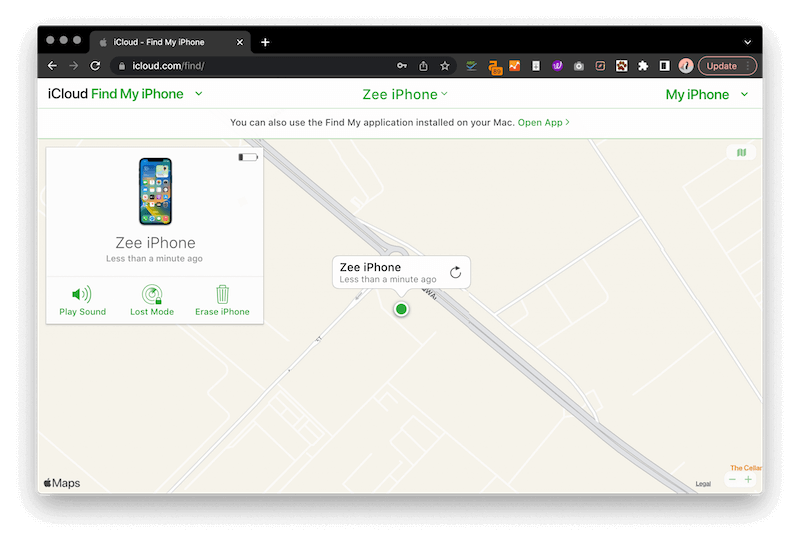
Location services like Find My layers all three of these technologies on top of each other. The resulting location is one that is extremely accurate, which allows for all sorts of possibilities such as the following:
- Track a family member (such as your child) with high accuracy
- Find a nearby lost device, such as a pair of AirPods
- Locate a lost or stolen phone (and erase the data)
- See the last known location of a person or device
The best use of Find My is perhaps for parents to keep a close eye on their child. In days past, you would have to wait for a phone call when they check in.
These days, you can have your child share their location 24/7 through the Find My app. You can even have them share an AirTag location to keep track of their belongings.
Of course, there are limitations to location-sharing apps like Find My. You should be aware of what factors may spoil location accuracy.
How Accurate Is Find My iPhone?

As we’ve said, your accuracy is very high with GPS, cell reception, and Wi-Fi. Of course, there will be times when location accuracy will be low or nonexistent. Let’s discuss some of the factors that will affect location data.
Poor Reception
GPS, cell reception, and Wi-Fi all rely on signal strength. Naturally, a weak or nonexistent signal will affect overall accuracy. This is why your phone’s GPS may malfunction when you are in remote areas.
Generally speaking, as long as you have one of the three, you can get a good idea of your location. When there is no cell reception or Wi-Fi, a GPS signal can tell you roughly where you are. Though to be clear, having two or three is best.
Disabling Certain Phone Features
Your phone may stop transmitting its location when you disable certain features.
A perfect example is Airplane Mode. Airplane Mode reduces certain frequencies to avoid disrupting plane navigation systems. In the process of doing this, it may weaken accuracy or stop it altogether.
Enabling Low Battery Mode to save on battery will also reduce location accuracy.
Low or Dead Battery
On low battery, your iPhone will leave a last known location in Find My. Once your phone dies, the dead battery obviously does not allow it to transmit location anymore. You will have to work with the last known location.
How to Improve Device Location Accuracy with Find My

If you rely on Find My to keep track of your child, it’s essential that you have accurate location data at all times. Here are some tips on how you can improve accuracy.
Find Good Cell Reception
Cell reception is essential for good location accuracy. GPS can occasionally be spotty, and you won’t always have a Wi-Fi network while on the go. Generally speaking, remaining within city limits will ensure that you have good location accuracy.
If you are struggling with cell phone accuracy, you may consider switching providers. Sometimes, a certain cell company has very poor coverage in your area. Another may have more cell towers where you spend most of your time.
Keep Your Battery Charged
Phone batteries simply do not last as long as we need them to. They only have between 4 to 6 hours of screen time. For most people, that means less than a full day’s battery–but with heavy usage, much much less.
Purchase a handheld power bank for you or your child. Have them bring it with them at all times so they can charge their device backup if it is running low. This is an excellent backup in the event of an emergency when they can’t charge their phone.
Alternatives to Find My iPhone: Other Methods for Tracking or Locating Your Device
Find My is excellent because it integrates seamlessly with iOS devices. You can use it to track any iOS or Apple device: MacBooks, Beats Headphones, AirTags, or AirPods.
There is no need to install additional software to have this functionality. By default, Find My Works. There are very few situations where you should disable it.
However, Find My does have its limitations. It only shares location, and only in certain situations. People can opt to stop sharing their location at any time. Especially a child that wants to hide where they really are.
Further, Find My won’t tell you anything about a person’s phone activity. If your child is receiving inappropriate messages or visiting inappropriate websites, you wouldn’t know.
Family Orbit: the All-In-One Parental Control Solution

Family Orbit does everything that Find My does and so much more. In addition to tracking a device at all times, it provides unparalleled parental control features.
Here are just a few of the things Family Orbit can do:
- Establish a geofence and receive an alert if your child leaves that area
- Get regular check-ins
- Read texts, call records, and even see photos
- Use AI that can detect potential incidents of sexting or cyberbullying
Use Family Orbit in tandem with Find My, or without it. It gives you more control over your child’s well-being and safety than Apple’s native tools.
Give Family Orbit a Try
How accurate is “Find My iPhone”? It depends primarily on how good your GPS, cell, and Wi-Fi reception are. If you are in a remote location or disable certain features, you may struggle to get accurate and up-to-date location data.
Family Orbit is the last parental control solution you will ever need. Sign up for our seven-day free trial and worry less about your child’s safety.
- Monitor Calls & Text Messages
- View Photos and Videos
- Location Tracking & Geofence
- Monitor WhatsApp & Kik
- Detect & Alert for Inappropriate Activities
- Monitor Websites Visited
- Compatible with Android and iOS

