In our modern lives, losing track of important devices can be a harrowing experience. However, fear not, for I have spent countless hours researching and analyzing the most reliable and cutting-edge tracking products available. My expertise in this domain ensures that you’ll have access to trustworthy and professional methods for locating that elusive iPhone. Throughout this exploration, I’ll be your knowledgeable companion, shedding light on legitimate and effective approaches to finding someone else’s iPhone. Please be assured that my focus remains rooted in ethical practices, respecting privacy, and promoting responsible usage of these techniques.
Remember, we should only apply our knowledge to situations where we have explicit consent from the individual we intend to assist. Trust and transparency are crucial, and it’s essential to use our skills responsibly, upholding the integrity of both technology and human relationships. So, without further ado, let’s delve into the realm of iPhone tracking solutions. Together, we shall unlock the secrets and equip ourselves with the know-how to locate a lost or misplaced iPhone securely and proficiently.
Method 1: Family Tracking Apps – Family Orbit

Family tracking apps are incredibly useful when you have the consent of the person who owns the iPhone. What better use can a tracking app have if not to make sure your loved ones are safe and cared for? This is what family tracking apps bring to the table.
Finding an app that you can actually trust is crucially important. After all, the nature of tracking apps, especially ones meant for the safety of the family, is to use some personal data. You definitely don’t want this app to be an untrustworthy source when it handles your personal privacy and the information of your loved ones! That’s why I recommend Family Orbit.
One of the greatest features of family tracking apps is real-time tracking. Family Orbit utilizes global positioning systems, or GPS, to follow the location of a family member (specifically children) in real time. This means you are not seeing their activity after the fact and following a trail; you’re able to see exactly where their device is at the moment you check on it.
Another incredible feature is geofencing. Geofencing is a type of virtual boundary made in real geography. The software that uses it, like Family Orbit, can alert the user when a mobile device leaves an area or enters an area that is defined by the user.
For example, you can arrange it to give you an alert if your child arrives at or leaves school, or even your own home. With other family members, it can help you to know when a spouse gets home from work, too. Remember, as long as you have consent from the family member, this is a fantastic tool to keep them safe and meet their needs.
Setting up a family tracking app for authorized iPhone tracking is simple, but I’ll give you a quick run-down below!
- Create an Account – Start by making your account in the control panel of your Family Orbit portal, using either the website or the mobile app the company provides.
- Add a Family Profile – For every iPhone you have permission to track, add the family member’s profile in the drop-down menu for “Add New Member.”
- Set up iCloud – Log in to your iCloud Account with your Apple ID on your iOS device, then go back into Family Orbit’s portal and add the iCloud device, associating it with the family member you’re ethically tracking. Make sure you enter the correct ID and password and have your devices up-to-date on iCloud backups.
- Add a License – You’ll need to buy one of these if you do not already have one; it can be found in your email address. After entering the license key, click the apply button.
- View Your Logs – From the portal after the license and iCloud are set up, you can see the logs from any phone associated with the account!
Method 2: iCloud Tracking

Another handy way to figure out where someone else’s iPhone is is simply by using Apple’s own Find My feature! Remember, before you try this method, you need to get someone’s very explicit, very clear consent. It is an invasion of privacy to check someone’s location without their permission and could land you in serious trouble.
However, with permission, using Apple’s iCloud Find My iPhone function is easy! I’ll show you how in the section below.
How to Use iCloud Tracking With Permission: Step-By-Step Guide
Here are the steps to using iCloud Tracking as long as you have the permission of the person who owns the device itself:
- Open the Find My App – You’ll recognize this app by the radar-like icon used for the app.
- Click on “Me” – The “Me” section is on the bottom right of the app itself. It will pull up your own location, a toggle to share it, a toggle for allowing friend requests, and more.
- Click Help a Friend – There is a part called “Help a Friend” on the bottom of this window if you scroll down. Click on it, and you’ll be taken to iCloud.com. From there, you must click on “Use a Different Apple I D.”
- Let Your Friend Sign In – Whoever’s express permission you have to track needs to be present to enter their Apple ID name and password in the next section. From the next window, they can select their own device.
- Play a Sound – If it seems likely that your friend’s device is somewhere nearby, one of the easiest and most useful features is “playing a sound.” Click the “Play a Sound” button, and your device will signal the friend’s device to play a loud ringtone, helping you find it if it’s lodged between couch cushions or forgotten in another room.
- Lost Mode – Clicking on “Lost Mode” will lock the phone’s data so nobody can get in and take advantage of the device, and it will also automatically tell the phone to enter low power mode so you can find it more easily.
- Sign Out – Don’t forget to allow your friend to sign out once you’re done, to protect their location privacy!
Advantages and Limitations of Utilizing iCloud For iPhone Tracking
The advantages of using iCloud for iPhone tracking are numerous. Firstly, iPhone includes all kinds of great features that solve problems when an iPhone is lost, like the above-mentioned sound-playing feature or the ability to lock the phone in case it is in danger of being stolen.
However, some of the disadvantages include the fact that you need to have the person whose device you’re looking for nearby add them to your iCloud so that they can log in. Otherwise, all of these features are unavailable to you.
Method 3: Google Timeline
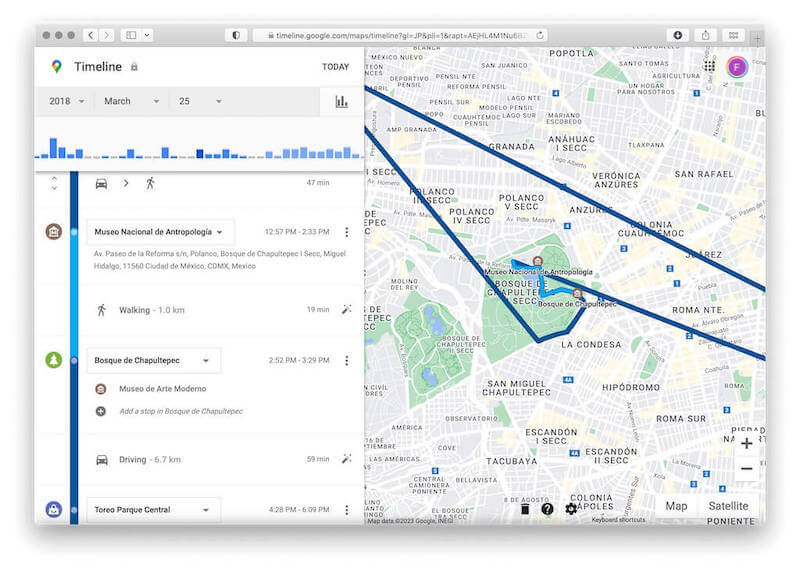
Google Timeline is a great way to figure out the routes that someone’s device has taken, as well as locations they’ve visited. This is an excellent way to find someone’s missing device, or even locate a missing person! Remember, you still need your friend’s mutual consent before you take advantage of these futures.
Let’s go over how Google Timeline works.
How to Use Google Timeline
Let’s go over how Google Timeline works.
- Turn on Location History – First, turn on the location history in the Google Account Settings. This will create Timeline. Do this in the Google Maps App, by finding “Personal Content” under “Location Settings.” Make sure that these settings are set to “Always.”
- See Timeline – To go to your personal timeline, go back to your profile in the Google Maps app and tap on “Your Timeline.” You can find out where your device has traveled at any point in history using the calendar button.
- Sharing Location – To track someone else’s location or have them track yours, you’ll have to share the location with one another. This must be done with mutual consent; the switch for this is also found under the profile in Google Maps, with a switch marked “Share Your Real-Time Location.”
Pros and Cons of Using Google Timeline as an iPhone Tracking Method
The pros of using Google Timeline as an iPhone Tracking method are that this is a real-time and highly efficient app. Google is well-established as a company you can trust with their customer’s personal data, and it gives you total control over who has your information.
However, some of the notable cons are that your friend will need to have their device on hand in order to receive your device’s location, or vice-versa, using Google Timelines. What this means is that Google Timelines won’t be very helpful if your friend’s device, or yours, is lost.
Method 4: Tracking-URL Method – Number Tracker Pro

Another way someone can prioritize the safety of their friends and family by tracking their device is through URL-Tracking with Number Tracker Pro. What Number Tracker Pro does is send a text message with a tracking link to the device you’ll be using.
Of course, this information can be a breach of privacy and result in serious consequences if you do not have express permission to track the owner of the device, so make sure you get that first! Though this is its main useful feature, it has many others!
For example, someone can use Number Tracker Pro to find out the owner of a phone number.
Generating and Sharing a Tracking Link With Number Tracker Pro: Step-by-Step Guide
Here’s a step-by-step how-to on using the tracking link with this app!
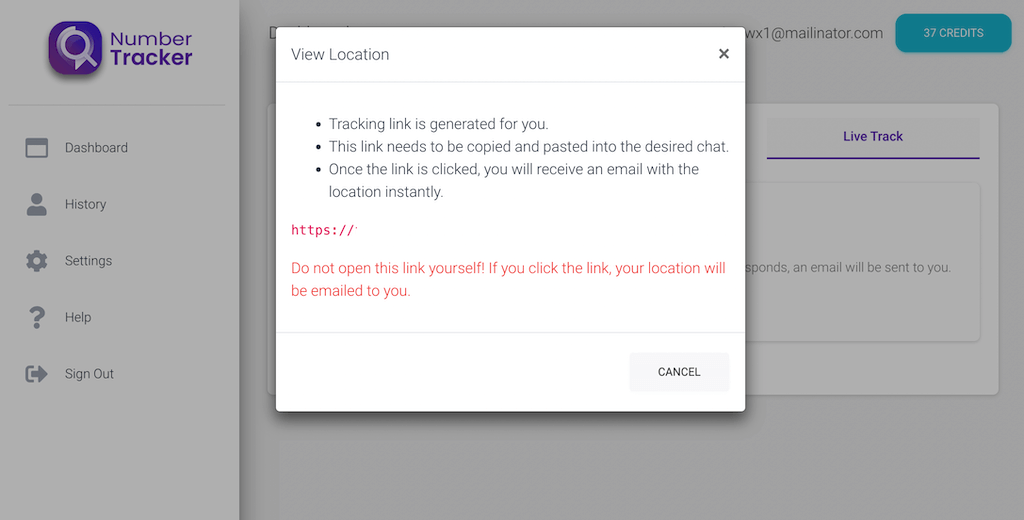
- Sign Up With Number Tracker Pro – Obviously, there’s no way to use this app’s features without first signing up! You’ll need to select the package of features you’re willing to pay for.
- Enter a Phone Number – Enter the number of the iPhone or device you’d like to track (remembering to get permission from the owner first) and then click on the “Send Button.”
- Check Text, Then Email – You’ll be sent a link or URL to track the phone in question, and after clicking it, an email will be generated containing the information you’re looking for!
Limitations vs. Advantages of Responsibly Using Number Tracker Pro
Though Number Tracker Pro has many advantages, it is not exempt from a few disadvantages, too. It has a whole host of great features, like the above-mentioned reverse phone lookup feature. It also does not require an installation or software and is great for both iOS and Android.
However, it’s one big disadvantage is that the link it sends is the key to how it works; if a phone is lost, the link cannot be clicked on, and the tracking will not work.
Method 5: EyeZy – Advanced Family Safety & Location Tracking App
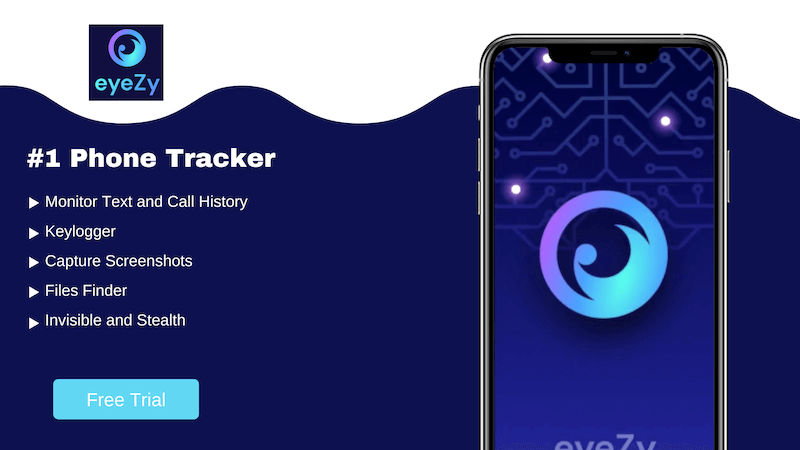
EyeZy is an exceptional family safety and location tracking app that allows you to track someone else’s iPhone with their explicit consent. This powerful app provides a comprehensive set of features designed to ensure the safety and well-being of your loved ones.
By setting up EyeZy on both your device and the device of the individual you wish to track, you can easily monitor their real-time location and receive instant updates about their movements. One of the standout features of EyeZy is its geofencing capability, enabling you to set virtual boundaries around specific areas. Whenever the person being tracked enters or exits these predefined zones, you’ll receive instant notifications, giving you peace of mind and the ability to respond quickly if needed.
EyeZy also offers SOS alerts, empowering your loved ones to notify you immediately in case of an emergency. By simply activating the SOS button on their iPhone, they can send out distress signals with their precise location, ensuring you can offer timely assistance when required.
As with any tracking method, using EyeZy responsibly means obtaining explicit consent from the person you wish to track. Open communication and mutual understanding will lay the foundation for a secure and trustworthy relationship, ensuring that everyone feels safe and respected.
With EyeZy, you can take family safety to the next level, ensuring your loved ones are protected, and you stay connected with them at all times. Explore this cutting-edge app and experience the peace of mind that comes with knowing your family is safe and secure in today’s fast-paced world.
Method 6: Social Media and Messaging Apps

Some messaging apps, especially those linked with social media, can be a big help in finding someone else’s iPhone. Since some version of social media is used by just about everyone these days, you can find their profile from your own device and leverage it toward finding their device in the event that it is lost, too.
One great example of this is the WhatsApp location-sharing feature! This works by allowing a person with the app to share their location, in real-time, with those who are on the group chat with them, or in an individual chat.
Some of the perks of this feature are that the user of WhatsApp is in complete control over how long and who the location is shared with. This means that as long as the location is turned on and shared with a trusted friend indefinitely, that friend can use the app to help find a lost iPhone by tracking the last-known location. Though many social media or messaging apps have features like this, it is still important to remember that you should never use them without the express permission of the person you’re trying to track.
Tips on Leveraging Platform-Specific Tracking Features Responsibly
Let’s take a look at some tips on how to leverage platform-specific tracking features in a way that is helpful, but maximizes responsibility!
- Check Profile Settings – No matter what social media platform you’re on, there are some settings that may be toggled on and sharing your information with others without your knowledge. Check your profile settings to make sure the settings are configured in a way you trust!
- Snapchat’s Snap Map – The Snap Map allows users of the messaging social media app, Snapchat, to see one another’s live location. This can be toggled to show the location for specific time periods or for specific friends. Make sure to share this with at least one trusted friend just in case a phone or person goes missing without tracking capability.
- Read the Terms and Conditions – When you download a new social media app or log in to a new messaging app, there will often be a Terms and Conditions window. Instead of skipping it, read it to find out how information like your location will be used and what you might want to opt out of!
Frequently Asked Questions (FAQs)
Is it legal to track someone else’s iPhone without their knowledge?
Tracking someone else’s iPhone without their knowledge and consent may be illegal in some jurisdictions. Always ensure you have explicit permission before using any tracking methods.
How do I get consent to track someone else’s iPhone?
Obtaining consent is essential. Discuss your intentions openly with the person you wish to track, explaining the reasons for tracking and how it will benefit them.
What are the potential ethical concerns with iPhone tracking?
Ethical concerns revolve around privacy, trust, and respect for personal boundaries. Make sure you use tracking methods responsibly and communicate openly with the person being tracked.
Are there any free methods for tracking someone else’s iPhone?
Some methods, like iCloud and Google Timeline, offer free options for tracking with consent. However, trusted apps with more comprehensive features might have premium versions.
Can I track an iPhone that is turned off or in airplane mode?
Tracking requires an active internet connection and location services. If an iPhone is turned off or in airplane mode, tracking may not be possible until it is turned back on.
What steps can I take if I’ve lost my own iPhone?
If you’ve lost your own iPhone, you can use Find My iPhone (iCloud) or a trusted family tracking app to locate it. These methods can help you retrieve your lost device.
Is there a risk of data breach or hacking with tracking apps?
Reputable tracking apps prioritize user security and data protection. However, it’s essential to choose trusted apps and use secure passwords to minimize the risk of data breaches.
Can I track an iPhone in real time from any location?
Real-time tracking requires an active internet connection and a compatible tracking method. As long as the tracked iPhone has an internet connection, you can track it from anywhere.
How accurate is iPhone tracking with these methods?
The accuracy of iPhone tracking depends on the method used and the device’s GPS capabilities. Most methods offer reliable accuracy within a few meters.
Can I track someone else’s iPhone without using any apps or services?
Tracking someone else’s iPhone usually requires using specific apps or built-in features like iCloud. Avoid using unauthorized methods as they may violate privacy laws.
Remember, while these FAQs address common concerns, it’s crucial to research and understand the specific tracking method you choose, as different methods have varying features and considerations. Always prioritize consent, respect privacy, and use tracking responsibly.
In Conclusion
To sum up, everything that we have learned, the various methods for tracking someone else’s iPhone responsibly include family tracking apps like Family Orbit or EyeZy, the iPhone-approved method of iCloud Tracking, Google Timeline, Number-Tracker Pro’s URL Tracking, or Social Media tracking.
Each of these has its own set of advantages and disadvantages, but remember, seeking out permission and respecting someone else’s privacy is absolutely critical when it comes to finding someone else’s iPhone. Just because you have the ability to do something doesn’t mean you should; often, failing to seek permission can lead to lawsuits or other consequences.
With that being said, as long as you are using these tracking methods solely for legitimate and ethical purposes, you’ll benefit from positive impacts like being able to easily find your lost devices. Even better, with these methods, you may even be able to contribute to and secure the safety of the people you love!
- Monitor Calls & Text Messages
- View Photos and Videos
- Location Tracking & Geofence
- Monitor WhatsApp & Kik
- Detect & Alert for Inappropriate Activities
- Monitor Websites Visited
- Compatible with Android and iOS

