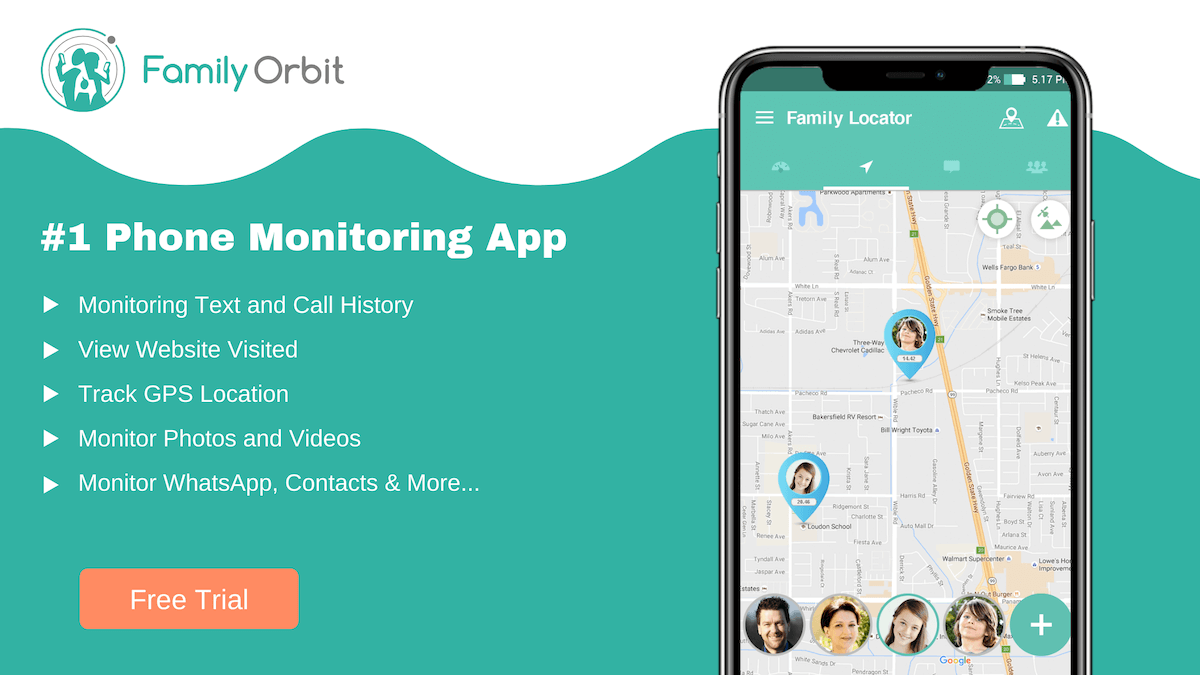Are you looking for ways to find the call history of any number? Wondering who your loved ones are talking to, or suspicious of the missed calls you received on your phone number?
With today’s technology, it has become increasingly important to keep an eye on our loved ones – especially our children. Oftentimes, we are not aware of the dangers that come from the internet. By regularly checking the call history of a phone number, you can help protect your family from online dangers.
As a parent, your first priority is to ensure the safety of your children. By monitoring their phone calls, you can help to prevent them from becoming victims of crime. In today’s world, it is more important than ever to be vigilant about the people your family members are talking to.
Let’s take a look at how you can access the call history of any phone number.
Method 1: Phone Monitoring App – Family Orbit
If you are looking for a comprehensive solution to monitor your family’s phone calls, then you should consider using a phone monitoring app like Family Orbit.
With this app, you will be able to see the call history of any number – both incoming and outgoing. You can also see the time, date, and duration of each call. In addition, the app will also provide you with the name and address of the person who is being called.
Family Orbit is a powerful tool that can help you keep your family safe. It is available for both Android and iOS devices.
How to View Call History with Family Orbit?
1. Install the Family Orbit app on your child’s phone.
2. Log in to your account and go to the ‘Activity tab’.
3. Click on the ‘Calls’ option.
4. You will be able to see the call history of any number – both incoming and outgoing.
Key Features
Parental Insights
Thanks to its powerful AI technology, Family Orbit can help you monitor your child’s text messages to determine whether they are being bullied or are at risk of becoming a victim of crime.
Parental Control
With Family Orbit, you can also set up parental controls to limit your child’s screen time. You can schedule when they can use their phone, and for how long. This way, you can ensure that your child is not spending too much time on their phone.
Family Orbit also allows you to block certain apps on your child’s phone. This can help to prevent them from accessing dangerous or inappropriate content.
Monitor Phone Usage
In addition to monitoring your child’s phone calls, Family Orbit can also help you monitor their overall phone usage. You can see how much time they are spending on their phone, and which apps they are using the most.
This information can be valuable in helping you to determine whether your child is addicted to their phone. If you find that they are spending too much time on their phone, you can take action to limit their screen time.
GPS Tracking
Family Orbit can also help you to track your family members’ whereabouts. With its GPS tracking feature, you can see where they are at all times.
This can be valuable in helping you to keep track of your children’s whereabouts. It can also help you to find them if they ever become lost or kidnapped.
Price
Family Orbit offers a subscription-based pricing model. The price starts at $19.95 per month and goes up to $89.95 per year for the annual plan. It has a free trial period.
Family Orbit is a comprehensive solution that offers a wide range of features to help you keep your family safe. Don’t wait until it’s too late. Try Family Orbit today!
Method 2: EyeZy Phone Tracker

Another great option for tracking the call history of any phone number is EyeZy Phone Tracker. This app is available for both Android and iOS devices.
With EyeZy Phone Tracker, you can see the incoming and outgoing call history of any number. You can also see the time, date, and duration of each call. In addition, the app will also provide you with the name and address of the person who is being called.
How to View Call History with EyeZy Phone Tracker?
1. Install the EyeZy Phone Tracker app on your family member’s phone.
2. Register an account with the app and log in.
3. Click on the “Call Logs” tab to view all the incoming and outgoing calls made from the phone.
4. You will be able to see the time, date, and duration of each call.
5. The app also provides you with the name and address of the person who is being called.
Key Features
Social Spotlight
The EyeZy Phone Tracker app also has a “Social Spotlight” feature. This feature allows you to see all the social media activity of the person being tracked.
You can see the posts they are making, the comments they are leaving, and the messages they are sending. This information can be valuable in helping you to monitor your child’s social media activity.
Phone Analyzer
With a phone analyzer, you can see a detailed analysis of phone usage. This includes the total number of calls made, the total time spent on the phone, and the average length of each call.
With this information, you can determine whether your child is spending too much time on their phone. If you find that they are, you can take action to limit their screen time.
Price
EyeZy Phone Tracker offers a subscription-based pricing model. The price starts at $9.99 per month for annual billing. It has a free trial period.
EyeZy Phone Tracker is a great option for tracking the call history of any phone number. With its wide range of features, it is a comprehensive solution for keeping your family safe.
Method 3: Phone Service Providers
If you want to know how to check the call history of any number, your mobile service provider may be able to help.
Each service provider has its own policies and procedures, but many will be able to give you at least some information about the call history of a particular mobile number.
Retrieve Call History with Verizon

Verizon is one of the largest mobile service providers in the United States. If you have a Verizon account, you may be able to retrieve the call records of any number by following these steps:
1. Log in to your Verizon account.
2. Click on the “Account” tab.
3. Under the “Billing” section, click on the “Detailed Call History” link.
4. Enter the mobile number you want to check in the “Phone Number” field.
5. Click on the “Search” button.
6. The call history for that number will be displayed.
7. You can view the time, date, and duration of each call.
8. You will also be able to see the name and address of the person who is being called.
Retrieve Call History with AT&T

AT&T is another large mobile service provider in the United States. If you have an AT&T account, you may be able to retrieve the call history of any number by following these steps:
1. Log in to your AT&T account.
2. Click on the “My Account” tab.
3. Under the “Bill & Payment” section, click on the “View My Bill” link.
4. Select the “Detailed Billing” option.
5. Enter the mobile number you want to check in the “Phone Number” field.
6. Click on the “View my bill” button.
7. The call history for that number will be displayed.
8. You can view the time, date, and duration of each call.
9. You will also be able to see the name and address of the person who is being called.
Retrieve Call History with Sprint
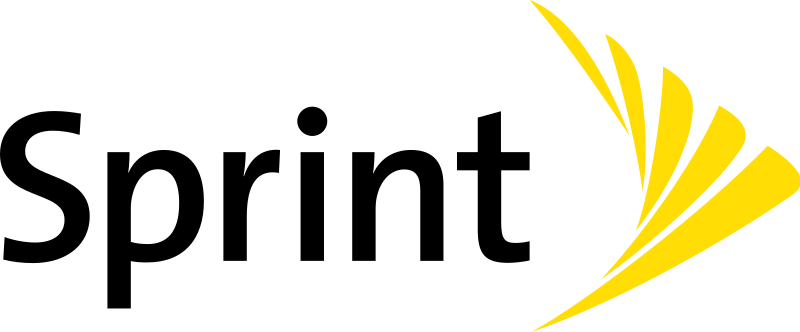
With Sprint, you can retrieve the call history of a number by following these steps:
1. Log in to your Sprint account.
2. Click on the “My Sprint” tab.
3. Click on the “Account Overview” link.
4. Scroll down to the “Recent Activity” section and click on the “View Details” link.
5. Select the mobile number for which you want to retrieve the call history.
6. Click on the “Download” button to download the call history as a CSV file.
You can also check the call history by logging in to your Sprint account and going to the “My Usage” tab. From there, you can click on the “Detailed Bill” link and select the phone number for which you want to view the call history.
FAQs
Can I get the call history of any number?
Yes, it is possible to get the call history of a number by using a phone tracking app. A phone tracking app collects data about every call made and received by a person, including the time, date, and duration of each call. This data is then stored in a database, which can be accessed by anyone with the proper permissions.
Is it possible to get the call details of Any number?
The short answer is yes. It is possible to get call details of any number, but there are a few things you need to know first.
In order to get the call details of a number, you will need to have the phone number in question. Once you have the phone number, you can use a reverse phone lookup service to find out the name and address of the person who owns the number.
You can also use a phone tracking app to get call log details of any number. A phone tracking app collects data about every call made and received by a person, including the time, date, and call duration.
Conclusion
Checking the call history of a mobile number is possible with the help of a phone tracking app or a reverse phone lookup service. These services can provide you with the name and address of the person who owns the number, as well as the time, date, and duration of each call.
Family Orbit can do all this and more for you, without you having to lift a finger. With the app installed, you can view incoming outgoing calls, as well as the GPS location, text messages, and social media activity of your family members.
| The post contains affiliate links, I may earn a little commission if you buy from the above links. The cost to you remains the same. The site does not provide legal advice and please use your personal discretion or consult an attorney when in doubt. |

![[Solved] How to Check Call History of Any Number?](https://www.familyorbit.com/blog/wp-content/uploads/2022/07/find-call-history-of-any-phone-number-809x485.png)